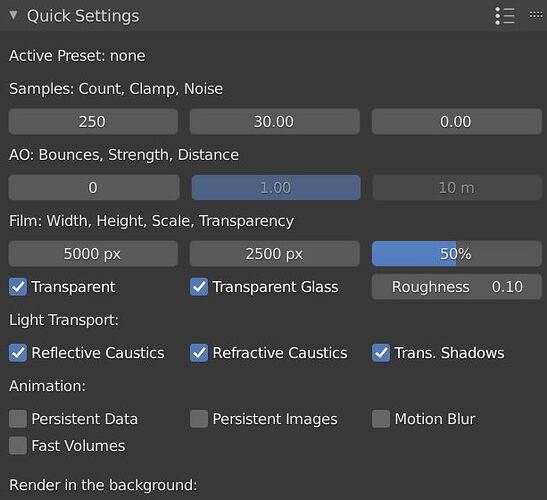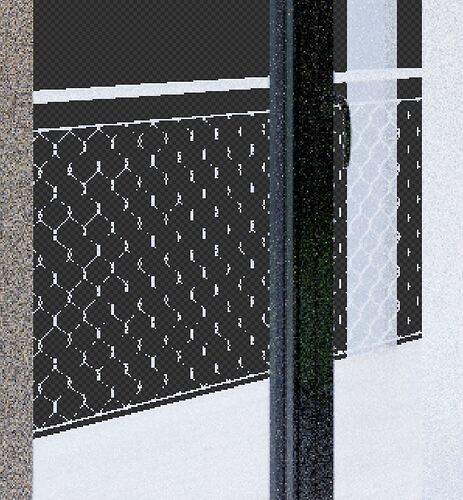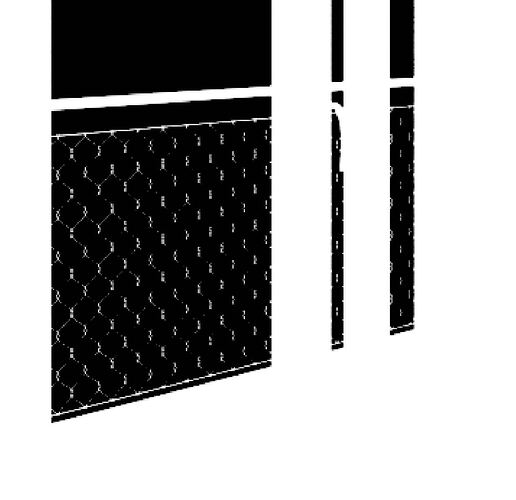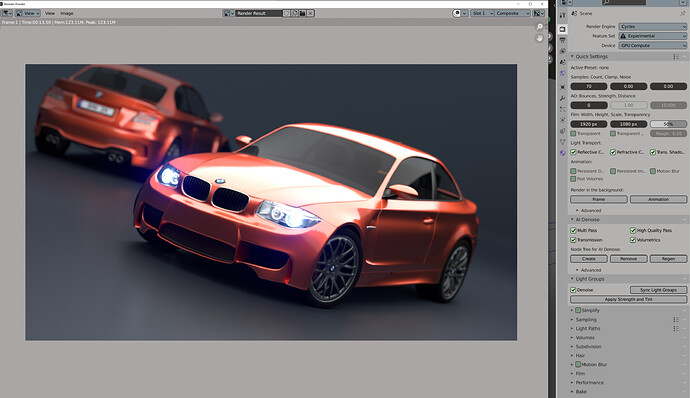Yes, thank you for sharing your settings! I turned on transparent shadows, turned off caustics and now it renders as supposed - twice as fast as regular Cycles and with no glitches 
Though, it still renders opaque shadows in viewport. I guess this is due to optimization but I would like to disable it too and render transparent shadows in viewport. Do you know how to do it?
Hi. I am having, quite frequently, an error mentioning CUDA and a line of code. Unfortunately I did not save the message. It happens when I turn on and off a layer in the viewport. After this…I can not use ecycles anymore…I need to close and open the file again.
Cool, it is working for you now for final render but I have no idea how what to change in the view port.
@Bruno
Hi, hard to say what happens, please add your E-Cycles and OS version.
EDIT: Open System Console from Window menu, you can copy error messages there.
Cheers, mib
Can someone give me a hint about the alpha transparency and anti-aliasing?
What i’m doing wron here?
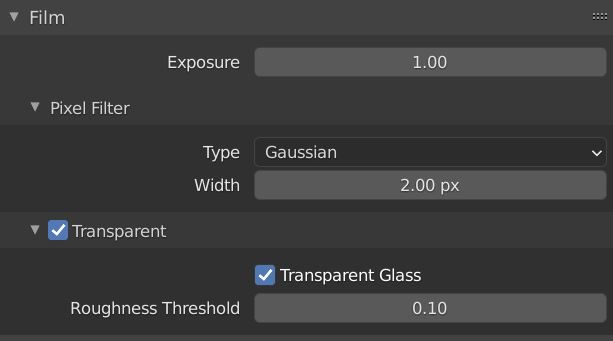
thanks for any hints…
Just tested the BMW scene with two 3090 and the latest version of E-Cycles, with the default settings. ![]()
Hi, and compared to Cycles?
OT: This must be a monster mainboard and power supply, dude!
Cheers, mib
What is your CPU?
Can you please post the BMW scene result for 100% resolution (FullHD) and 70 render samples (instead of 35)? Thanks.
Running a Ryzen 9 3900X CPU and 1600 watt PSU. I can add a third 3090 with this PSU.
rendering using Optix version of E-Cycles.
Thanks. Is it CUDA or Optix?
Please send the result for 100% resolution (Full HD).
Persistent data with atomic updates is being worked on 
Hi Bruno,
thanks for the report. An error like that can be anything. There is now a short video showing how to get support available in your downloads. You are welcome to make a bug report on the platform you got E-Cycles from.
Thanks for sharing, most of the render time is probably export and compositing now 
New builds of E-Cycles 2.93 are up with all the latest improvements from upstream Blender 2.93!
Hmmm… New kid on the block? How does it compare to E-Cycles?
Haven’t used eCycles since my at the time around $500 Cuda/Optix 2020 Bundle ran out (should have paid attention that it was only for one year).
Tested kCycles tonight. Seems to be more or less the same performance as eCycles based on the Scrambling Distance patch. Getting 1.5-2x speed increase on the 6 scenes I tested. Viewport is up to 2x faster with both GPU’s utilized at 100% which is pretty nutty.
Doesn’t have any of the fancy features of Ecycles like Light Groups, Persistent Data, etc.
Well, $49 for that speedup isn’t something to scoff at. In particular with the current graphics cards drought.
Thanks for testing.
Seems that for now it only supports Windows. 
I have a questiton, if somebody buys some of my interior or exterior scenes, is blender market allowing them to use the renders of my products for their own products?
It depends on the license I believe…
If it is under royalty free the purchaser can use it for personal, educational, or commercial purposes as long as those purposes are not:
- Reselling, redistributing, or repackaging the purchased product without explicit permission from the original author.
- Using the purchased product in a logo, watermark, or trademark of any kind.
Exception:
- Shaders, materials, and textures are exempt from the rule. Those products are the same as colors, and are a secondary meaning and may be used as part of a logo, watermark, or trademark.
Hopefully this helps,
Source: Blender Market License Tab