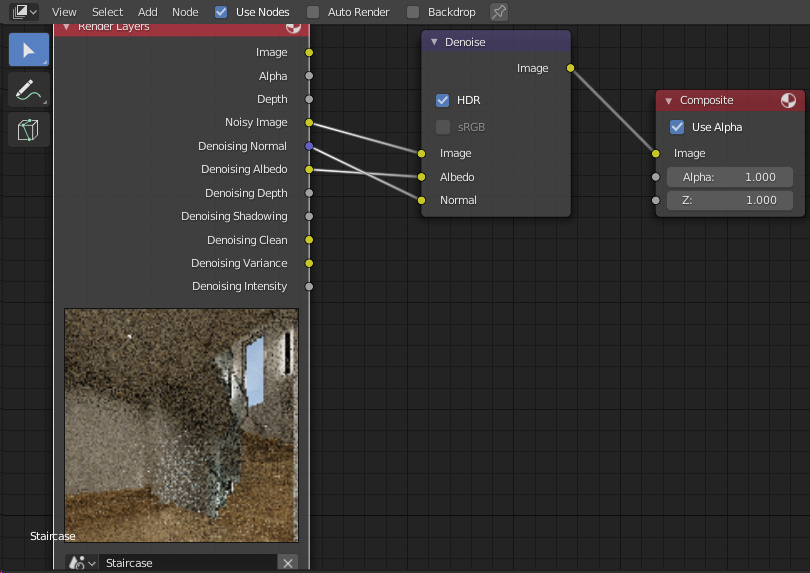If I buy the full license , will that work for both versions ?
Also , I am using Crowdrender , wonder if its compatible ? Probably is but I would hate to buy it and then it will not work. BTW, Crowdrender allows me to render via network still frames on my other computers, just a bit concerned.
16spp iirc
People buying the 2.7x version automatically get the 2.8x too, was that your question?
E-Cycles is 100% compatible with official Blender as only Cycles performance was changed.
The Intel denoising node and dithered sobol at the moment are only in E-Cycles, but it’s still compatible in both direction.
Builds have been updated again with better RTX kernels.
- If I understand correctly, this node only exists in a separate build to Blender 2.80 master?
- And also I don’t see it in your build (ecycles v10 / 2019.02.04), correct?
- Is it included in a newer build of yours?
Since when ![]() ??
??
EDIT :
Yes it is … and WOW !!
Down from 1h2’ , first to 32’ with e-cycles and now with denoise added to 8’48". Freaky
Render image is 2400X2400 (screen shot sized down below)
50 spp (instead of 275 and master build denoiser)
Ok there is an obvious problem that seems to be generated from the light of the glass panels that have a noise surface distortion to look more real close up.
Other than that… WOW
It’s in the “20190207a” build 
Edit: Great it gives good results so fast 
Side by side, detail of the bigger images :
(I have fiddled with the filmic contrast and saturation between the 2 shots. Otherwise same camera, same resolution 2400x2400, same render settings)
Left is the Compositor Denoised Intel render image, <9mins with e-Cycles
Right is the Master Build Denoiser (a render layer option, not a compositor node), 1h2’
Some of the craziness on the wall is also on the metal railing. Other than that, numbers speak for themselves
Tests are welcome 
It looks like the network was trained with some water caustics it now tries to reproduce. Maybe try to increase the spp a bit or to play with the glossy bounces, filter glossy and caustics options. I guess disabling caustics could help a lot here.
Are you using sample clamping? You can try what happens if you uncheck “HDR” in the denoting node, that may or may not improve things.
Bliblubi,
In my investigation and test comparing Sobol with Dithered Sobol. According to original research paper from Arnold Render see blue dithered paper and comments from Stefan Werner see dithered sobol. Their is no reduction of render error noise. The 20 percent reduction in render noise for dithered sobol is not valid.
What dithered sobol is doing is distributing the noise in way that visually looks better. That is only for low render samples and noisy image areas with higher contrast. At higher render samples where the render image has a low amount of noise samples dithered sobol has no benefit.
See attach image comparing Sobol with Dithered Sobol at 300, 600 and 1000 spp from Classroom scene.
Well, as I said, it doesn’t work in all cases and that’s the reason it’s an option, otherwise I would have made it automatic. So it may fails in some benchmark file at high spp but it work in most real cases even without much learning:
- Here an E-Cycles user who just followed the 20% thumb rule and was happy. The videos and stills in the thread nearly all use dithered sobol.
- see also Theory Animation uses it a lot in big movies: “We used it on every single shot of Man in The High Castle, Silicon Valley, The Good Wife, Jean Claude Van Johnson, Electric Dreams, Sesame Street”. What they say about it working only when well used.
- I’m not allowed to disclose but I know it’s used to sell very expansive products.
What some people say is that the dithered sobol moise distribution, which is kinda more regular, is better for the denoiser to do its job, so less blur splotches, that you can avoid raising the sample count, which raises rendertime. No guarantee, and your mileage may vary a lot
Exactly, the noise distribution is the key point. The spp value has to be set for the noisiest part to look good. So an algorithm like dithered sobol that concentrate on those noisier part and make them look better to the human eye, while also making them easier to denoise is a great help.
Yeah the Dithered Sobol generated noise pattern holds better detail at lower samples than Sobol. I haven’t tried the Intel denoiser yet but the optix ai denoiser addon by Remington graphics works better with Dithered Sobol than with Sobol and so does the Blender built in denoiser.
@bliblubli I’ve got a handful of guys beta testing my branch Filmer. They’ve all been getting awesome render times and are getting even better times now that I’ve added Dithered Sobol. Thank you very much for everything you’re teaching us in your Blender building course.
You sir are making it so incredibly easy for me to build, add to, tweak and modify Blender source. 
I also noted using the image output instead of noisy image sometime gives better results.
The 2.7x build is also updated now. You can benefit from great speed, a new denoising method and lower noise on top of a very stable branch 
Is this new denoise applied to the render or for the compositor , about to pull the trigger 
It’s a node in the compositor, so you can mix it as you want, choose the intensity, etc.
I tested the Intel denoise node and It’s gorgeous for fast previews (and probably final renders too) in internal images. By itself already worth the investment!
For cartoon style it must indeed be awesome. You’re welcome to post some screenshots if you have any