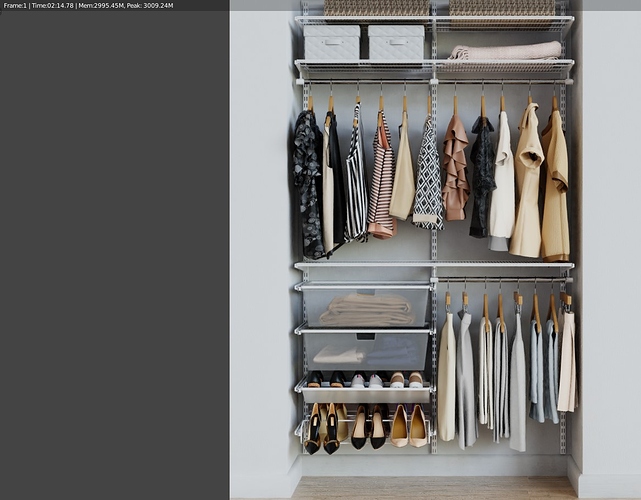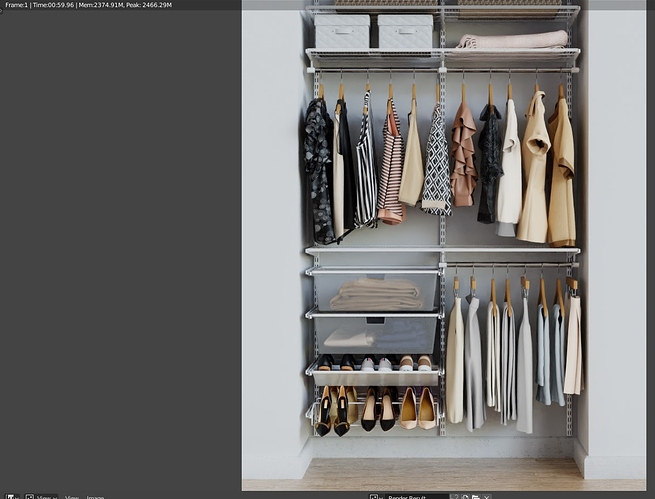I contacted you per PM
Hello there,
today I did my first test, didn´t change nothing, just rendered with cycles and open same scene on E-Cycles and render.
Results:
Cycles: 2:14
E-Cycles: 0:59
This is a render i made with E cycles using the bmw demo file
(Note: i have to send another reply because im a new user and i can only attach 1 picture / reply yet ZzzZ)
and this is with using the standard Cycles
why is the 2 picture different? i didnt change anything and this is the result.
I tried to play with the settings according to the documentation but still its kinda the same
can you tell me what am i missing?
The speed boost is incredible btw!
Hi and welcome to the forum 
Looking at the light, it looks like you used bounces in the quick settings (ao_simplification), maybe through a preset? The 2x speedup is achieved if you just open the file and hit render. Maybe a miss-click? I would reopen the original file and hit render again. Take also care to use the latest stable version. The adaptive sampling version is just meant for experiments.
If you want more than the mean 2x speedup, the video tutorial show how to get from 5 minutes render in the Evermotion scene to 20seconds is made to show what can be achieved with a few clicks. I should actually update it with scrambling distance as it now allows to render the same scene in 9 seconds with the April version.
Hi Caue,
thanks for the test, I like the render. I noticed some dirt at the bottom right on the skirting board in the E-Cycles render. But it looks more like a texture than an artifacts, am I correct?
Hi, very nice example.
I had it sometimes a tile seams not denoised correctly, switch off Auto Tiles and use smaller tiles give better results on some scenes.
You can test this now very quickly. 
@bliblubli, thanks for the updates.
Cheers, mib
Indeed. There´s a texture, but I think some artifacs become more evident in this case.
The AI denoiser sometime enhance the contrast of textures I noticed. Did you use it in this case?
Yep, AI denoiser with 2.
Is E-cycles affected by my prior Blender´s startup file?
Yes, E-Cycles takes the same user pref and startup file as official Blender.
ahhhh you are completely right! this was the problem my bad!
thanks for the fast response!
I switched from c4d to blender 2 weeks ago and my only problem was the speed of cycles.
i used octane previously but my license expired and i dont plan to get the new release because of e-cycles!
It’s still slower than octane (the new RTX boost looks really promising for it) but its hella fast anyway so who cares that it isn’t the fastest.
im sure you got a lot of questions regarding the RTX support, but do you think its possible to implement RT Core support to E-Cycles this year haha?
anyway thanks for this great product! it made me fully switch to blender
I indeed plan to work on RTX if nobody else does. But Ton and Brecht said someone is working on it. So I prioritized other things that benefit all generations before the job is done twice. If nothing comes in a reasonable time frame and not even a plan is made public, I’ll start to work on it. But it will be a big project, so it will probably mean no feature update for some months. Should the other mystery implementation not happen, I’ll make a poll for all users to see if you prefer regular smaller (compared to RTX) improvements or RTX.
RTX requrez Vulkan api, so it will take awhile.
Are you working on it? From Ton Tweet’s it looks like they took the OptiX path. It seems to be ok although it’s closed source because it’s a driver and GPL allows to communicate with closed source drivers?
After 4 days it seems all questions have been cleared and the latest build is stable. So I’ll be AFK for 2 weeks. I also already prepared the Mai update. It’s a port of a feature I already enabled for E-Cycles 2.79x which will bring around 10-20% faster rendering to 2.8x and will also improve memory usage, letting a bit more space for textures, meshes, etc.
Thanks for the support messages, the tips to keep the muscles fit on the long run and see in you in Mai with even faster rendering 
blue beam effect made by Composition in bmw scene. It’s from 2d Image.
I don’t know what you’ve changed, but it’s obviously modified in composition settings.
hey there
wish to buy this asap…
Any discount running or coming in the near future? i missed one I guess
Please guide
Highly appreciate
As I won’t be giving support for 2 weeks, I reduced the price of the year 2019 versions by 10% for people joining in this period. It works directly without coupon. When I’m back, the price will be set back as usual.
You can get 2.8x and 2.7x with 10 % off for 2 weeks.
Looking at the Gumroad visits stats, many missed the Gumroadday and have heard about it on the Sunday after or had trouble during the sales due to high traffic. So to correct that I plan to do a sale week-end later in May.
i think you should email Ton about this subject or contact blender directly instead of on forum, they clearly dont want to reveal anything in public, i dont understand why.
and clearly blender + RTX is not for the near future as we don’t have any informations what so ever