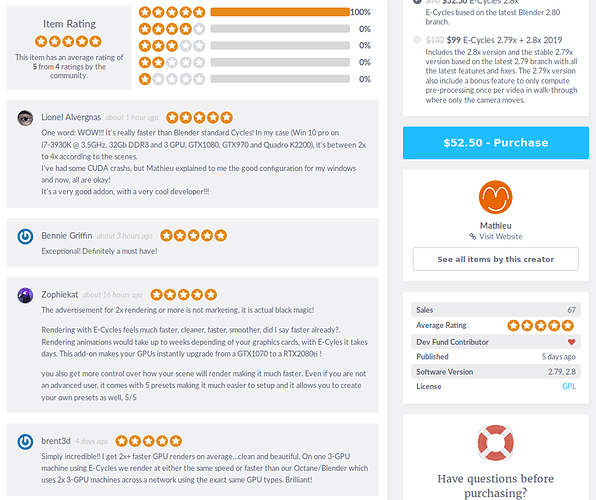For the small part which are still slightly noisy after denoising, it’s a problem in the denoising albedo and denoising normal pass sometime. By using level 1 for the AI denoiser instead of 2, it may be faster and cleaner in this case. I guess you could then even use 100 samples and get clean results with level 1.
Apparently it turns out slowly E-Cycles is a true Octane competitor. Until now Cycles doesn’t get the right attention, everything is about Eevee right now. I guess there was more in Cycles but Mathieu had to prove it finally. The support is excellent and who knows how good things are waiting for us.
Yeah, as I told Lino & Jules on the Octane forum, unless they find a way to use Blender mats (namely PrBSDF) on the fly in the background, E-Cycles will become my main renderer. I have over 6.5 years of Octane use under my belt, but having to screw with Octane mats would be a deal-breaker for me from here on out. I want to use Graswald, glTFs straight from Painter, etc, etc, without lifting a finger for materials, and rendering like a mofo… We’ll see if they make that happen. I feel comfy in saying at this point that I will be fine either way…
Excellent! I will try it.
Very True.
@TiborNyers_BC did another cool comparison to show what can be achieved with E-Cycles’s quick presets. Latest Blender 2.80 buildbot vs E-Cycles + fast preset:
People are starting to understand. Note: I would add “Cycles” to the Blender v2.80 text like "Cycles Blender v2.80. That way Cycles is specifically what’s being compared. So fast though, some people still need more clarity because it’s hard to believe:wink:
Thanks for the feedback. The comparisons are @TiborNyers_BC from Boostclock.com, but I forwarded your idea 
Hi,
I made a test with a 2x 2048x2048 bake on a cube and a plane. The time went from 6min09 using latest 2.79 buildbots to 3min30 using latest E-Cycles 2.79x. So the speed-up works for bakes and the denoising node too in the compositor.
That’s awesome!
Q: Does the Persistent Data cache texture maps, will it effect movie clips loaded as animated textures?
This option is really only meant for moving cameras only and it’s the case officially supported. It works in other cases too, so the best thing is to try your luck 
lol…I shall.
Done ![]()
Yes!! Now it’s a pure Cycles to E-Cycles comparison, regardless of what version of Blender is being used. This will connect with more users and easier to understand for those who use Octane/Blender or other renderers. Awesome!
Thanks a lot to all those who took the time to write a review, it helps people see the result of my work from the user side and means a lot to me ![]()
Hey, Come on! E-cycles in very fast settings produces way worse render than normaln build. Theres nothing to comepre, its cheating 
I said it’s using a preset. It’s just to show what can be done with a simple click. Of course it looks a bit different, but renders that get featured here with Eevee are most of the time rendering more than a minute, require much more than one click to tweak and look way less realistic.
So the goal here is to show that with very little work, you can get better render time than with Eevee, while still having superior quality.
Keep E-Cycles rock’n. It’s a big deal, paired with EVEE, E-Cycles Blender v2.8 has the fastest renderers in one package on the market. For those who use v2.79 for production, E-Cycles is the quantum boost v2.79 Cycles deserves.
When rendering animation GPU(s) renders scene first and then CPU(s) AI denoising it. As a result GPU and CPU gets bored for a considerable amount of time:
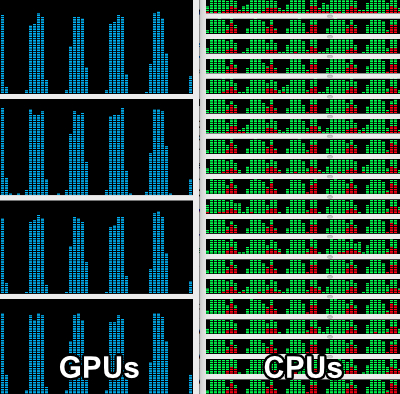
Is it technically possible to start rendering next frame when previous frame is still being denoised?
EDIT: I fired up two Blender instances and got a bit better saturation and about 25% faster rendering. Unfortunately GPUs are waiting for CPU. AI’s begging for mooooore CPU cores.
Why don’t you do denoising after the whole animation is rendered? In the compositor and saving the renders as OpenEXR Multilayer files