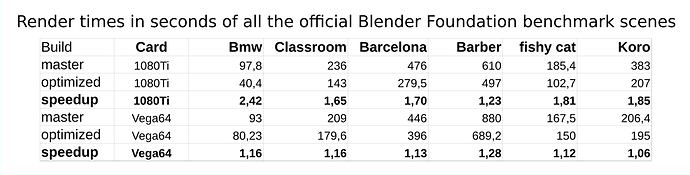FAQ
Is it compatible with Blender?
Yes, Blender is actually untouched, only Cycles was modified. So it’s 100% compatible with the official version.
Is it worth for me?
If you render at least with a 70€ Cuda card supported by Blender on Windows or Linux, you get this build amortized immediately in most cases and on the long run anyway due to the electricity you spare compared to rendering longer or rendering with more cards.
Note that it’s CUDA GPU only for now.
Can I take only one or two month?
Yes, you stay as long as you want, you are free, and you continue to get updates for the month you have paid. The reduced price can apply to the following months if you keep your membership without interruption.
Do the build work after my Membership finished?
Yes.
Is it open source?
Yes, of course. I even offer a course, with which you can learn how I made the optimizations, how to add new modifiers, customize the UI to streamline your workflow, etc.
So much faster, really?
Check other customers render times here in the thread ![]() An example of what is possible with a scene rendering in more than 5 minutes normally, using all the new options of E-Cycles, here only 5 seconds:
An example of what is possible with a scene rendering in more than 5 minutes normally, using all the new options of E-Cycles, here only 5 seconds:
Known limitations
-
Pre and post-processing:
E-Cycles on average is like adding another GPU to your configuration. Just like another GPU would, E-Cycles will make the rendering phase faster. Pre-and post-processing are done on CPU in Blender and will be as fast as before in E-Cycles. -
Multi-GPU configurations and denoising:
due to a new bug in Blender on multi-gpu configurations, only the AI denoiser on 2.79x is officially supported when using multi-GPU configurations. If you want to use the AI denoiser on 2.8x with multiple GPUs, I keep a version of E-Cycles from 16th of May (v20190516) available, which doesn’t has the bug and thus is fast. The non-AI-denoiser is slower with multiple GPUs in all versions. It’s still faster than the official builds. Single GPU configurations work properly. A fix for the above-mentioned bug is being worked on. -
Low samples renders:
E-Cycles produces higher quality samples (lower noise at same sample count). At comparable noise level, E-cycles is around 2x faster, but at low samples (under 64) you may have to tweak your sample count manually. Earlier version of E-Cycles had automatic sample count for such case, but it was decided after feedback from users to let the user decide if they want a cleaner render or a faster one in this rare case. -
CPU+GPU rendering:
While many user report good times with CPU+GPU on E-Cycles, only CUDA GPU rendering is officially supported.
What can I expect in my case?
On Cuda cards, a lot. On a 1080Ti, most of the time you can expect to render 1.65x to 2.42x faster rendering with path tracing (in the time you rendered 1 picture before, you can then render 1.65 to 2.42 of them). The time is for the path tracing itself. Long pre-processing time can make the overall speedup smaller.
Here is a table of the times on the 1080Ti and Vega64 to see which kind of scene get which speedup.
What if it doesn’t work so well on my configuration ?
You have 30 days money back guarantee. If you are provide a real production files where the path tracing phase is less than 1,5x faster using CUDA GPU rendering, you get a full refund. Cases like “my 64 thread threadripper and 1050Ti render nearly as fast with master as with E-Cycles” or “my scene which has 2 minutes preprocessing time and 5sec path tracing render only 2 sec faster” are normal and are not accepted for refund. Again, only the path tracing phase using a CUDA GPU is optimized. Only for Flythrough (only the camera moving) and using 2.79x builds is the preprocessing time done once for videos, which can greatly reduce overall render time. A file also has to be provided, just like for any bug report for any program you buy.
What about the cool features added regularly in Blender’s builds?
You get free updates every week to always get the latest improvements made in master and there will be 1 feature or optimization added every month.
How do I report bugs?
Blender at the time of writing has 1700+ bugs opened. Check first that the problem you experience is not in the latest buildbots and that it’s a bug happening during rendering itself. If it only happens in this build, you can make a bug report. Please attach a blend file (links to google drive, we-transfer, etc. for big files are ok), the steps to reproduce and your configuration. On Gumroad, answer your emails about E-Cylces, on Blender Market, use the “create message” button on the product page.
Which GPU are supported?
Only CUDA GPUs supported in official Blender.
Although not officially supported, several AMD GPU and CPU users also use E-Cycles for it’s new optionsand still get up to 20% faster rendering out of the box.
Is CPU rendering also faster?
Not yet. I’m working on normal CPU rendering, maybe it will be added later as a monthly feature. For the same reason as above, several user use E-Cycles on CPU still for it’s new options and faster user interface.