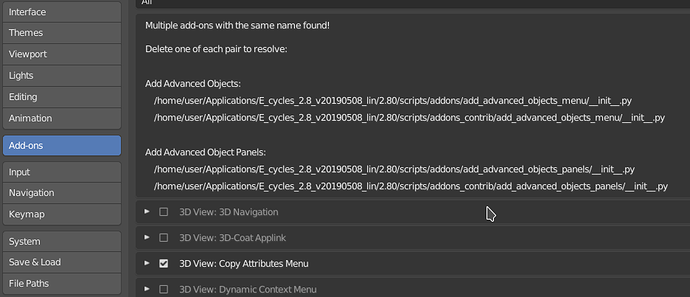waiting for e-cycles from latest bull where eevee and cycles share the same light control / information 
You can delete the older version in the addons folder. I’ll upload a new version soon with this fixed.
Will be available soon.
Can’t wait for a newer build since I’m working with todays version of 2.8 and now the visibilty in E-Cycles is a little bit off, but no problem.
I just downloaded E-Cycles 30 minutes ago and I have to say: oh my goodness. It really is something. Switched to the “very fast” preset and already my render times went down from about 1 hour to 20 minutes and the quality is A LOT BETTER. Thanks so much @bliblubli for your hard work. This is getting really exciting.
I’m happy it works well for you, 3x faster and looking better sounds really good 
E-Cycles will be available on the Blendermarket soon. It will also be part of the sale week. So you can get the 2.8x and/or 2.79x version with 50% off soon. Stay tuned.
I’ll try to get ti just to support you a bit more 
For those who prefer Gumroad and missed the Gumroadday:
- you can get 2.8x with 50% off: https://gum.co/tsTuV/7vcfa2g
- or 2.79x with 50% off: https://gum.co/SeYhy/727l0tl
until Sunday
I just grabbed the May 10 Win New OIDN version (E_cycles_2.8_v20190510b_win_new_oidn)… what is OIDN?
Open Image DeNoise. It’s the library from Intel used by the AI denoiser Addon under the hood.
Thanks BB! Is denoising happening by default without touching anything, or do I need to go into AI Denoise at bottom and Create, Prepare low mem denoise, etc? I’m used to Octane’s denoising, and the setup for that is quite different.
You just have to select the level of quality you want for the denoising in the AI denoiser panel (1 is basic, 3 is high quality, requires more memory) and then click create. If you want to change it later, click regen after changing the quality. The low mem button should only be used as a last resort. It may also slow down rendering. The documentation has the workflow for that option explained, but memory usage was already divided by more than 3 since the first release, so try the simple way first, it should be ok.
can we expect viewport denoising soon ? cpu or gpu
Does the 2.8 version now have the extra feature for fast fly-through visualizations where only the camera moves or not yet?
It’s still 2.79x only. The code of 2.80 is still changing a lot and from what I know, 2.80 final will still require big changes in the way Cycles communicate with Blender, which is were this patch acts. I think it’s better to spend my time on improving Cycles. As soon as the depsgraph and it’s communication with Cycles is settled, I port the patch 
CPU denoising could be doable relatively quickly, I first finish the adaptive sampling patch for June.
The discount you waited for is here. It will be the last one with 50% off.
For those who missed the Gumroadday:
- you can get 2.8x with 50% off: https://gum.co/tsTuV/7vcfa2g
- or 2.79x with 50% off: https://gum.co/SeYhy/727l0tl
until Sunday, Blendermarket version is on the way.



ah dang i literally bought it between the middle of the two 50% sales:D i should have been more patient.
I really like the updates btw. i can’t wait to see whats more coming
I can offer you the course for free if you want  You can then have the first E-cycles speed-ups, dithered sobol, scrambling distance and the Intel denoiser on top of fracture modifier or mantaflow for example
You can then have the first E-cycles speed-ups, dithered sobol, scrambling distance and the Intel denoiser on top of fracture modifier or mantaflow for example  Plus some new modifiers, learn how to customize the UI, etc.
Plus some new modifiers, learn how to customize the UI, etc.
For the other one wanting interested, you can get learn it all with 50% off until Sunday here https://gum.co/ecycle/ywytbm3 . It works for the advanced version too which includes the Cycles part.