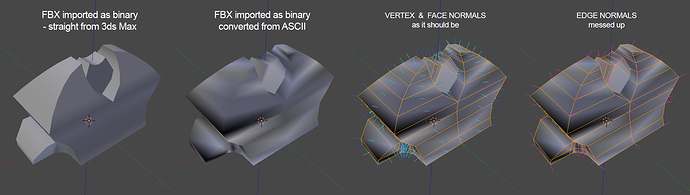Hi,
I have a problem with messed up Edge Normals and I’m hoping someone might know of a way to fix it within Blender.
At the place where I work each artist uses their program of preference, since objects are always exported as FBX to be used in Unity. Sometimes I need to import someone else’s model in Blender, but I can’t if it was originally exported as ASCII.
I use Autodesk FBX Converter 2013 to change the FBX file from ASCII to binary. However, when I import a converted file, the edge normals are messed up, causing smoothing errors [see attached image].
I’ve checked the forums for some solution, and I’ve tried Blend4Web’s plugin, but either the vertex normals are changed [not edge normals] or it doesn’t work. I also saw a video of some experimental add-on that allows for individual normal modifications, but I couldn’t find any more info on that.
I would greatly appreciate some advice. There is in general enough info on vertex and face normals, but very little on edge normals.