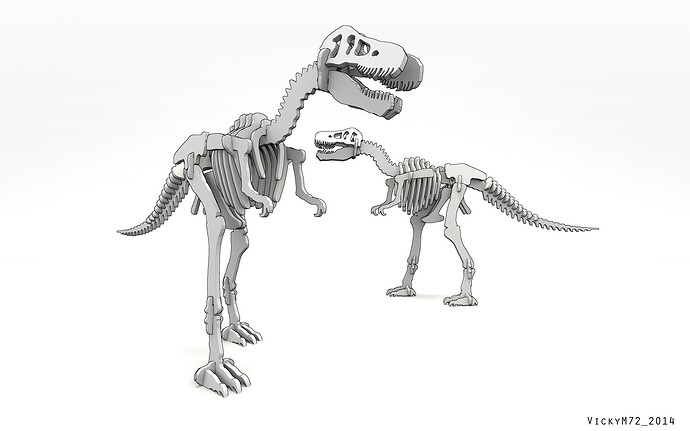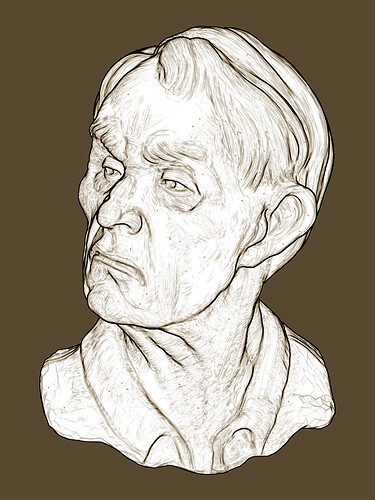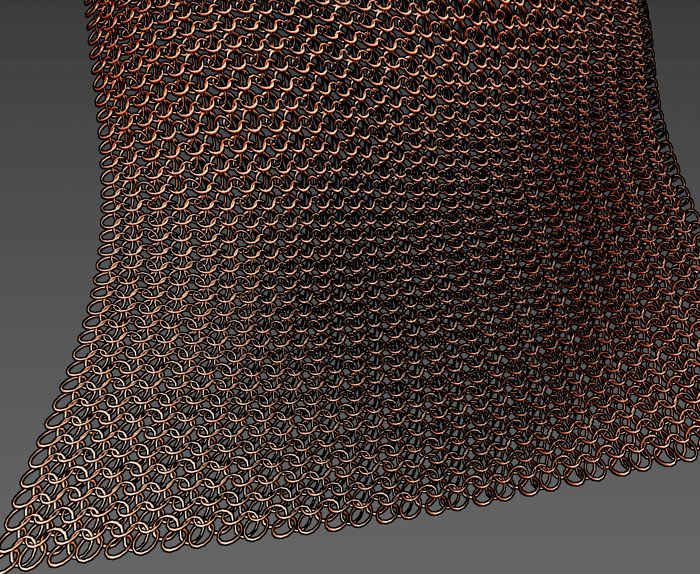Thanks atom. I didn’t even think about rolling back to the version that has this feature. Downloading it now, renders soon!
@Nickersf: Like michalis said, the latest version of Blender has it still, no need for 2.67  Looking forward to some edge renders!
Looking forward to some edge renders! 
What I actually do is mix the result of a mix shader and an add shader so as to have the equivalent of what an add shader node would do if it had an additional fac. parameter, it’s often needed in certain cases as mixing different shading models together could result in excess energy loss for one or more types of ray.
I also know that my setup actually scatters light, because I recently used it in a scene with candles and the light scatter was working fine when looking at the wax material, the main way it manifests in less contrasting scenarios is that you don’t see as harsh a definition in surface features because of the scattering.
Anyway, moving the thread off topic here, about time to get it back to NPR.
Yeah it’s going to vary depending on the scene/lights/etc., but it seems you are making the shader before the scene 
Why not knock out a quick Edge render and post it here?
Vicky,
please, don’t ! LOL
I had enough today.
hi vicky, being so kindly invited, i searched my mac for an older blender version, and made my very first blender internal renders… i used the settings essentially like you explained in the first page of this thread. the last two images then got a photoshop treatment additionally. what fun! thank you for encourage me ![]()
Brilliant Doris!! :yes: So glad you added to this humble thread, I knew they would look great! Only thing is, you might miss Edge like the rest of us in the future  Thanks for joining in, and feel free to post more!
Thanks for joining in, and feel free to post more! 
Yeah,
Nice posts Doris.
Now, try the same using freestyle.
![]()
You could render it on a white background, multiply it on top of a cycles render (maybe using toon shaders or anything)
More tricks are possible in compositor (or Pshop of course)
Anyway, this simple and fast edges render is gone now.
Of course, you are also a zbrush owner and user, you can have miraculous NPR results there.
The dinos are beautiful Vicky, already commented on the sketchbook topic.
Just an older test, using edges + a matcap. (duplivets test)
I love it, and thank you! 
Question : using the Edge post processing feature, and not being an expert in rendering, is it possible to control the “size” of the most extreme application of it on the outer part of your render ?
I mean, if i use one of my old dyntopo sculpt and give a try with the Edge feature , i obtain something like that :
The edge is stronger on the outer part as expected, but its size on those outer part is a bit too big for my liking.
In case i explain myself badly , english not being my language, i mean that edge drawing there :

That was one of the points that DingTo and others were trying to make when they were phasing out edge-render in favor of Freestyle, the edge rendering in reality is not very controllable because it was designed as something that was quick rather than something truly versatile.
Scaling the image down as a workaround can also take a lot of memory if there’s enough information in the scene (especially if you need pencil-thin edges for the outer parts), and if you have a lot of raytracing, then a lot of waiting will be inevitable.
Edge was a quick and easy solution and very low on ressource, Freestyle is more powerful, more complex to setup and a lot more heavy on ressource when rendering.
I still don’t understand the removal of edge even after the inclusion of Freestyle, even limited for what it does it just worked, and worked fast and light.
Thanks Vicky i wasn’t aware the edge worked -very- differently depending on the size of the render.
It looks like i lose a lot of definition for the inner edges unfortunately with the doubled image in comparison to the one rendered at original size, losing a bit of what i found actually nice.
Maybe a side effect of rendering on larger size with edge enabled, as when testing on a half size image there’s even more (too much there) definition in the inner edges, looks like the Edge feature is completely render size-dependant.
Rendering at half the size , then doubling size of the picture :
Rendering at normal size, not resizing the image :
Rendering at double the size , then halving the size of the image :
@Ace: It’s inevitable that it will slow down if you render something like 10,000 X 20,000, with reflections, shadows, etc., but that’s the nature of using good settings on ANYTHING. I rendered my dinosaurs at 3820 X 2400 and it didn’t take long at all, with an area lamp and AO turned on at the same time. Then I scaled it back to 1920 X 1200 in GIMP and it looked exactly how I wanted it to. Now, without raytracing, etc., this stuff renders in seconds no matter the size. Rendering at twice or even four times the size of the actual dimensions you want for your final picture, then scaling it down again, is the oldest trick in the book, going back to my fractal days with the AA problems that usually came with making those things, and it works here too. 
People say all the time “if you use this it’s going to slow it down”…well, that’s pretty obvious.
@Santuary: It worked! It would be cool to see that with a light placed in the scene, or even with the colors reversed as it is rendered now  Nice work!
Nice work!
As for Edge, yes, it’s not very versatile, but with some imagination it can be beautiful 
that is interesting, sanctuary, about the size… i did remove part of the outer edge in postwork in photoshop…
@Ace
Have you ever tried freestyle on a Dyntopo mesh?
Well, freestyle isn’t designed for such tasks of course.
May I consider it as “poorly developed”?
What about multires objects?
I’m not saying that freestyle isn’t useful and more powerful.
To have a simple contour line on a render, this should be possible in seconds, without being involved on a rather complicated UI.
My last post, the chain thing, there is a simple contour line. The mesh is a little complicated and heavy for the freestyle.
It is a shadeless matcap, takes seconds to render on any resolution.
No hard feelings anyway
There are other apps for the task, from zbrush to free SketchUp, all working in realtime.
The important part on a NPR render is the shader, not the lines.
Today, cycles suffers from termination issues making toon shaders useless, under certain lighting conditions.
(under development?)
Freestyle doesn’t export vector graphics (under development?), it also works under BI only (poorly developed, aged, needs re writing)
I mean, not the right time to start trashing other useful tinny but poorly developed and aged tools.
Truthfully, I’m a fan of such radical actions. I could trash half of blender if I could.
Then, developers, be our guests. A new fresh coding, from scratch.
Money and time is needed of course. I know.
So let’s be more “moderate” these days.
I gave a try on my Hulk dyntopo sculpt , it surprised me how it rendered very quickly, while i’m nearly sure freestyle would have crashed at that polycount
Very nice Sanctuary!  Great sculpt!
Great sculpt!