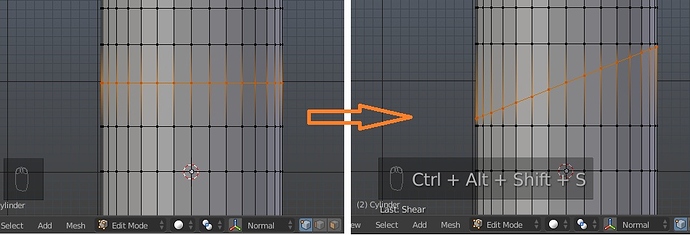Is this possible in Blender?
Not out of the box, as far as I know. As long as you’re working on a straight sided object, you can get it into an ortho view and use shear to get the same result, but that’s a limited circumstance, and easy to mess up.
You can shear selected edge to desired value.
- Select edge you’d like to “rotate”. Press Ctrl+Alt+Shift+S to activate Sheartool (or in the Toolshelf).
- Enter desired axis (in case of simple cylinder it would be Y).
- Enter value of desired effect (in example around 0.4).
Keep in mind that it will shear as long as you will increase the value, not taking into account topology (yes, it’s not accurate “sliding”).
Hence value was not higher than 0.4.
Alternatively, you could use LoopToolsaddon (especially if the original mesh is rotated along some axis).
- With addon activated, draw stroke of desired shape on the surface of the object with Grease Pencil.
- Select part of edge loop covered with stroke.
- Execute W > Looptools > GStretch.
If stroke covered nothing more than length of selection and if it were on surface of object, the overall shape of object shouldn’t be touched with this edit.
Note that as os Blender 2.77 there’s no built-in funcionality to connect ends of the stroke (the addon will stretch to a closed stroke, so if you paint several ones it will snap to the first one).
Hence this way can be used only for editing edge loop partially (piece by piece).
Attachments

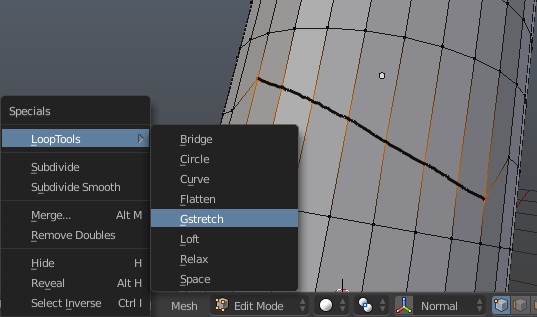
I didn’t know about either of those options. Unfortunately, they don’t apply to my situation (I’m working on a character model…probably should have mentioned that). No perfect cylinders or perfect X-Y-Z directions to slide the edge.
Would be great to see this feature added to Blender in the future!
Did Blender have this feature in the past?
no i don’t think so. they are however part of the toolset in 3ds max and maya (your video is from 3ds) and i have grown to depend on them over the years. these are much more versatile than the slide tools and very helpful on organic meshes.
i’m soon going to post to the blender mailinglist requesting those but you are welcome to raise the issue as well. the more the merrier!
btw. i did test the looptool method and while it might be interesting to use in special cases, it requires too many steps and even managed to lock up blender for me after a few tries.
I’ve been hoping to see this feature added as well, but still nothing that I know of 
I tried to even code something myself as an Addon, but it’s a bit complicated…
Knowing which edge to slide a vertex along, and also which direction based on plane of rotation/etc.
I wish this was built into blender 2.82 or 2.83, or maybe someone smarter/better at math could figure something out. I’d even pay for it!