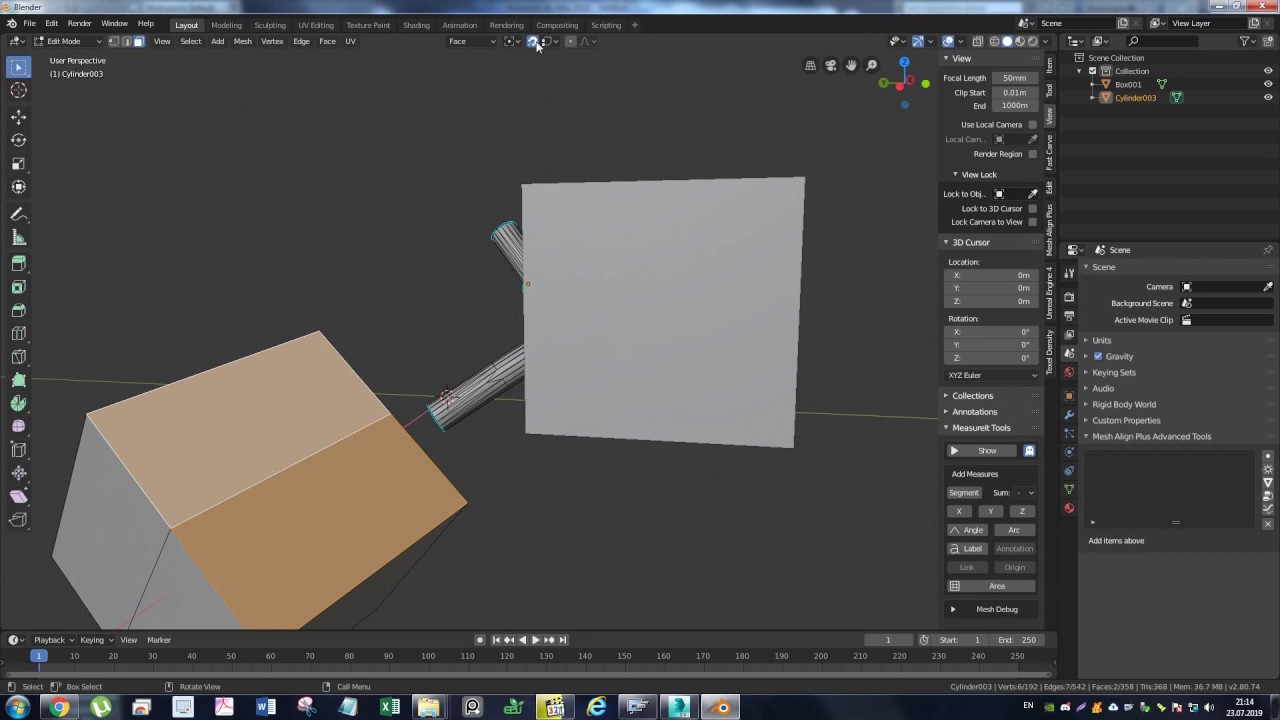Yeah. We might have to make more noise for sure. I feel like this would be “easy” for the devs to add , but I know they have a ton of other more important things to do too. I wish I understood math / C /C++ better to do it myself.
I actually downloaded/loaded up the source code and dug into it recently, trying to fix some things. But in the end is over my head, but i still figured out some small bits/learned some things along the way.
I didn’t look into edge constraint , but was looking at the Loop Cut/Slide and Extrude operators.
I was trying to see if I could fix Extrude so you can ACTUALLY cancel it/not leave stuff behind/overlapped, but the code is somewhat of a mess.
Seems like a Dev may have to go in there and re-write alot of it/unify things ideally. But basically, you can’t cancel it, because they are extruding and instantly stopping that tool/running another tool to do the actual pushing / pulling around. So it’s never able to truely cancel/revert it. I was able to hack it, so you could start/cancel, but then the actual extrusion distance/offset didn’t work.
For LoopCut, i tried to insert at the mouse position and not always on Edge Center. I made some progress and go the preview line to be at/near the mouse position on the edge, but was still not 100% accurate. But then I’d have to get the ACTUAL cut positioned properly as well and then deal with Multi-Line cuts/etc. Again, kinda over my head/better if a dev did it, but that code was a bit more “easy” to read through.
It looks like a dev is working on more snapping/constrain stuff now though. So hopefully he can look into the edge constraint/get something working.
Why is this so difficult for blender? its just edge slide with each vertex constraint to an angle.
Yeah, is quite annoying. I’m sure it’s probably not too hard for them to add, but are just busy with so many other things. A ton of bugs, or higher pri stuff. But like I said, the one guy is looking into snapping now/working on it, so hopefully we see that soon! 
Undo actually bothers me the most now, more than anything. It’s gotten better to a degree, but can still be painfully slow quite often, for now I work. 5,10+ seconds per undo.
I’ve been asking for this myself… I see lots of posts on right click select about it too but nothing  It’s so useful and you wouldn’t think that difficult to implement considering the other things they’ve done!
It’s so useful and you wouldn’t think that difficult to implement considering the other things they’ve done!
When you do a slide operation there’s even an option below for select next edge with ALT + Mouse Wheel Up/Down but it doesn’t seem to do anything.
This may be useful, moth3r has implimented constrained edge rotations in machin3tools, its a paid tier.
Yeah, I bought this. Is exactly what I wanted and more. So happy 
Yeah Maya and 3DS Max still have this feature, making some complicated modelling tasks super easy to pull off with intricate shapes. I would love to see this incorporated into Blender more internally. Long time Maya and 3DS max user, and it’s pretty indispensable. There are some things in looptools that sort of get you closer to the effect you’re after, but nothing really close. Unfortunately Mesh Machin3’s Rotate Edge constraint loop thing, is for rotation only… not for scaling / translations. =\
Yeah. Very true. Ideally is built in and supports the other translation modes or snapping / etc.
I don’t think you understand the feature we’re describing. I have that addon, and it does not exist in there. I have watched all of those demo videos. Deus Ex has a ‘rotation’ constraint edge… but nothing in the aforementioned Machine tools / Deus Ex library is there a scale constraint, where you can constrain the edge loop and slide it, without deforming the original shape. It’s like scaling the edge loop without affecting the proportions of the geometry it sits on. This helps with edge flow, being able to do this to get more accurate support of your mesh.
If I am wrong please tell me the name of the tool within that set of tools, cause I would love to have my hands on that feature within Blender.
hmmm do you mean something similar like edge flow tool perhaps? https://github.com/BenjaminSauder/EdgeFlow
In 3DS Max you can go into an “Edge constraint” Mode and also using snapping, unlike in Blender. But as you also move/rotate/scale, the verts in your edge loop /selection will be stuck to those edges/slide along them in Max as well.
SOrry to bring such an old post up but this was the top result for my search in google, I am brand new to blender and have spent some time today figuring out changes to shortcuts and was thinking about the tools I use a lot in max and looking for similar in blender.
Was this ever added in any form for move, rotation and scale?
Edge slide tool is the same for move.
I suppose that scale is a similar case than move.
And basically, rotating an edge loop or edge path as is, would have as equivalent to define a new cut with Bisect or Knife, and then, dissolve previous edge loop / edge path.