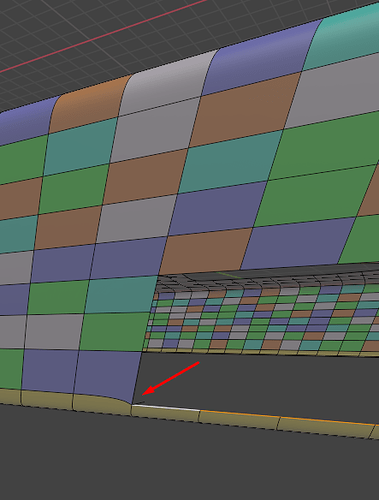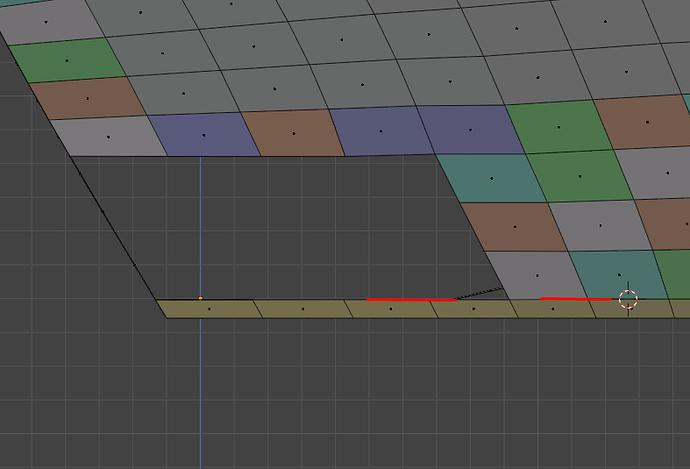I really do not know how to call this, but what it comes down is a glitch in workflow editing meshes.
I usually do orthagonal “cubic” mesh modeling that covers plenty of archviz modeling needs.
Now I am designing a freeform building skin. I get smooth flow when creating a new form by using curves to generate forms or lattices to control deformations, but inevitably comes a time when I edit the mesh directly.
Such editing gets me “in trouble” usually destroys the smooth flow and tools like “smooth vertices” or “relax” seem of limited scope.
I’ll give a nagging example below:
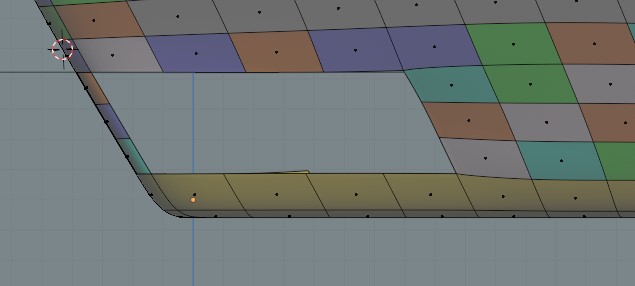
I have deleted faces in this mesh where the void is (the object has smooth shading turned on and has a subdiv modifier. It looks reasonably ok, what I wanted was a hole (a hard rectangular object cutting into this smooth curved object)
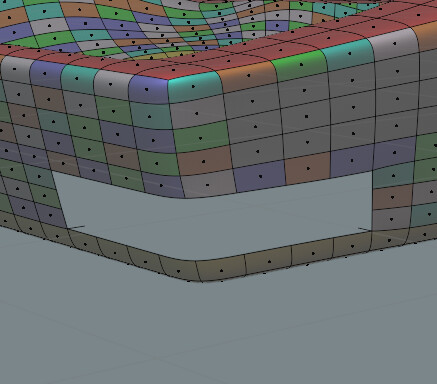 and I have pinned the corners with 4 extra vertices to keep the cut hard-lined and not deformed by the smooth shading and subdiv mod.
and I have pinned the corners with 4 extra vertices to keep the cut hard-lined and not deformed by the smooth shading and subdiv mod.
The trouble is when I select an edge loop, the one at the bottom and drag it lower along the form with G+G,
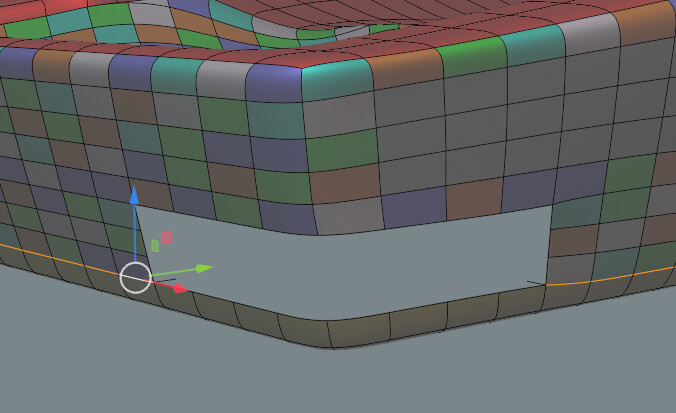
the geometry (topology) takes a dive at the corners. I assume the corner vertex has some leftover normal vector information?
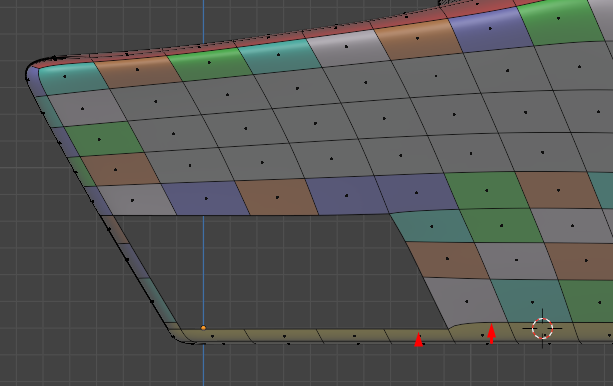
There is a dip at the corner and a different height of the face (as interpreted with smooth and subdiv) because if i remove the smothing and mods the vertices are aligned…
I can’t figure this and similar issues working with flow in meshes. Help please.