When I’m using Eevee rendering, the backfacing is rendered darker.
what should I do, to prevent it, it’s problem when I’m adding trees on scene
When I’m using Eevee rendering, the backfacing is rendered darker.
what should I do, to prevent it, it’s problem when I’m adding trees on scene
You didn’t share any screenshot or blend file but I assume you’re talking about leaves of the tree.
Normally both front and backface should render identical. Maybe you’re seeing one side darker cause less light reaches to it? Make sure if that’s the case by checking Face Orientation overlay:
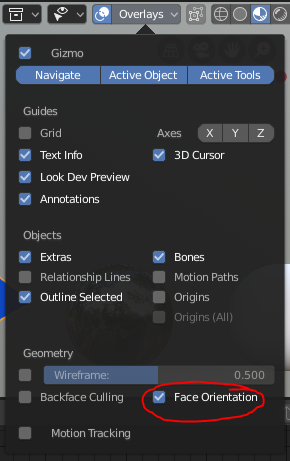
You can also control material of each side seperately by connecting Backfacing input of the Geometry node to the factor of Mix shader.
Does Principled work “correctly” with backfacing regarding fresnel? I can’t remember and I’m unable to check. Oh, Eevee… I don’t know about Eevee, but I would check with other shaders first. If problem persists, I might try to “invert the normal for backfacing faces” (you’ll need help from others on this one). If that doesn’t help, I’d say it is a limitation of how Eevee handles shading, and you’d be forced to add a solidify modifier. Maybe we need a double-sided toggle for geometry?
I have found it’s not backfacing problem, I think it’s because of light, thanks.