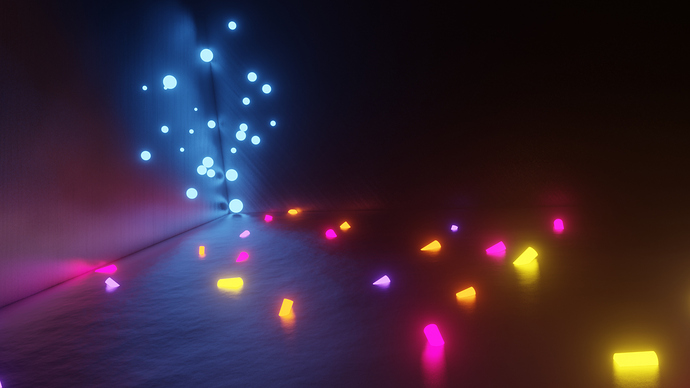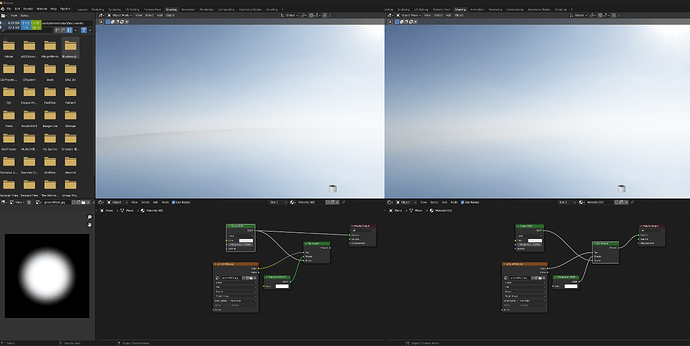Yeah i only use it for open space scenes like fluid sims, so i don’t have to deal with walls/stuff looking weird because there’s only 1 thing in focus
Yeah I’m giving up Eevee with HDR for the same reason as well.
I had a similar looking stripe issue today with Eevee for a work project.
I had to mess around with shadow parameters to get rid of it. Can’t remember which ones though.
Great news, no one really noticed in the final post ![]()
https://www.reddit.com/r/Simulated/comments/b5jxa9/fluid_circle/?sort=top
oh wow. I was to focussed on the black lines.
And over there on reddit no one really noticed those black lines?
Yeah lol, it seems like we 3d artists notice stuff that most people that don’t do 3d never notice, they just see it as face value
3D artists don’t see face value, we only see face normal 
Well, for all they know you meant it to look like that. And the lines are pretty much not noticeable in the video at the resolution used.
Congrats on the almost 10K upvotes on it.
Since all this is a new world for all of us, why when a thread like this one is opened a .blend file showing the problem is not shared? so that we can all experiment with it. If you do not want to share the whole scene, delete the items that you do not want to share and show only background, lights and settings in the .blend file.
You might try and use the Overscan option in the Render Tab. It serves calcutating further than the screen and affects glossy. Render times goes UP though. It worked for me in a scene with such floors.
The other way is to use Probes.
That was one of the things that I wanted to experience, but without the .blend file… all are just guessing attempts
Thank you!
One feels really impotent in this kind of threads when the .blend file is not shared, if one is a hobbyist tester like me 
Edit:
So what @Drvquiron suggested. Film > Overscan, removes the annoying frame, and at a high value (10% for example) the lines appear to be less, but still another darker big band appears. Half Res Trace in combination with Filter Size = 5.00 px and Overscan = 3% seems to be giving a more acceptable pattern, but I’m not sure how it affects your whole scene.
Maybe it is necessary to make a call 
@hypersomniac, What do you recommend?
Did anyone try increasing your shadow map resolution? It kind of looks like we could be seeing the pixels in the shadow map.
I tried 4k shadow maps, the issue is with the screen space reflections because it’s the only setting that makes any difference
I had the same/similar problem, and I just solved it!
My SSR was glitching out in a project where it wasn’t before (really bad black lines).
Tried everything until I realized I had set the viewport “Clip Start” really really low so I could get in up close.
See if adjusting this setting will help. Cleaned mine right up.
I just wanted to piggyback on this thread since I’ve tried all the solutions offered here and I’m having the same issue but my only lighting is via emission shaders which as far as I can tell can’t be adjusted for Shadows or Contact Bias.
I’m attaching my blend file so you can see the problem in action. They generaly come out from the corner of the wall, you can fly around and throw some lights on to see it in even more detail.