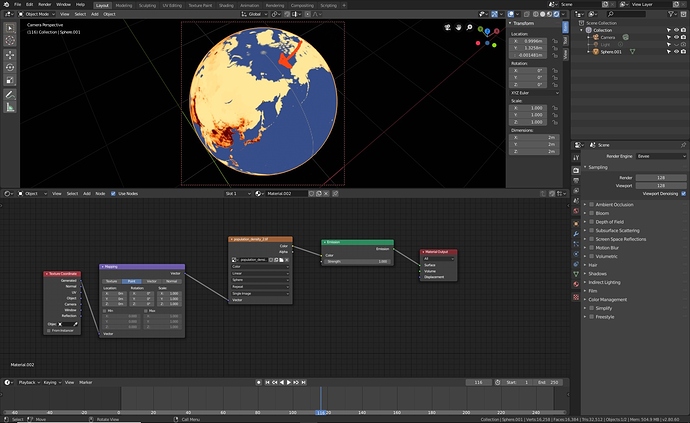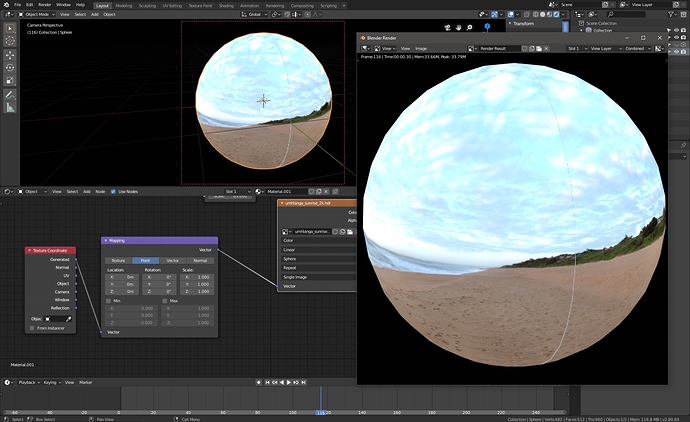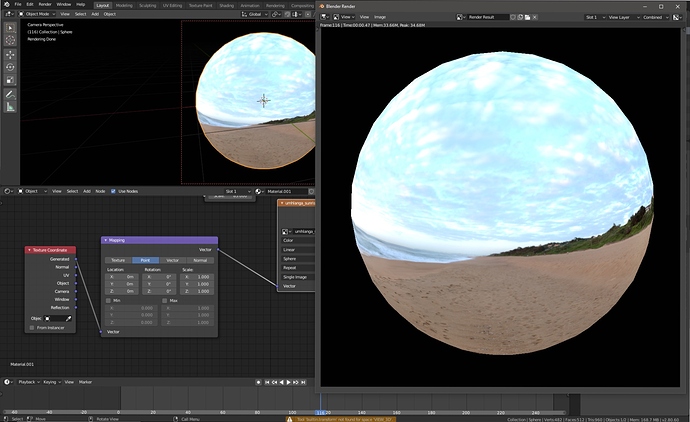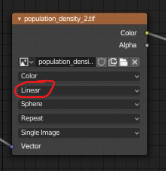Hallo, seams are visible in eevee (not in cycles). Has somebody an idea to fix this?
Hi,
Are you sure it’s not just because of eevee viewport overlays ?
Is it still visible at render time ? (I mean, not viewport render mode, but F12 final render)
See you ++
Tricotou
Thanks for the quick answer. Yes, it´s there in the final render. I did try resolution, different pictures … I am on a GTX 1080
Is the source seamless? Lay side-by-side or texture as environment map (scale -1 I think).
yes,they are perfectly seamless. In Cycles they render perfectly. I did try several pictures and panoramas.
Yeah, I’m getting error too on the seam when using linear with spherical image mapping. Either try cubic on that setup or use environment map node instead. For env mapping, use object texture coords, z-90 rotation, and x-1 in scale for identical results. Even a custom spherical mapping will cause the error when using linear interpolation whereas everything seems ok in Cycles.
That did it!  Great! Thanks a lot
Great! Thanks a lot 
This worked like a charm for me, Thanks !