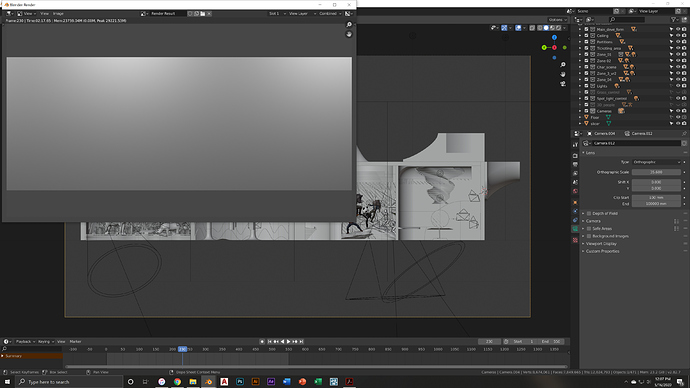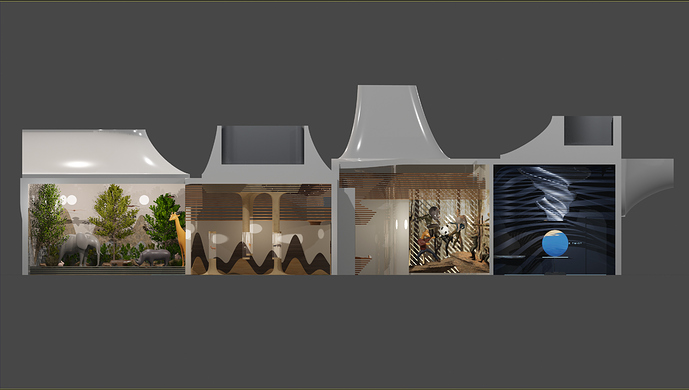I have a section view that wants to be rendered in orthographic freestyle SVG export, but an error occurred when I just tried to render an original colored version. Can any help me?
Hello - There is not much info to work with here. Normally I would suggest uploading the file, but given that you are using 23+ GB of memory, that may not be practical due to file size. Perhaps you could pare down the size in a new file, and upload that.
Anyway, assuming that the problem is that the scene renders the gray image shown, I can think of a some things to check. First is to change the Orthographic Scale - you might be “too close” and are seeing only one object filling up the field of view.
You mention that you want a cross-section. You might want to change the Clip Start value to ignore the wall or ceiling which is perhaps what is being rendered.
You have a lot of cameras in the scene, and it is unclear which one you want to be using. Even so, is the camera you want to use the actual camera being used in the render? I’ve run across this as an issue with others in that even though one camera is made active in the scene, the actual render uses a different camera due to camera switching associated with using markers in the timeline, sometimes inadvertently.
Hope this helps.