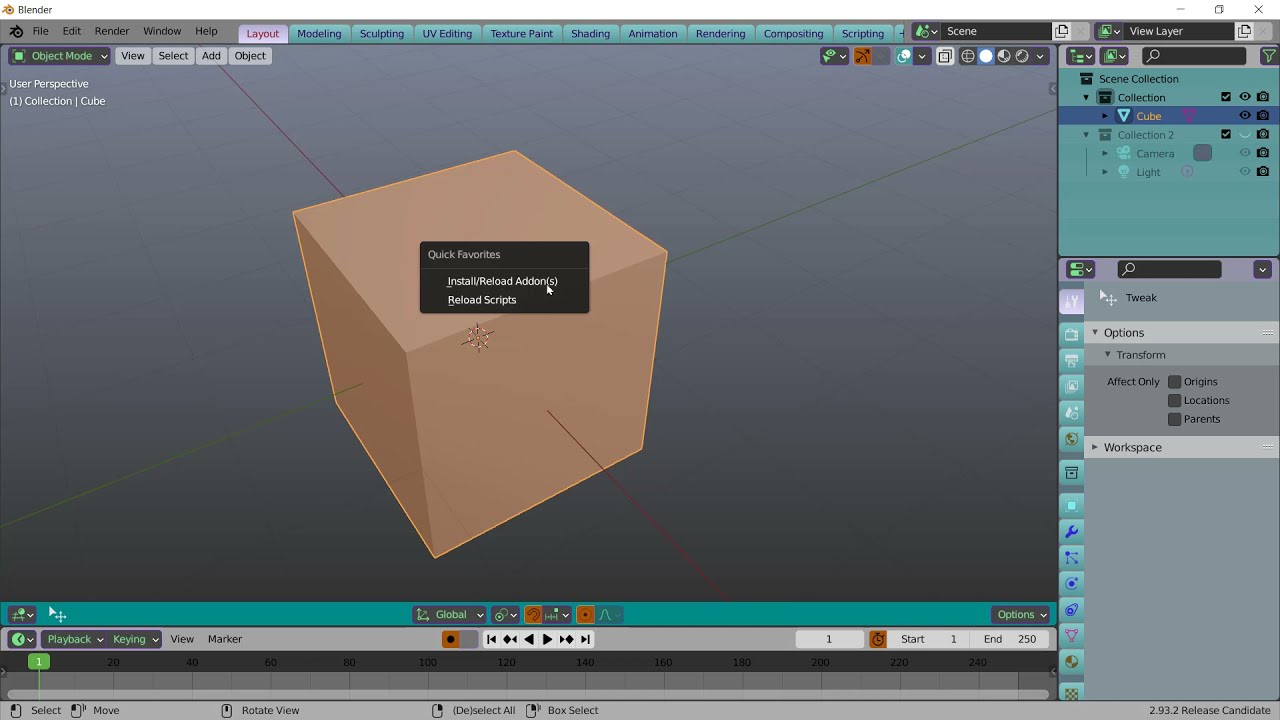You should write to the tutorial maker on YouTube. I’m not sure that he’s present here.
Right on. my mistake.
Didn’t works for me…
I’m doing something wrong?
def set_system_console_topmost(top):
import ctypes
HWND_NOTOPMOST = -2
HWND_TOPMOST = -1
SWP_NOMOVE = 0x0002
SWP_NOSIZE = 0x0001
SWP_NOZORDER = 0x0004
ctypes.windll.user32.SetWindowPos(ctypes.windll.kernel32.GetConsoleWindow(),
HWND_TOPMOST if top else HWND_NOTOPMOST,
0,0,0,0, SWP_NOMOVE | SWP_NOSIZE)
if __name__ == '__main__':
set_system_console_topmost(True)
# set_system_console_topmost(False)
You’ll need to ask on YouTube, since the tutorial maker is not present in this forum, as far as I know.
Definitely I will ask, because on 2.92 it works, 2.93 - no.
Hi, tested on 2.92 and on 2.93 not working unfortunately.
After clicking on some area in blender window, console become background window.
Assume there is something changed in ctypes library (I already asked this on devtalk).
Also it would better to have just checkbox button OnTop: on/off (it can be added lately when we found what is the problem) and open blender console with default menu entry
Added:
For now, I use this script with my tweaks (message at the bottom) and modified to be addon-like
for me this is working 2.93.2 and before…
you can do a button(first versions…) but shortcut is much faster…in fact I never close the console. if blender freeze no restart, just ctrl c
interesting, what is conflict…
code from the post above (only in 2.92)
or you meant always click hotkey to call console window on top?
ok I see what you mean. I tried with no success. you can go there to exchange more and ask question? https://blender.chat/channel/python
I did this addon because the window was hidden again and again. but I thought it was older that 2.92 this problem. so yes maybe not under 2.92
But if it is not working you get a solution “DeskPins”, amazing little freeware doing this
if you are interested I found a clone of deskpins in C#. but there is a link too to deskpins source code in C++ https://github.com/VictorZakharov/pinwin
Thanks for your addon, it’s really useful!
Hi so big update on Advanced addons installer
N.B: tin2tin I added the function “install addons from a list”
Hi,
found some issue with override addon.
Simple code that executes without error from default “Run Script” button,
with your button click in 3dView area get error, and after Crtl+Z - blender crush,
redirect on error in 139 line in Override_v1_1.py
import bpy
active_object = bpy.context.view_layer.objects.active
objects_originals = bpy.context.selected_objects
bpy.ops.object.mode_set(mode='OBJECT')
bpy.ops.mesh.primitive_plane_add(align="CURSOR")
bpy.ops.object.delete(use_global=False, confirm=False)
for obj in objects_originals:
obj.select_set(True)
bpy.context.view_layer.objects.active = active_object
bpy.ops.object.mode_set(mode = 'EDIT')
It seems it cant handle obj.select_set(True) code like this.
ok that’s an issue. I try to modify the way it’s working, to directly insert overide in operators in the created text. it will avoid to override the context for other operation like changing mode or after a delete because the reference data is missing and the context is not overriden again.
so introducing an override line by line it should correct these situation.
it seems hard for my little level. but let’s don’t be afraid.
if not you can use it for simple things, this is still super useful
little add to console_easy_text_edit, in text editor in fact
ctrl+shift+V to paste and expand C. to bpy.context. and D. to bpy.data.
of what was copied (from console or other)
Adrian Stephens’ multi-file drag and drop into Blender now supports mixed file types, and you can even d’n d multiple files into the Text Editor.
Show some love here: https://developer.blender.org/D12159#318806
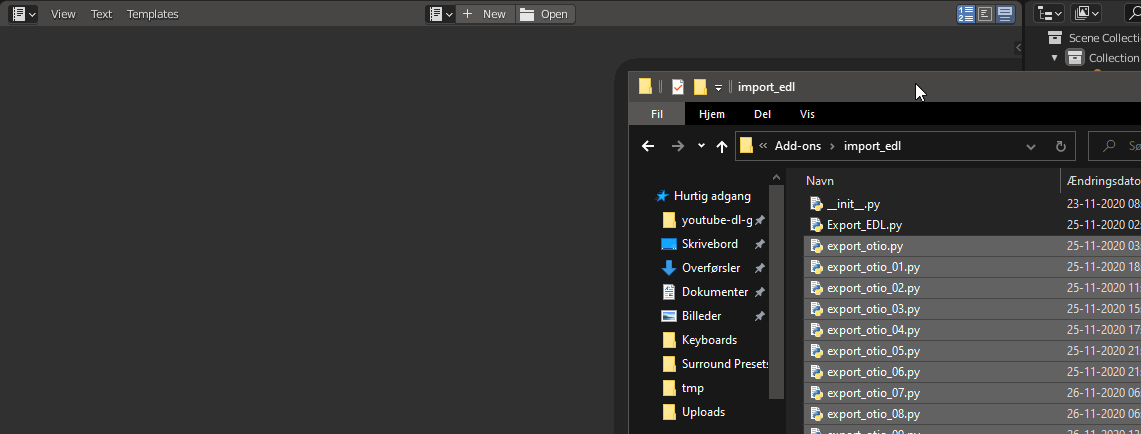
While discussing the Scripting workspace in the User Interface chat: https://blender.chat/channel/user-interface-module?msg=bP2BnZjoWfhj2fD5p
It became clear to me that it is necessary to investigate what the Scripting workspace is actually used for. So here is a poll, please join:
What do you mainly use the Scripting workspace for(if you use it)?