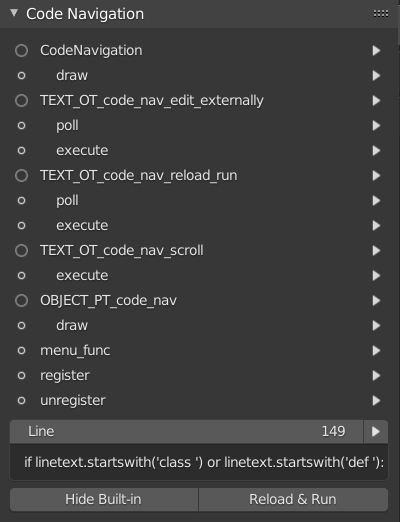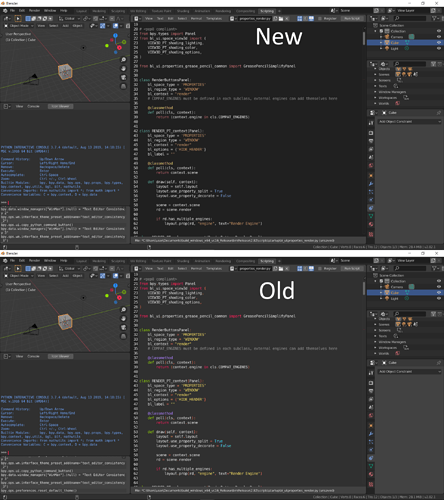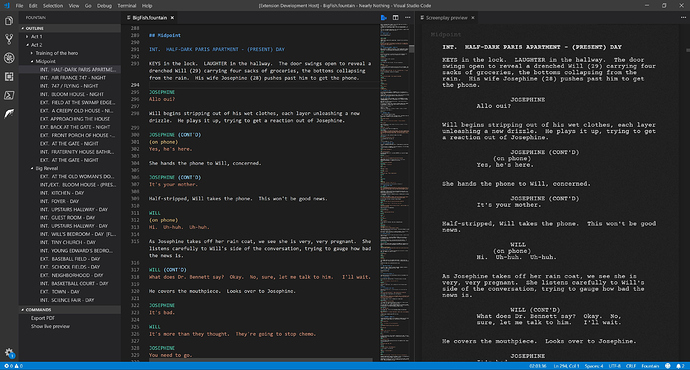Have you tried this function?
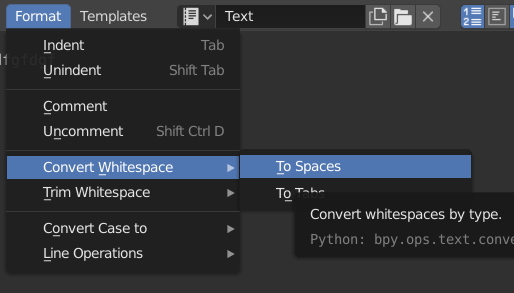
I’m working on pep8 style checking in the Blender Text Editor:
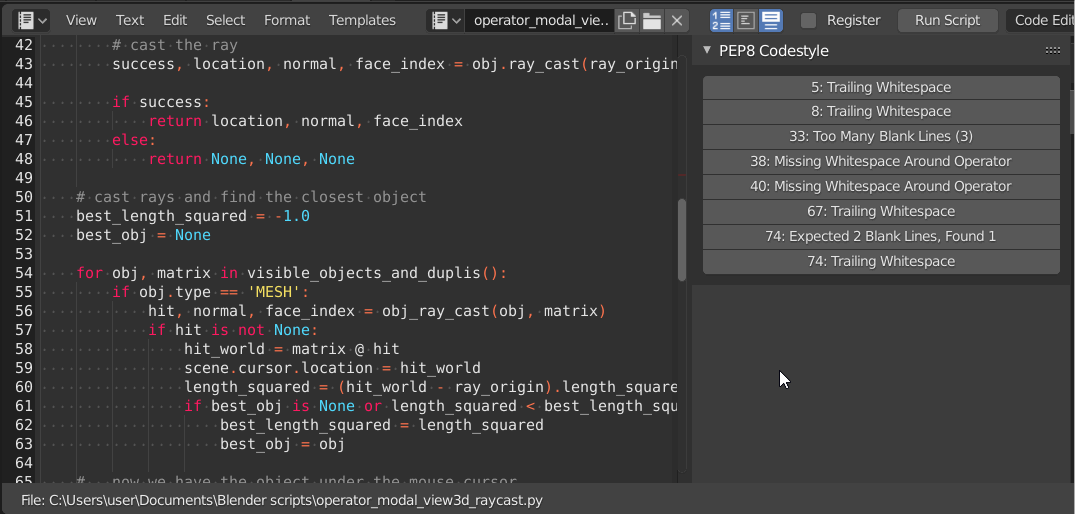
The whitespace highlighting is generated by Iceythe’s Code Editor.
Please add line bookmarking. Quickly jump between parts of your script instead of scrolling back and forth.
Loving your work 
Keep it up
There is already an add-on for that by tonton https://github.com/samytichadou/TextMarker-blender-addon
Contents Viewer will let you jump to classes/Def’s: https://github.com/tin2tin/ContentsViewer
See the first post for more Text Editor add-ons.
The Codestyle add-on for the Blender Text Editor is up:
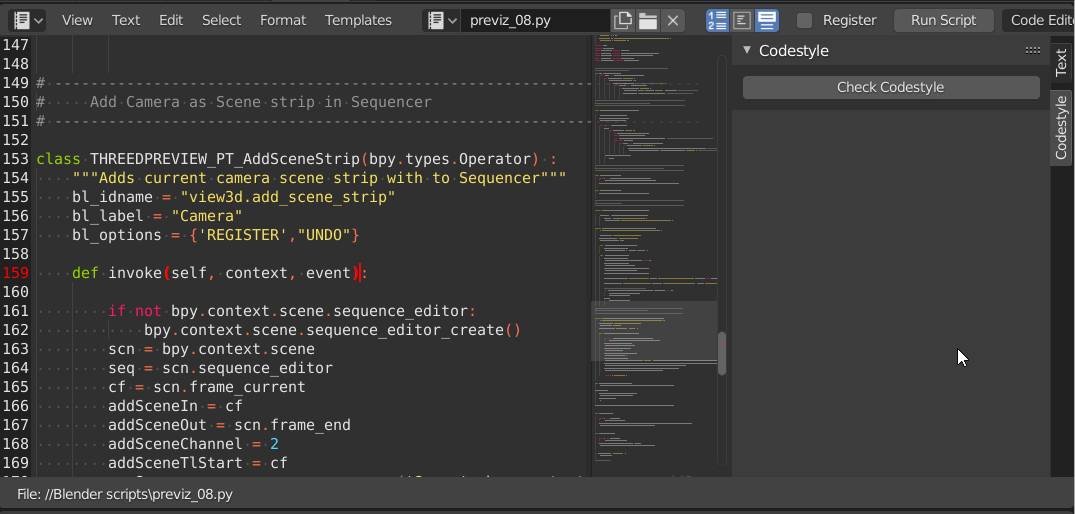
Download and installation instructions:
Update Check - a script for checking functions which needs to be updated to 2.80 api with this add-on by nBurn(and UI by me): https://github.com/tin2tin/Update_Check_2.80
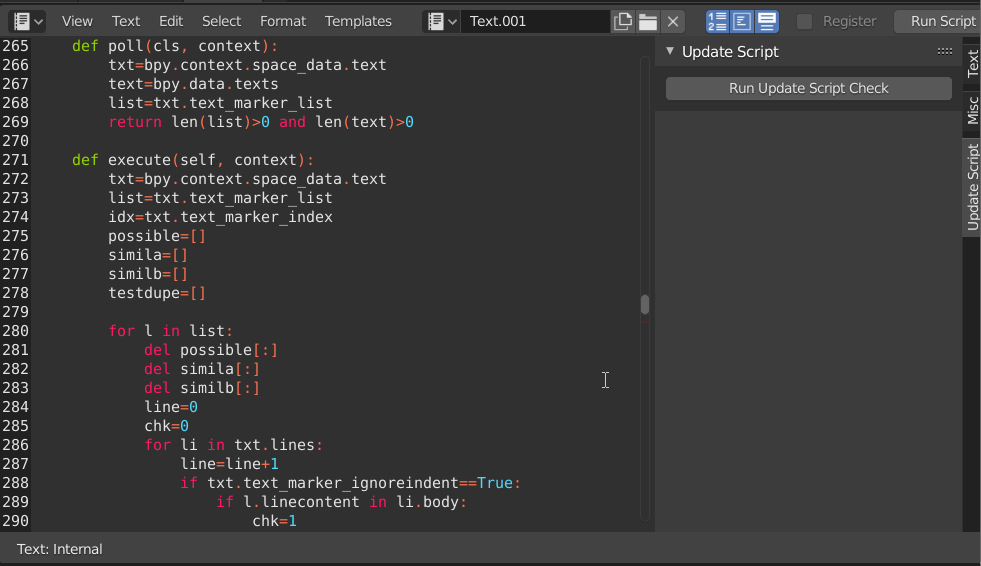
I’ve updated Samy’s TextMarkes add-on(using the add-on above):
[https://github.com/tin2tin/TextMarker-blender-addon]
I changed a few things ex. using the text at line position as default marker text. I removed the line numbers to have more space for the text and such things.
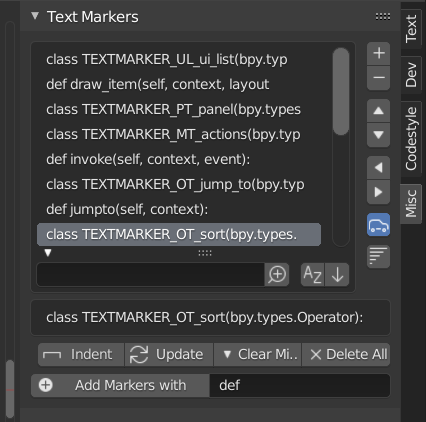
@Albertofx I hope you’ll like it.
Hi, great to see that! Seems to be good addition, if you want to push them in original repo with adding your name in the “credit” parts, don’t hesitate, I’ll gladly integrate that!
happy to see text markers still have some interest  cheers!
cheers!
There is a pull request on Github, if you like it.
great, i’ll check asap ! thanks for that man !
cheers !
Changed the UI a bit and added cursor jump to position thanks to @iceythe’s new additions to the Text Editor’s API.
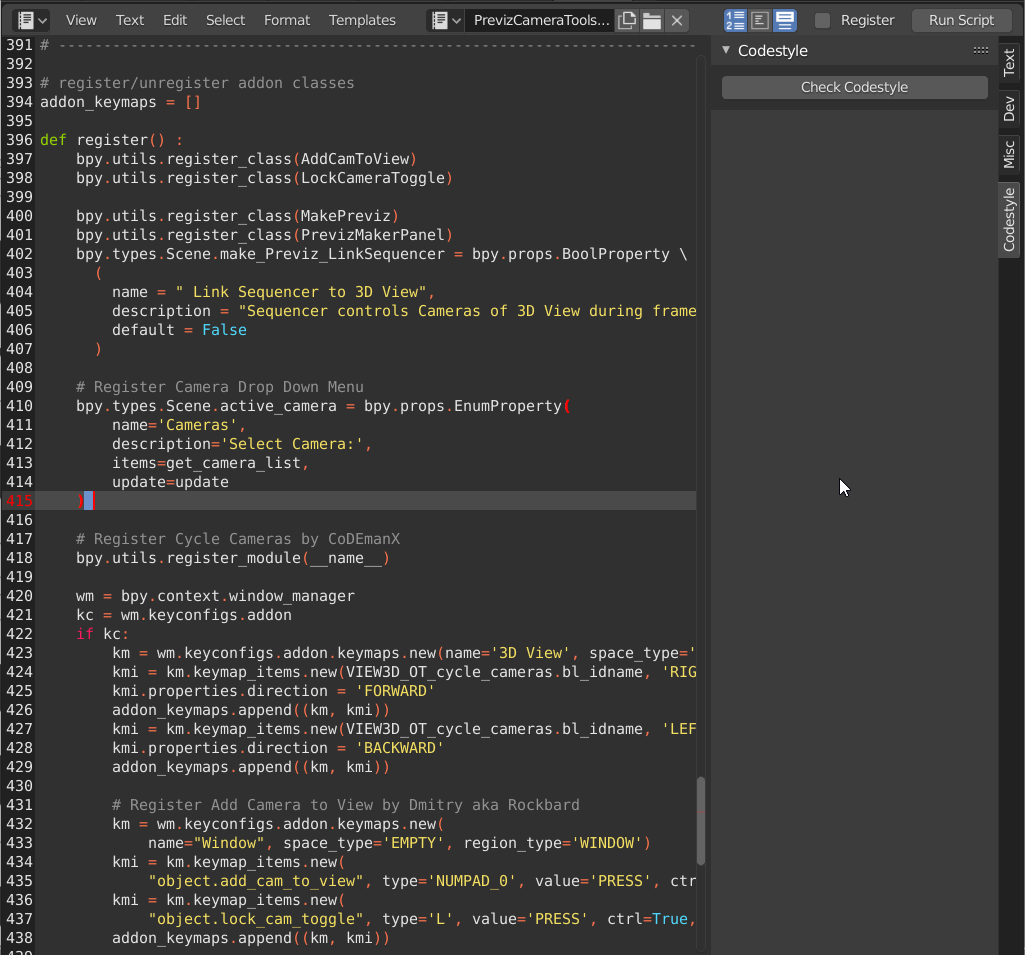
Update checker will now auto fill in Find and Replace:
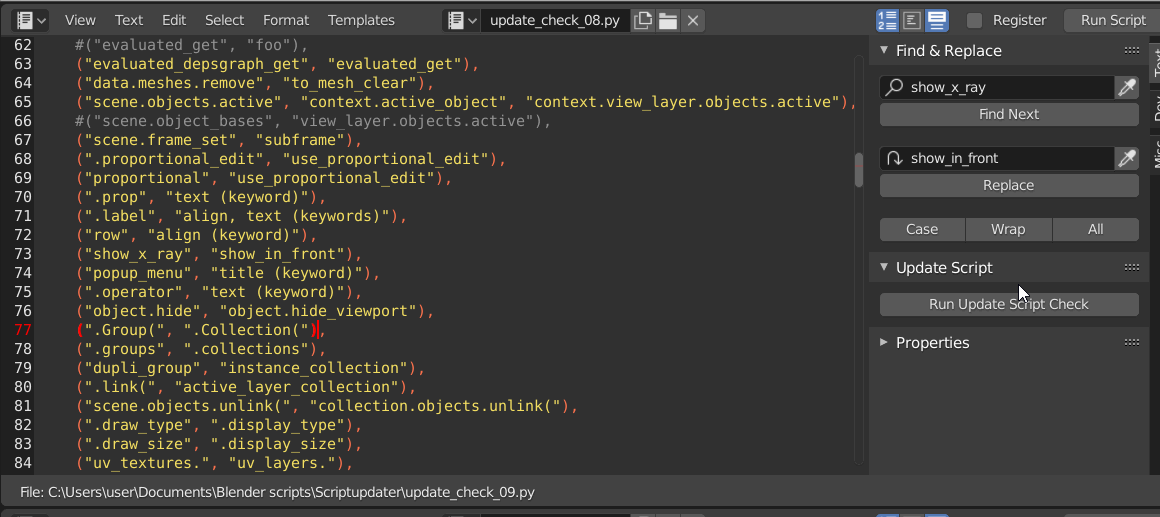
@tin2tin
Wow, this is a great collection of addons for the Text editor. I want to make a post about it on my website about blender addons. I think it’s best to have a name for this collection, like Text Editor addons,or TinTin’s code addons, etc (Or, if it’s possible merge these addons in one big addon, it’s easier to bring that addon under attention, I suppose?). Another option is to post one addon and then mention about the other addons as well. What do you think?
Most of these add-ons are not mine, so whatever you do, just credit the right people and spread the word that the Blender Text Editor needs some love. 
Done! It’s quite amazing that there are so many addons to ease the pain coding an addon in Blender. Thanks for all the effort.
Intellisense add-on for the Text Editor:
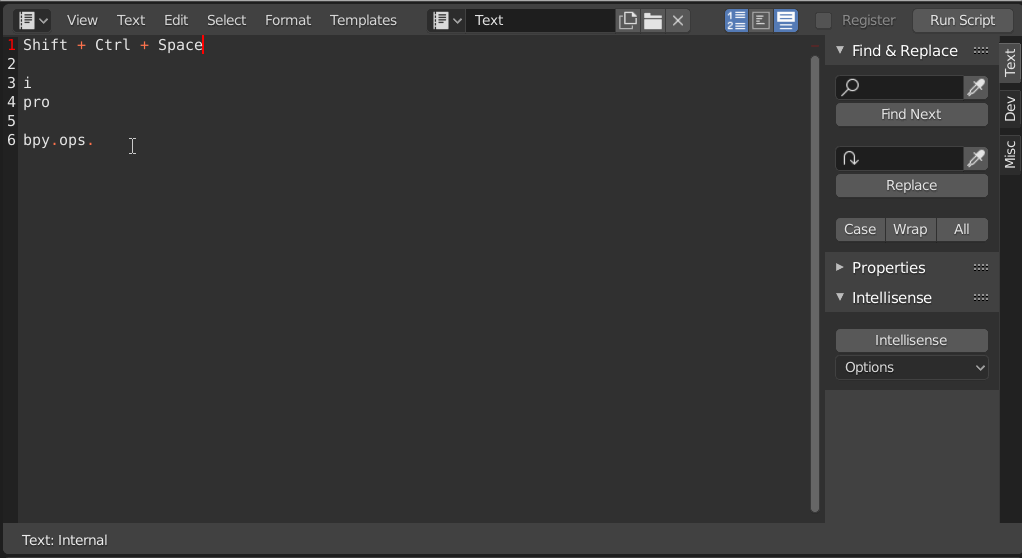
Mackraken’s old add/on has been cleaned up, and can be downloaded here:
Code Navigator
By Greg Zaal - update to 2.80 by Tintwotin
Download:
https://github.com/tin2tin/Code_Navigator/tree/master
@iceythe @tonton @Mackraken @pullup A heads up for all the add-on coders having add-ons listed here on this thread. If place your add-on on one github repository pr. add-on they will show up on https://blenderdepot.netlify.com/ and we can make a pagage which will allow users to install all of them in one go.
https://www.youtube.com/watch?v=-cD_4nKM1Wc
Imagine if you could work in Blender all the way from script to screen, well you actually could, if this VSCode project was ported to the Blender Text Editor: https://github.com/piersdeseilligny/betterfountain #b3d Fountain markup on the left and screenplay layout on the right: