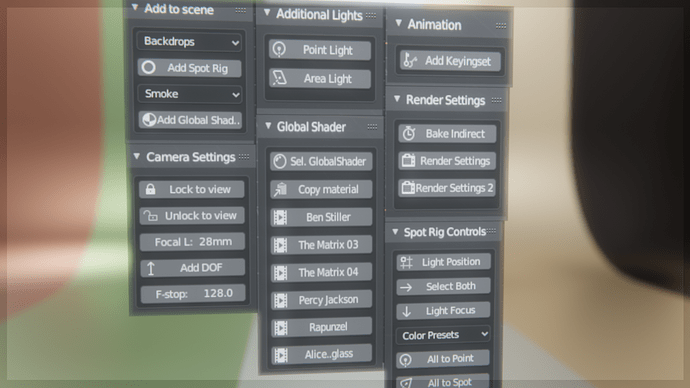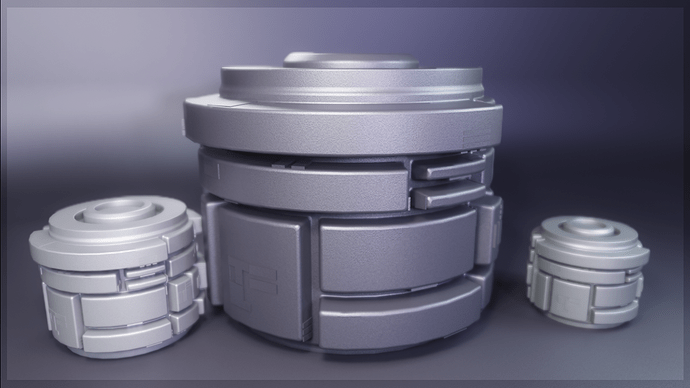Good idea. I can make another preset but with few lights switched of and some other tweaks. I am vurious what you made. Are you going to post ir somewhere?
Seems an awesome add-on to me.
looks interesting but throught the screenshots it looks it only support point and spot lamps? aren’t that kind of lamps bad for PBR lighting? In my personal use case , i only use area lamps, HDR and maybe a little point for some extra lights
Do you have some reference? Couldn’t find info about that so far.
For Example: https://artisticrender.com/eevee-lighting-interiors/
I had the impression so far that it is harder for eevee to produce good reflection the bigger the lights are. If area lights are better I can include that extra functionality which is not that difficult. By the way you can easily go to the lamps in the properites tab and switch the 8 lights to area. Another reason I didn’t do that was that the area lights show up way brighter with the same settings.
For now, when you change manually to area lights still following functions under the spot rig controls work:
- Light position
- Light Focus
- Color presets
- (All to point and All to spot, but then you have to switch manually to area if you want to go back to area).
And all other function like backdrop still working.
I will experiment and research and see if it is a good plan to add area lights.
There are other very interesting features I want to include, and that is the Global Shader. With that latter one you have colourschemes for your materials based upon colours they use in popular movies. See at 0:32 in: https://www.youtube.com/watch?v=DkznarCvPEQ
At the moment I work on the addon and planning to release an update on Friday.
Done today:
- Scaling and rotation of the two empties were not included in the keying set.
- Improved experience of navigating the spot rig by adding a button to select both empties (parents of the rig).
- Combine probes and backdrops. So each background comes with their own probes. Parent the probe to the backdrop (thanks @chippwalters for that idea). That way you don’t have to scale the probes to match the backdrops, etc.
- Made the following panels (collapsable): Add so scene, Sot Rig Controls, Additional lights, Render settings Animations.
Road map:
- Add presets for smoke (like plasma and others)
- If I can manage this week, I will add previews for backdrops. A bit more backdrops.
- Add a set of materials. Each set has a colour-combination derived from popular movies.
- Include documentation in addon that can be loaded into the webbrowser locally.
- Add settings for camera like lock to view and a feature to place an empty on the cursor for depth of field.
- Add features in the compositor for post-process like frame/border, wash-out, “Beauty-blur”.
- Add settings for each light seperatly like strength, color, size.
If you have requests let me know.
There will a huge update tomorrow of the EV Express addon.
Headlines:
- I merged the Global Shader into EV-Express. That means that with one button you can change the whole colour scheme of you scene.
- Using multiple panels (collapsible).
- Settings for camera and more.
Oh yes, and the colour-schemes are animatable. Grazy stuff. ![]()
Wow…this is really taking off, the new additions look amazing.
I’ve been trying out ev express this week, so far so good, no problems with it yet.
Getting a good grasp on eevee and how it works, I’ll be glad to know it like I do with cycles.
Looking forward to the new additions. I like the “Color Schemes” Idea.
Thanks Peetie for all the great work done on this addon!
Yes, that is what this addon does. While working on the addon and using it, I got an understanding of how EEVEE works, especially the irradiance probe and the render settings. Colour schemes are cool, but the limitation is that you have to use the global shader. Though the global shader is very flexible. You will see, experience is the best explanation.
Stealing colourschemes from movies and Rapunzel-izing some of @ mxeon1001 's cylenoids. # b3d # EVexpress What is your favorite movie?

Good news!
The EV Express Addon is updated on Gumroad and Blender market.
Added documentation, but short video’s about usage/tips will follow later this week or next week.
For a week it’s quite a huge update.
New video showing all the features of the EV Express addon. See first post, or here:
Looking great!
Would still love to see 3 and 4 point lighting presets 
I will include that in the next update. My plan is to update it every week around Friday.
Should the global shader be a seperate addon you think?
Thanks.
Don’t know about the global shader. Leave that for others to comment on.
There is an update of the EV Express addon on Blender Market. Currently uploading on Gumroad. One very interesting new feature is to render variations in one go. Meaning: Just model with the global shader and press render. It’s handy for when you want to send your client a few variations. Pick out the 10 best variations.
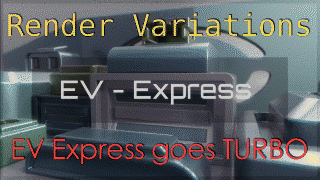
Change log EV Express:
- Fixed issue with making the global shader active. (it was only selected, not active)
Now you just have to click the button: Select GS. and then go to the customer properties in the properties panel (tab object) to adjust the material. - Made a dropdown menu for the presets of the global shader so it takes less space.
- There is now a menu for colour combinations and a menu to choose shaders. So I added shader presets.
- EV-Express goes TURBO
- There was a bug in Blender, and removed the text inside the principled volume to prevent the bug to happen. Smoke/Fog is working again. Meanwhile the bug in Blender is now solved as well.
- Added more colour combinations, mainly based on Movies from Tim Burton and one colour combination from the movie Geisha.
I am going to upload first to the markets. And later documentation and videos will be posted. The 3 point light still has to be implemented but will be in the next update.
Road map:
- Dynamic menu
- Previews in the menu
- Presets for compositor
- Three point light
- Colormanagement
Blender Market:
https://blendermarket.com/products/ev-express
Gumroad:
https://gumroad.com/l/imHnl
Oh my, this is it. I stole some color combinations from Tim Burton’s movies. And it works;
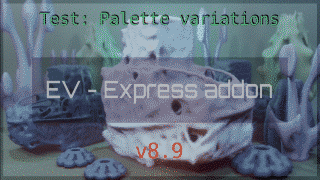
I believe many under-estimate the importance of having colorpalettes in Blender. In Apple-seed for example you can define colours globally. It seems to be a concept we think it’s not important, but it is.
Good news for the coming weekly Friday update:
I worked on the 3 point lights and the results are above expectations:
-
The spot rig seems to be suitable now for “global illumination” (and to switch it on with point lights before baking).
-
The 3 point light is suitable for really lighting the object.
Here the first test using the 3 point light and the spot rig:
It gives you way more control lighting the object. Good suggestion!
Looking good, thanks Peetie 
Will it have the ability to switch the point lights to area lights - and control their size?
The three point lights are area lights. But for the spot rig:
That is a bit problematic since when you switch to area lights, suddenly the illumination is way brighter. I could find a way to compensate that. There is still a huge roadmap ahead though, so at the moment I don’t know yet when I will work on that. I want to work for example on: colour management, composition nodes, thumbnail previews in the menus for the backdrops and previews for color-combination menu.
Maybe just have the option to add the 3 - 4 point lights as area lights in the first place?