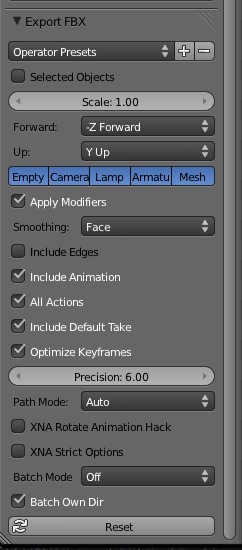I know this is probably a stupid question, but I haven’t been able to figure it out. When I export a mesh from blender as an FBX to import into Unity, it comes with a lamp, camera and a take. How do I export just the mesh without the other things I don’t need? Again, I’m sorry if the is a dumb question but I couldn’t find an answer.
Thanks!