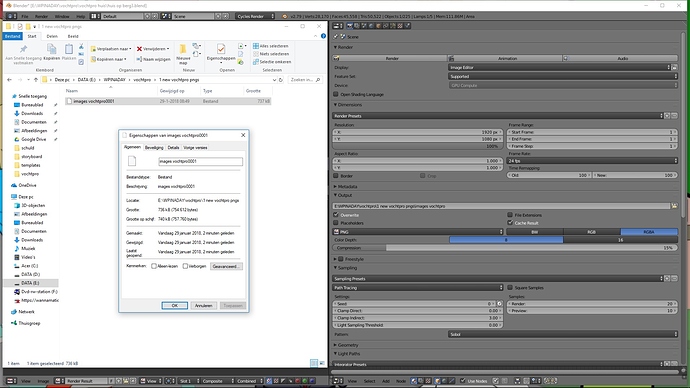I’m super confused!I’m exporting a scene in Blender (Cycles render) as PNG’s (500 frames).But the files that are produces are not PNG’s, they are just files without specification. I also tried JPG’s but it gives me the same unreadable files.I usually use Blender render without any problems. I also tried to export as avi. But again it gives me an unreadable file. Im sure i’m doing something stupid, but i cant figure out what. I have a scene with a house on an Island in an ocean (ocean modifier) No extremely demanding settings (i think)… i’m completely lost
 Does anybody know what i am doing wrong?I would really love to get an answer.thanx everybody :)dirk
Does anybody know what i am doing wrong?I would really love to get an answer.thanx everybody :)dirk
Check the “File Extensions” checkbox in Output panel. This will add proper file extension (.png, .jpg etc) to your files. Or force the extension yourself by naming the output properly: imageblaba.png
If you need to name sequences, use the standard # placeholder for frame numbers. For example this produces four number places (sequence will be imageblabla_0001.png, imageblabla_0002.png and so on): imageblabla_####.png
If you have already rendered a bunch of files and manually adding file extension is tedious, you can use something like Bulk Rename Utility (google it) to rename lots of files easily.
For some reason your have “File extensions” unchecked in the Output settings…
EDIT
Ah, too slow…