I have create simple scene with hair, look at it.
hair_test.blend (1.02 MB)
Important settings that affect the appearance of hair in the Maxwell Render
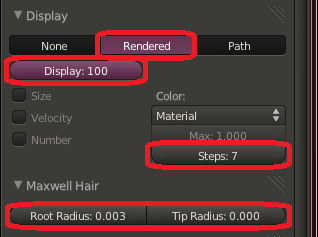
At Maxwell’s forum I have read-only access, for full access license required, I do not have it ![]()
I have create simple scene with hair, look at it.
hair_test.blend (1.02 MB)
Important settings that affect the appearance of hair in the Maxwell Render
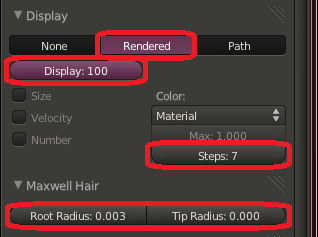
At Maxwell’s forum I have read-only access, for full access license required, I do not have it ![]()
Well this is a big deal, I think, that you are taking on here. I want to donate to the project. I clicked on your donate button but it did not do anything. I think other Blender/ Maxwell users will donate as well to help to see this maintained and upgraded. Maybe soon you can get the Maxwell License 
Thanks for the important tips on the hair settings. I ill try them out today!!!
Hi,
I’m wondering if this addon can read main texture from mxm to preview in viewport or just have to apply the same texture in a material from Blender internal and use it as a Macguffin to adjust the UVs.
The latter I think, right? Will the former be supported in the future? It would make the workflow much easier.
Thanks!
I had to do the latter as well.
Yes, latter right.
I checked, it is possible to read the texture from a file and apply to the object. in future versions I will try to implement this function.
I’m use for project hosting new SourceForge 2.0 Beta system, but with it donation currently not working  . May be i’ll find method to make the correct link.
. May be i’ll find method to make the correct link.
Hi Nildar ! Thanks a bunch for your work, it’s a real pleasure to use !
Tested on Mac OS Lion, working great. Please ask if you we can help for testing. Do you prefer bug reports as sourceforge tickets or in this thread ?
I noticed a glitch : on my setup relative paths to .mxm materials are not resolved properly by Maxwell, there is maybe the need to convert to absolute paths on export.
Cheers !
victor
Hi Victor!
Please post here. I not completely set up the page on SF.
I noticed a glitch : on my setup relative paths to .mxm materials are not resolved properly by Maxwell, there is maybe the need to convert to absolute paths on export.
Unfortunately, this is bug. It will be fixed in the next version.
Thanks for reporting it!
Hi nildar,
I noticed that the parameters for setting the offset for HDRI in Bmaxwell are different than how it works in studio. Is this a temporary limitation?
Thanks,
Aaron
Hi nildar,
Thank you for your great work. Testing on win64.
With multilight on in composite mode and exr file as output, sun color on objects is weird green. There is ok in maxwell window, it seems like blender doesn’t like multilayer exrs from maxwell and it’s not b-maxwell issue. Please confirm it, I’ll put some bug report.
There is “Motion Blue” in render settings, I think it should be “blur”.
Is it possible to save and load sky settings?
How to enable layers eg. for zbuffer and object/material id?
Do you plan to put MXS reference feature with some LOD setting?
Are there any chances for Fire in future (eg. with nextlimit support)?
Best regs.
Alex.
Hi. Thanks for reporting
I noticed that the parameters for setting the offset for HDRI in Bmaxwell are different than how it works in studio. Is this a temporary limitation?
Error in offsets for HDRI due mismatch in documentation and sdk. It will be fixed.
With multilight on in composite mode and exr file as output, sun color on objects is weird green.
Is it possible to save and load sky settings?
How to enable layers eg. for zbuffer and object/material id?
Layers and sky presets not implemented yet. Possible i’m do it in next releases.
Do you plan to put MXS reference feature with some LOD setting?
Are there any chances for Fire in future (eg. with nextlimit support)?
I’ve no immediate plans to implement this features but perhaps when main functionalities will be implemented I’ll see whether it is possible to do it.
nildar,
Just wanted to remind you that you are doing an awesome job with Bmaxwell…THANK YOU!!!
Nildar,
How is development coming along. Do you know when Bmaxwell will support hair as objects?
Thanks.
Thank, Aaron.
I’m still working on project, all known bugs was fixed, also implemented new features among them particles and hair as objects. For the next release remains to complete assignment of UV-map across object surface for hair (Channel 1)
The first experiments with UV Channel 1
as described in Texturing hair and fur, looks promising
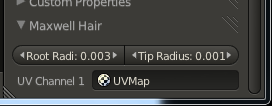
Does it work with 2.62 Bmesh ? Ok I see it doesn’t !
So is this similar to the Blender/Vray integration project ?
I installed the 2.61 Blender release. Installed b-maxwellrender addon 0.3.0 and maxwellrender 2.61 version. I use win7x64.
I wanted to do some render tests but it wouldn’t start.
I can run maxwellstudio and render. They open fine by themselves.
How is it supposed to work ? Also where can I find the maxwellrender manual ? I wish to learn.
Very good Nildar,
Great Thanks for your 32bits release! I go to try it…
Congratulations from France!
Spirou4D
Rec…
A few things you need to do to make sure it render. You must have the sky system set up. Go the world panel and set up the sky, physical, skydome or IBL. Make sure to set a longitude and latitude and time of day. Make sure in the render scene panel you have it set to go send the scene to Maxwell Render or Studio. The default is set to none. Make sure you do not have any broken, unlinked materials. I have had a times where my mxm needed to be reloaded because somehow the link was broken.
Good news Nildar…Look great!!! Thanks…Just curious have you played around with Bmesh or are you going to wait until its official release? Aslo, as well as texturing accross the fur, as you show, will we be able to texture along the length of the fur as with a gradient map?
Nope ! Nothing happens when I hit render in Blender ! Followed everything you said the first time !
I also tried to export a test scene to obj and it worked smoothly. I must say maxwell renders fast and very realistically compared to cycles. Too bad the integration is not as tight.
At least maxwell studio has a plus for opening OBJ as fryrender does not !
Is there somewhere I can get the maxwell manual ?
Any estimation date for motion blur? thanks. Awesome work.
Hmm…It works very well for me. Did you make sure you selected maxwell render from the render engine pull down…, I know, these are obvious questions, and enable bmaxwell in the add-ons preferences. Try this…make a simple cube…give it a simple mxm color, set up the sky and location. This is how I got familiar with it. the plug-in integration is excellent. Keep trying…you will get it to work.