I have released the tools that I use for my character workflow as a single addon. In this video I show how I use blender to exchange animations between Mixamo and Unreal Engine characters
GitHub link: https://github.com/pKrime/Expy-Kit
Enjoy!
I have released the tools that I use for my character workflow as a single addon. In this video I show how I use blender to exchange animations between Mixamo and Unreal Engine characters
GitHub link: https://github.com/pKrime/Expy-Kit
Enjoy!
Congrats, thanks for sharing.
Very Interesting! Will check this out.
I have added new features to deal with animation packages, and made a new video in which I load a rigify character in Mixamo. A few other addition, and I will be able to release a new version.
Enjoy!
How hard it is to support new armature conversions? Is there a way to define custom “name” => “name” mapping?
I was checking your code and, although I’m ignorant of Blender’s API, I was wondering if skeletal conversion is just a matter of bone mapping, or scaling also has to be transformed by a formula?
BTW: fantastic work. Thank you for sharing this with the community.
the bone mappings are defined in bone_mapping.py. To add new types you should create a new class and fill its bone names for each limb: please have a look at the UnrealSkeleton class. Then you should add it to the operators.skeleton_types property, and operator.skeleton_from_type function.
Not hard for a programmer, but definetely not ready for users. I aim to make it easier to expand in the future: the present implementation of the bone mapping is only a stub. I am fixing some minor issues before I cover more skeletons.
I was wondering if skeletal conversion is just a matter of bone mapping, or scaling also has to be transformed by a formula
the Match target transform checkbox converts the rotations, scaling is not taken into account yet: the rest poses can differ, but not the proportions. Scaling can be factored in the future, but it has to blend with the animations for that character. I think that the NLA editor can be used for that, or perhaps scale constraints. At that point, Expy Kit would become a full retargeting tool, but I don’t see that happening in the immediate.
BTW: fantastic work. Thank you for sharing this with the community.
Thanks mate!
A new release, a new video/how to of Expy Kit
New features are
here, grab your copy and enjoy root motion and scaling for Game Characters
Cheers,
p.
Thanks for your work, it seems very helpful. I try as soon as possible. 
Thank you for the great addon. Are you planning to add the “Convert Bones Names” feature for Unity?
Hi, sure! I only searched briefly, but I could not find one “standard” Unity skeleton. Can you suggest any asset that I could use for reference?
I don’t know if it’s “standard”, but this addon allows you to convert humanoid rigs with the push of a button. However, as there is no clear way to rip a metarig from a Unity FBX (or maybe even an altered rig), I am not sure which of the “Extract Metarig” functions to use for a thusly converted rig.
If you’re around, I’m actually still having trouble with a rig that I modified using your Expy kit, but somehow it got screwed up to the point that my animations are now breaking. Would love to troubleshoot with you, it may help you find places where you could improve your kit (one example of a suggestion I would make is for it to recognize a given input rig, rather than have the user select which one they’re using as the naming conventions for the rig options aren’t particularly intuitive).
Excellent tool. I’m mapping exclusively to Rigify IK, and it is excellent for that.
Is there a way to turn off Location Constraints except for the spine root, hands and feet? I’d like to stop them from being added if it’s possible.
I’m manually deleting them for the Shoulders, fingers, neck, head, chest…I just need rotations.
Thank you! If the feature isn’t there, is it OK if I dive into the code and add it?
Hi, thanks a lot! ![]()
I think that functionality is much needed, so I coded it straight away, please check the latest update from the repo
of course, you are very welcome to send pull requests if you feel like it. I will publish a new release when I’m back from holidays, please let me know how you find this new feature
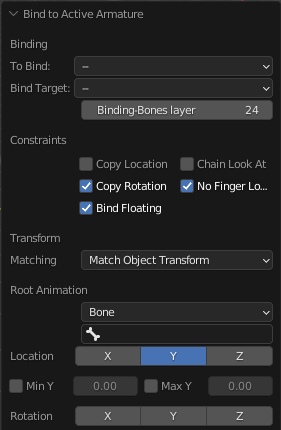
Cheers!