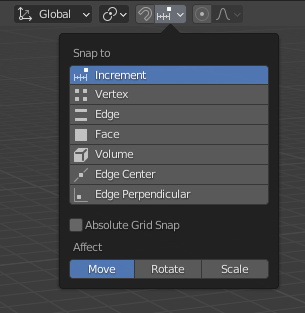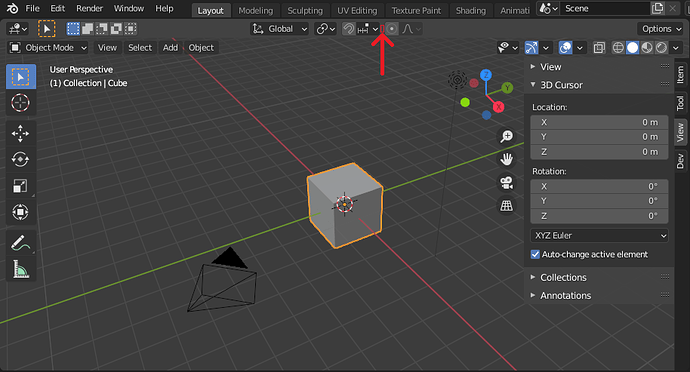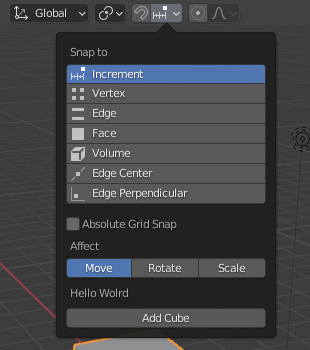I would recommend using append for new UI layout
but if you want to, you can override bpy.types.VIEW3D_HT_header.draw_xform_template
here some preview and code to do that

import bpy
def override_draw_xform_template(layout, context):
obj = context.active_object
object_mode = 'OBJECT' if obj is None else obj.mode
has_pose_mode = (
(object_mode == 'POSE') or
(object_mode == 'WEIGHT_PAINT' and context.pose_object is not None)
)
tool_settings = context.tool_settings
# Mode & Transform Settings
scene = context.scene
# Orientation
if object_mode in {'OBJECT', 'EDIT', 'EDIT_GPENCIL'} or has_pose_mode:
orient_slot = scene.transform_orientation_slots[0]
row = layout.row(align=True)
sub = row.row()
sub.ui_units_x = 4
sub.prop_with_popover(
orient_slot,
"type",
text="",
panel="VIEW3D_PT_transform_orientations",
)
# Pivot
if object_mode in {'OBJECT', 'EDIT', 'EDIT_GPENCIL', 'SCULPT_GPENCIL'} or has_pose_mode:
layout.prop(tool_settings, "transform_pivot_point", text="", icon_only=True)
# Snap
show_snap = False
if obj is None:
show_snap = True
else:
if (object_mode not in {
'SCULPT', 'VERTEX_PAINT', 'WEIGHT_PAINT', 'TEXTURE_PAINT',
'PAINT_GPENCIL', 'SCULPT_GPENCIL', 'WEIGHT_GPENCIL', 'VERTEX_GPENCIL'
}) or has_pose_mode:
show_snap = True
else:
paint_settings = UnifiedPaintPanel.paint_settings(context)
if paint_settings:
brush = paint_settings.brush
if brush and hasattr(brush, "stroke_method") and brush.stroke_method == 'CURVE':
show_snap = True
if show_snap:
snap_items = bpy.types.ToolSettings.bl_rna.properties["snap_elements"].enum_items
snap_elements = tool_settings.snap_elements
if len(snap_elements) == 1:
text = ""
for elem in snap_elements:
icon = snap_items[elem].icon
break
else:
text = "Mix"
icon = 'NONE'
del snap_items, snap_elements
row = layout.row(align=True)
row.prop(tool_settings, "use_snap", text="")
sub = row.row(align=True)
sub.popover(
panel="VIEW3D_PT_snapping",
icon=icon,
text=text,
)
# override start
row = layout.row()
row.operator('mesh.primitive_cube_add')
# override end
# Proportional editing
if object_mode in {'EDIT', 'PARTICLE_EDIT', 'SCULPT_GPENCIL', 'EDIT_GPENCIL', 'OBJECT'}:
row = layout.row(align=True)
kw = {}
if object_mode == 'OBJECT':
attr = "use_proportional_edit_objects"
else:
attr = "use_proportional_edit"
if tool_settings.use_proportional_edit:
if tool_settings.use_proportional_connected:
kw["icon"] = 'PROP_CON'
elif tool_settings.use_proportional_projected:
kw["icon"] = 'PROP_PROJECTED'
else:
kw["icon"] = 'PROP_ON'
else:
kw["icon"] = 'PROP_OFF'
row.prop(tool_settings, attr, icon_only=True, **kw)
sub = row.row(align=True)
sub.active = getattr(tool_settings, attr)
sub.prop_with_popover(
tool_settings,
"proportional_edit_falloff",
text="",
icon_only=True,
panel="VIEW3D_PT_proportional_edit",
)
bpy.types.VIEW3D_HT_header.draw_xform_template = override_draw_xform_template
this code below for extend snap setting pop up
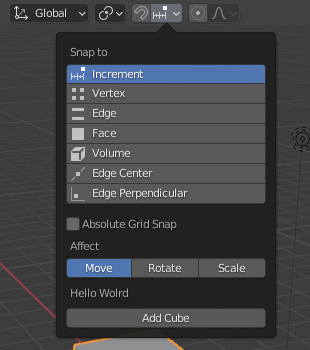
import bpy
def extend_snap_pop_up(self, context):
layout = self.layout
layout.label(text='Hello Wolrd')
layout.operator('mesh.primitive_cube_add')
bpy.types.VIEW3D_PT_snapping.append(extend_snap_pop_up)