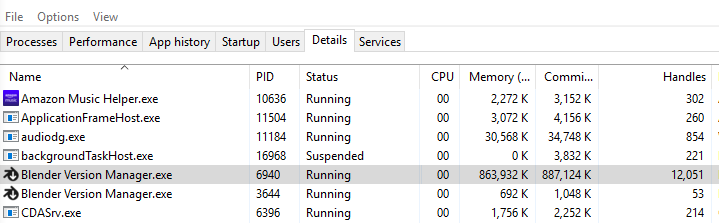It checks for new build every 60 seconds 
I will add your feature request to my list (which is too long…)
I want the ability to specify the folder that the download goes to.
I use extra buttons for my mouse, and the program that assigns the keys for the mouse buttons, requires a specified path for the app to assign the keys, otherwise I have to use a global default keymap.
The keys I use are F13-F19 which have no function outside of programs with customizable keyboard shortcuts that also recognize those as inputs (Blender does)
Otherwise I’ll have to manually move the downloaded folder to my base folder every time I re-download Blender.
Thanks for the info and everything else!
I have noticed that leaving it running all the time at some point it will stop checking new versions. 3 days now where it doesnt pick up that a new build is ready but if I close it and open it again it checks and finds the new build instantly. Just wanted to let you know. I think a “last successful check: $date - $time” would help to figure out when it went bad.
Do you use the version 1.5.2 ?
Yes, that’s what I have.
Same here. Re-launching helps though, thanks for the tip.
Just a heads up that there might be a possible memory leak. 3 days in a row now where I’ve noticed it’s memory usage balloon up to 2.5gb+. I have windows 10, 16gb ram. It had 37,000+ handles. I’ll take a screenshot of everything if it does it again and hopefully that is of some help.
I can’t see it leaking on my end, using 58mb, but for some reason it’s not downloading the latest build. Seems to be downloading fine from the blender website. Might be an issue on my end, not sure.
edit - false alarm, restarting fixed the download issue, for some reason the newest version check was stuck on aug 22.
Also, 1.5.2 seems to be starting fine on 2 windows workstations, but won’t start on my laptop with win10, need to do some debugging to pinpoint the issue.
I had restarted it since the last time I posted. The memory usage is up to 856mb, 12k handles and growing.
strange, nothing for me, still only at 150mb with 2 instances running -
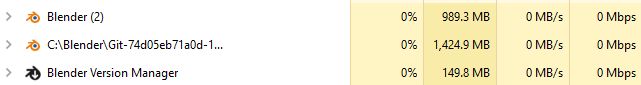
are you on windows 10 x64-bit too? how much ram?
win 10 x64 and 16 gigs of ram. was using 1.4 before, that one worked fine.
We have the same setup. I’ve ran out of ideas. I’ll just close it every now and then for now.
ye, not sure what’s going on. I might reinstall my OS if I’ll have some time on the weekend, see if that helps.
That’s really weird 
I’m using it every day on work and launching Blender hundreds of time.
I see some reasonable memory leaking which probably can be fixed.
I hope will have time to build a version with latest updates soon, sorry for such troubles.
Thanks! I’m using it daily on 2 other workstations without problems, not sure what the issue is. The laptop has 16 gb ram, should be plenty - also, it worked fine with older versions. When I try to run it I just get a dialog saying “Fatal error - Failed to execute script main”. Tried different compatibility modes, no luck.
Please, follow this instructions to find more information about crash https://github.com/DotBow/Blender-Version-Manager/wiki/Blender-Version-Manager-Wiki#report-a-bug
I can’t wait for a Linux version to be released.
Congratulations for this software, DotBow.
Heh, guys, have a look at this script for Linux: