Extruding on the normals rather than region - Is this possible and how can I do it -anyone?
Try Alt+S
(Extrude region, right click, Alt+S)
When you extrude by region you are extruding by normals . Just look at the 3D header after you extrude by region …
And you can always hit extrude, left mouse click or escape to stop the extrusion process, then use the Move Widget set to Normal mode to move the newly made faces manually along their normal.
Should you be looking to extrude multiple faces each along their own normals simultaneously, simply select the desired faces, hit E to Extrude, and then choose Individual Faces. Each face will extrude along its own surface normal.
Exactly spectre 7. Happy days. Is there a hotkey for it? Or like shatter said alt+s? THe move widget set to normal way work too
Cheers folks
Actually, you don’t need the widget to do that, either. If your alternate transform orientation is set to Normal (Alt-Space), select the face you want to move and hit G-Z-Z. Bingo! It will now move along the Normal’s Z-axis.
Hmm interesting. Actually the alt+s is not what i’m looking for. ie scale. I need to extrude on the normals with circular shapes etc. The extrude region is not what I’m looking for. Will try your method spec when i get back on
cheers
If it is not a symmetrical circle, the script Solidify Selection will extrude in a “normal” fashion. But you need to work from faces. You can delete any parts you don’t want after the fact.
There is a video on it here:
Attachments
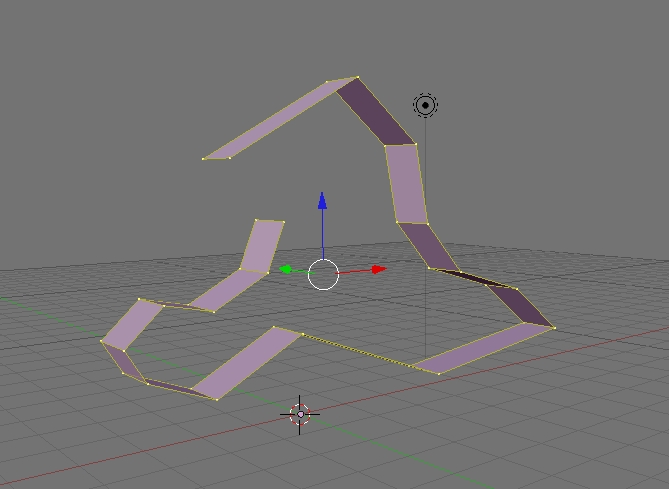
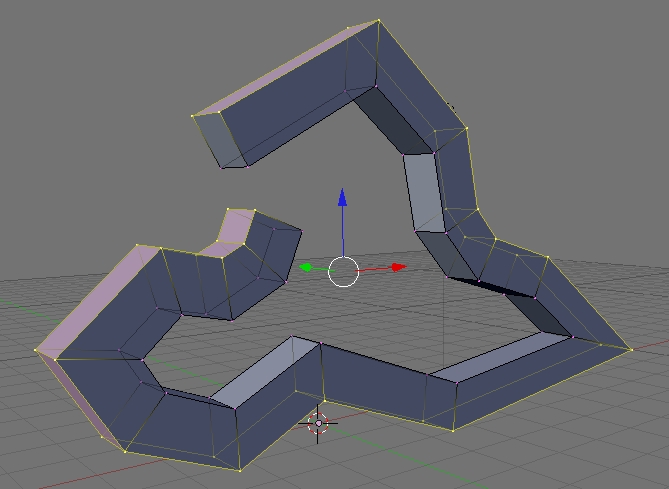
Thats exactly what I was looking for. I actually found you can do this by watching some of the Andy G video about making a short film but now can’t find how he explained it when I seach through the video!
Well, I am not clear on if you still need to figure it out. It is in that video link I gave. But quickly:
In Edit mode : Mesh/Scripts/Solidify Selection.
It is not interactive but play with it and Undo - something that will be much easier in 2.5 when we get scrip mapping to keys and actions. But it works.