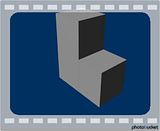Hello , I would like to extrude a shape along a path during the time ( “au fil du temps” in french).I Know how to extrude a shape along a path but i want to see this extruding in animation . What are my possibilities ?
Use RVK on the Path:
http://membres.lycos.fr/bobois/index_anglais.html
You can see them in French too.
%<
yep yep , i don’t understand this rvk system. Can’t you explain in a few word how associate that to a path ?
You goto Edit mode on the path. Set it to the the shortest (small) position. Press I-Key in the 3D window and select “Curve”. Tab into Object mode to register that keyframe (look in the IPO window for “Base”). Then goto frame 100 (or last frame) and tab into Edit mode, move all the CV’s (control verts) so that the Path is stretched out (long), I-Key again and tab into Object mode.
You can do it on frame 1, frame 50, frame 100 too or even more if you want.
Then you select “Key-1” in the IPO window (change from Object to Shape) and Ctrl-Leftclick on 0 for frame 1 and again on 1 for frame 100. Press Alt-A and your Path should stretch from short to long.
%<
ok , i’ll try this. thanks
ok it works , but it’s not exactly the effect that i want. (or i’ve badly carried it out) . I don’t want that the Control Vert move , but that a new control vert appear at the end of the path , each time i put a key. Do you see what i mean ?
Controll verts have noting to do with time, They are only concerned with segmenting the path. If you really need one to coincide with a certain keyframe so that the path is trasnslated at a specific point in time, then just drag it where you want it. selecting 2 or more controll points and pressing “W” key will allow you to subdivide the path segments. Any object that you make a child of the path will interpolate along the path via keyframes or via a set number of frames that you can enter on the curves and surfaces tab in the windoww labeled Path Len:. I’m currently working on a tutorial that accomplishes what you are wanting but it won’t be available for a few more days. It’s turning out so good that I believe I’ll get a spot on the Blender demo reel at SIGGRAPH next year.
You can’t animate actual extrusion.
Yeah, but it’s not that hard to fake.
Actually, this gives me an idea for an interesting Blender challenge. It’d be fun to have a challenge where people had to render out an animated movie of the process of modeling something in Edit Mode. So your final render should look like edit mode, background, 3D cursor, edit cage… Certainly not impossible, but probably not trivial either… In fact, if you were to animate the process of building a slightly sophisticated model, it’d be pretty difficult.
So, yeah, it really depends on what McFly actually wants to do…
If you’re looking to do something like this
It’s done with shape keys. The three extruding faces are all present in the basis shape, just matched exactly to the original cube, so they don’t appear to be there (vertex grouping is indispensable.) Here’s the blend.
More sophisticated models would probably need to be done in segments, not that it isn’t technically feasible to have all the original vertices present in the original cube, put in vertex groups so you’d be able to select them properly, but it would be a major headache to keep track of everything. IMHO. [bugman_2000: I don’t think it would be difficult, per se, just incredibly tedious, like modeling a keyboard. One key is easy, a keyboard is easy times 103+… Now, modeling with subsurf turned on, that’s a whole nother story.]