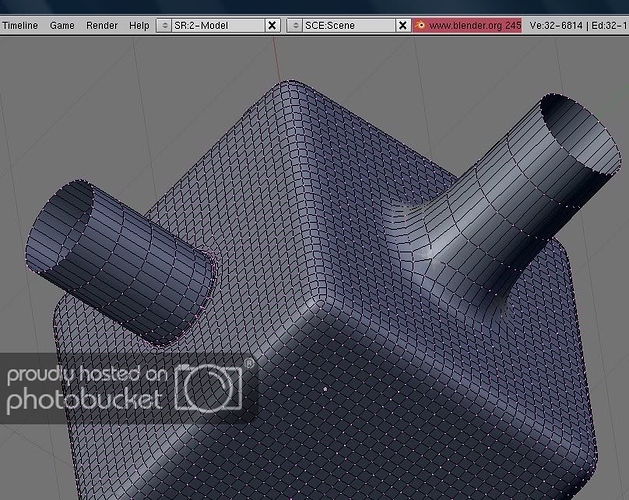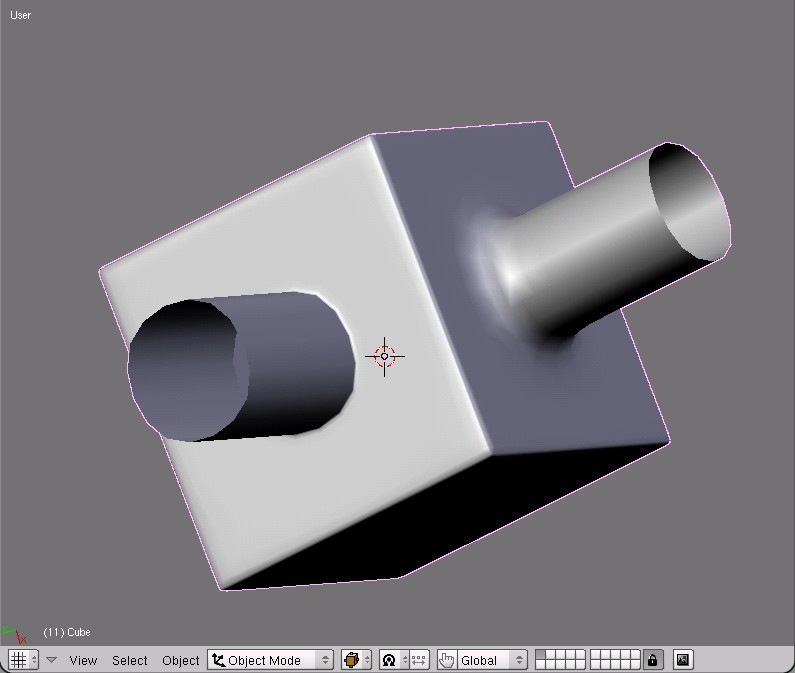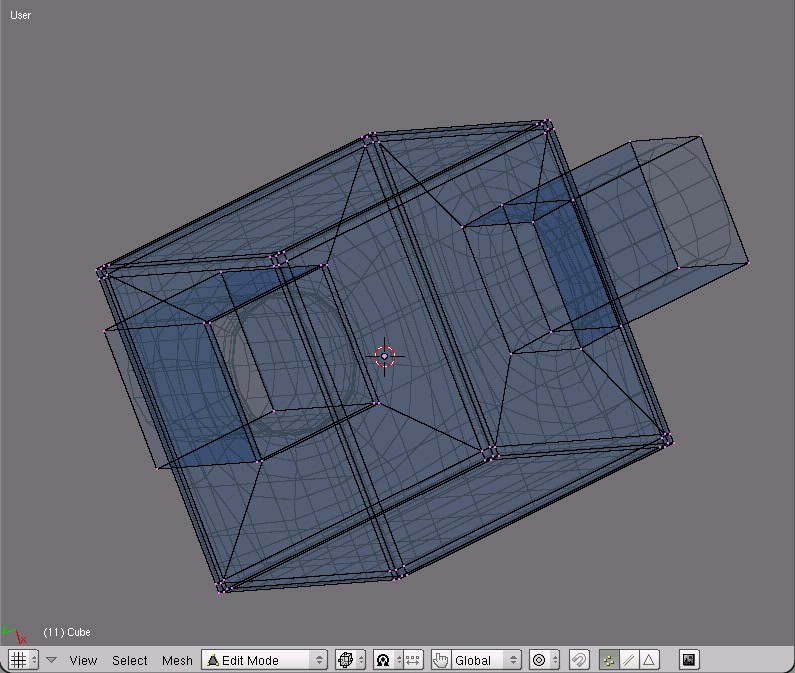I am having some problems with extrude. See attached pic. sometimes the surrounding area is extruded, and sometimes not. Also, why do I sometimes see a region option in the extrude dialog?
Uhm, could you rephrase that?
Region is available as option when one or more faces are selected. That is either by selecting all the verticies or edges making up a face in their respective modes or in face selection mode directly. What the difference is in extruding as region should get fairly obvious when you play with the different options given. ![]()
One of your tubes has a nice smooth connection with the cube, the other has a nice squared off connection. The tube with the squared off connection has several rings of vertices around the base of the tube, which allows that type of connection. The smooth connection does not have those additional vertices, so it pulls smoothly out of the cube.
As a side issue, you can cut down the number of vertices for the model you are making (a lot) by using subsurf.
This is roughly the same as your model, with subsurf level 2 and set smooth. Notice that on the angle connection, the vertices are close together at the joint, while on the smooth connection, the vertices are farther apart. Since a subsurfed simple cube is a sphere, the cubes edges were put back in place by adding loop cuts and moving the loop cuts near the original edge of the cube. You can control the sharpness or amount of rounding at the edge by how close you place the new edge loops.
Ah, now I get the question. Hehe.
Yes indeed, adding more geometry to control the subdivisions is the prefered way to deal with this.
There is the alternative of weighting the edges for “sharpness” via ‘creasing’ ( [ shift ] + [ E ] ). While that saves the cost of additional geometry the preview inside blender, in relation to the actual rendered result, is not as accurate and it is not as easiely exported to other applications. At least, it used to be. 
Also /this/ (~900kb *.avi XviD) might help to understand how the geometry influences the results of the subsurf modifier.
[quote=Orinoco;984214]One of your tubes has a nice smooth connection with the cube, the other has a nice squared off connection. The tube with the squared off connection has several rings of vertices around the base of the tube, which allows that type of connection. The smooth connection does not have those additional vertices, so it pulls smoothly out of the cube.
Ahh, so, if you want the melted look, you have to extrude with a low polygon count.
interesting, if you have multiple faces selected, then you select the extrude individual faces option, click out of the extrude without extruding (right click) and without undoing, select the extrude option again, select the region option, it still extrudes the individual faces!!!
Right. As soon as you press the extrude button (click on Region, etc.) Blender does the extrude, selects the new face or faces, switches to grab and, if extruding a region, constrains the grab to the face normal. That’s a lot going on behind the scenes because, if you don’t move the new faces, it appears that exactly nothing has happened! Since the newly extruded vertices start in exactly the same spot as the original vertices, you can’t see that you now have new verts selected instead of the original verts (which are automatically deslected.)
Your observation about extrude individual faces is spot on. If you choose extrude individual faces, the newly extruded faces are no longer connected to each other, they each have their own edges (now laying exactly on top of each other, so you can’t see that, either.) If you then extrude a second time, you are no longer extruding contiguous faces, so the second extrude simply extrudes all the individual faces set up in the first, unmoved, extrusion.
The melted look is not so much a function of low polygon count, but of the spacing between the edges: the closer the edges the sharper the corner. Move them further apart, the sharp edge becomes more and more curved.
BTW, I don’t recommend extruding without moving the extruded vertices someplace else. When you subsurf, extra edges, double faces and doubled vertices can cause havoc with what looked like a nice mesh, and it can cause artifacts in renders as well. If you find yourself in that position, remove doubles can clean things up.
I hear ya, thanks.
I had changed my mind, and didn’t want to extrude, so i right clicked to cancel. I guess even then, blender dos something funny with the vertices’s that has to be undone… I don’t usually just leave that stuff around tho if that is what you were talking about when you mentioned “extra stuff”.