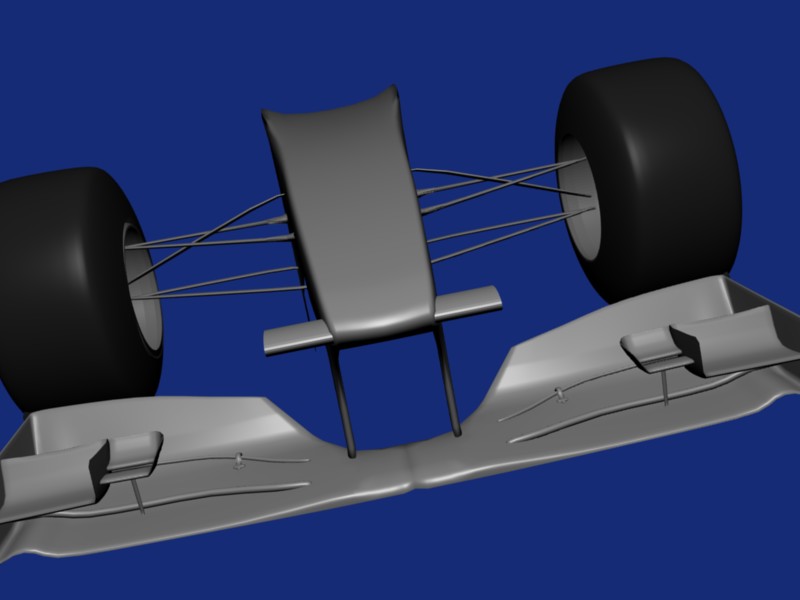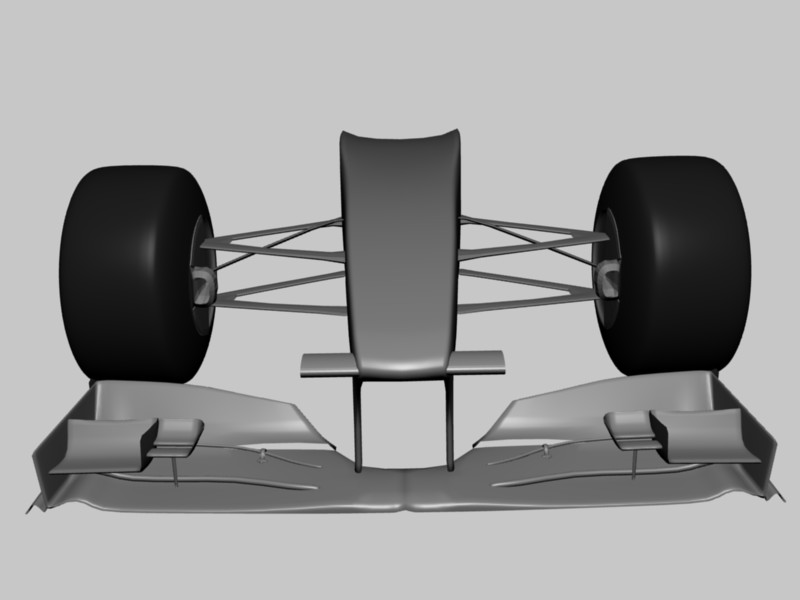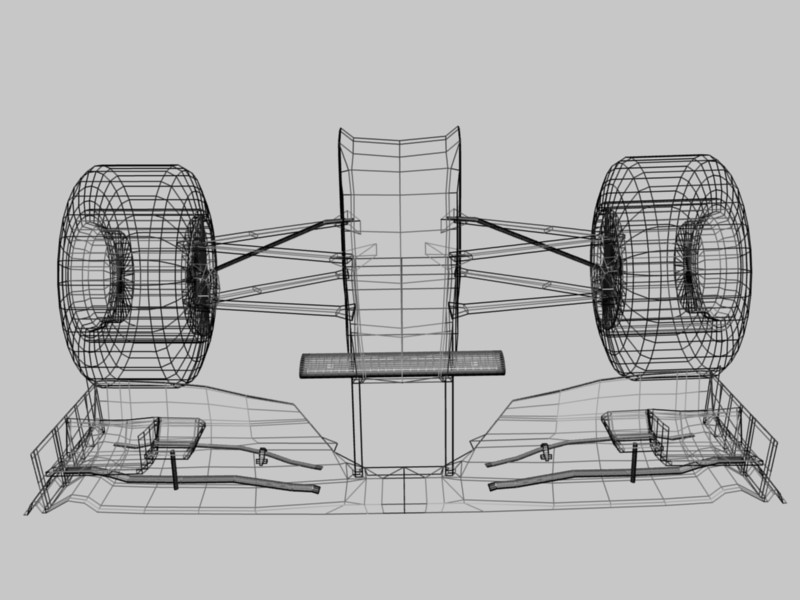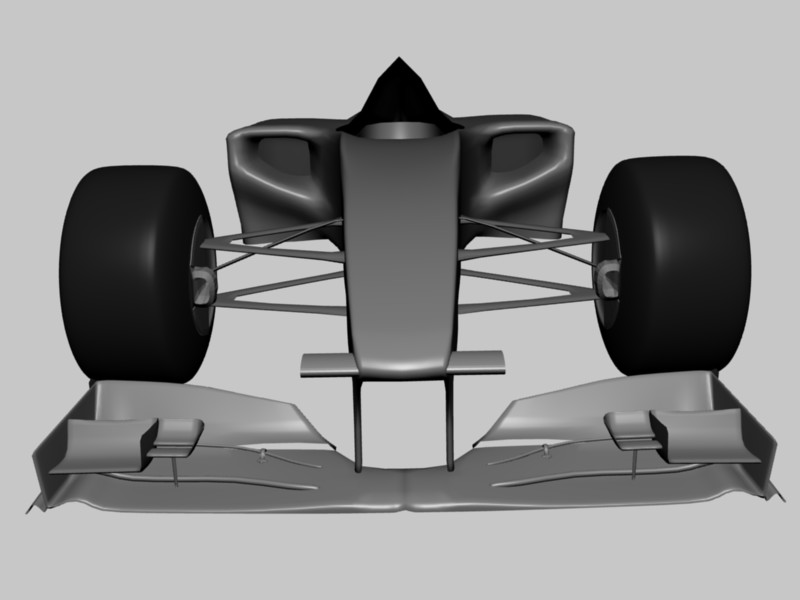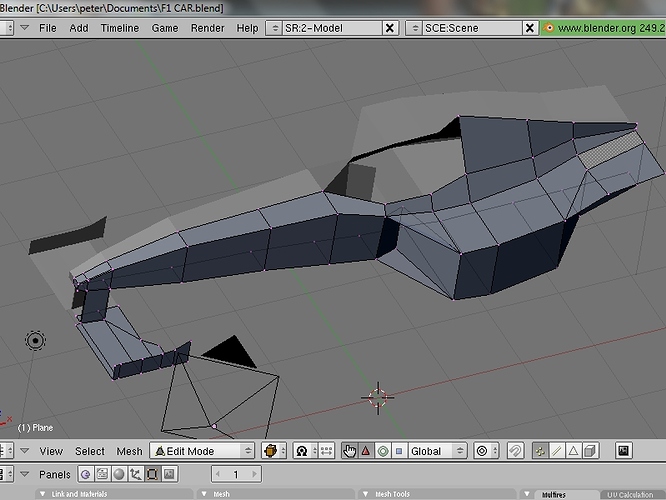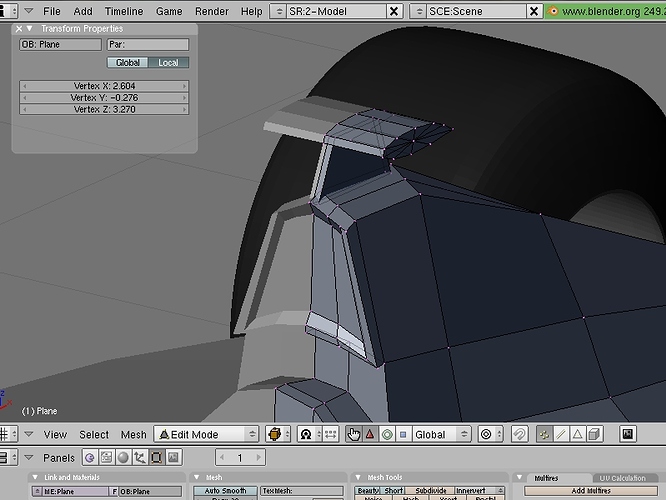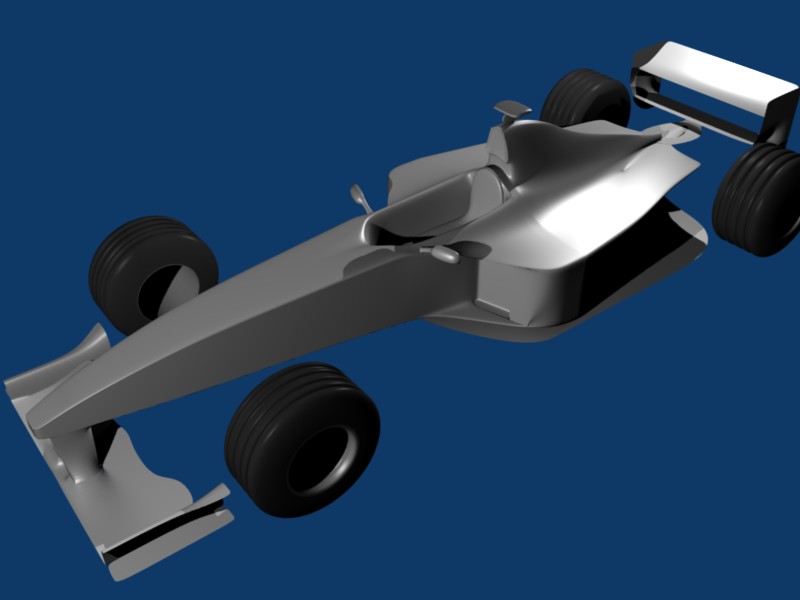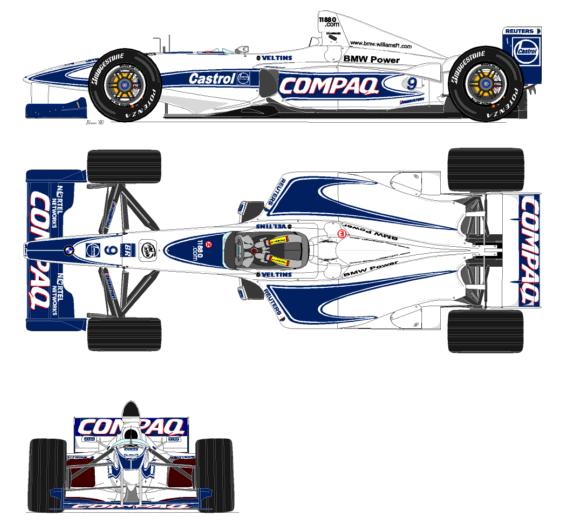Another quick update, ive got the front wing to a stage which i am happy with now, and have moved forward to the connectiors and suspension for the front wheels…ive also added some tires just for show…I think the rods are too thin, is there an easy way to make something thicker…ive tried scaling but it messes up the rotation, position etc…
Another quick update, ive sorted the suspension out, and added the cooling funnel for the front tires…also i notice whilst watching the grand prix today that the red bull cars front wing has a slit in it, which reference images dont seem to show…so i added that
looking really nice now, keep it up 
definitely improved, but post some wires so we can comment better.
Unsmoothed wires (screenshots in edit mode) are needed for giving any advice.
ive started working on the main body of the car now, been giving me a bit of trouble trying to get the curves and general shape right, and keep in mind the topology  But i think im slowly getting there
But i think im slowly getting there 
please let me know of any kinks in the mesh as after a while you go blind…i have noticed the curved line in the top right of the air intake, and will sort that out
 oh dear…as if by magic, my file has disapeared…cant find it anywhere
oh dear…as if by magic, my file has disapeared…cant find it anywhere  uhhhhh …this happened a while ago with my first project, soooo annoying…just gone in a flash…oh well, guess im gonna have to start again for the second time
uhhhhh …this happened a while ago with my first project, soooo annoying…just gone in a flash…oh well, guess im gonna have to start again for the second time  Can this thread be deleted at-all or do i just keep it open for when i start again?
Can this thread be deleted at-all or do i just keep it open for when i start again?
just start again, just think of it as an opportunity to improve on it further.
for the body it seems you have gone back to your bad modeling habits, compare how the nose looks with the back of the car its like the are two different modelers working on this. If your are going to model the whole thing again block it out first in big polys->smooth it out -> than cut for more detailed, remember that methodlogy because a smooth even surface really is the key to getting a good clean surface. Block, smooth, cut that is the mantra that needs to stick into your brain don’t cut or subdivide things you have not smoothed out you are just giving yourself more work.
right so ive took tyrant monkeys advice (i hope :S) and blocked out the main shape of the car, and have started adding some details…ive also decided to model a different car…the Williams BMW 2000 model…why i hear you ask…well, i liked the overall shape of it, and there is a really handy reference image of the car, i would also consider it easier to model for someone still fairly new to blender
Here is a screen in edit mode of the basic shape, with some of the details added…i hope its what you mean 
Yeah that’s what you need to start with now remember before making any cut smooth out you mesh, go in and tweak stray verts make sure you look at it from as many angles as you can checking for bumps and smoothing them out than when you are happy that you have no bumps make the cut that you need.
Smoothing out a mesh with a few polys in it is a piece of cake trying to do the same with a mesh that has many verts in it is a lot harder.
update time i think…ive been working on some of the details of the car, and using the method tyrant monkey gave me, it is much easier for me to see it coming togeather…hopefuly the mesh is nice and clean (i think it is ![]() ). With the basic shapes now pretty much there, i can start thinking about adding the suspension for the tyres and possible adding some support cuts to the mesh so that it doesnt collapse with subsurf
). With the basic shapes now pretty much there, i can start thinking about adding the suspension for the tyres and possible adding some support cuts to the mesh so that it doesnt collapse with subsurf
ive made a first real render of the new car ![]() ive added some cuts to edges to prevent collapse with subsurf, however i didn’t save the changes as i just wanted a render, and for now, not the added cuts
ive added some cuts to edges to prevent collapse with subsurf, however i didn’t save the changes as i just wanted a render, and for now, not the added cuts
thanks for the help
Much improved Peter! Glad to see you sticking this out, we’ll make a modeler out of you yet!
I take my hat off to you sir you are dedicated and apply what you have learned well, its much improved the are a few bumps and issues to fix but this is much better keep it up.
Can you make some wireframe shots? I would like to look at the cockpit area especially, just make them in edit mode, solid render and so that back faces are not showing. A 3/4 view and a top view would work the best.
![]() thanks, i do my best…ive made some screen shots, not entirely sure what you meant by a 3/4 view but ive basically done a couple of the cockpit area and some other areas of the car just for good measure
thanks, i do my best…ive made some screen shots, not entirely sure what you meant by a 3/4 view but ive basically done a couple of the cockpit area and some other areas of the car just for good measure
couple more screens, this time i have begun connecting the wheels to the body of the car. I am happy with the front, although i may change the back…the main body modeling is almost done now, then i can start work on the steering wheel, and general cockpit area
looking really nice there peter18, can’t wait to see more progress 
I’m starting to think about textures for my car now. I have a reference image of the car, so seeing the stickers/colours is easy, its just I’m not really sure how to recreate them. I imagine some may be quite simple e.g. straight lines, but when it comes to curves (e.g. the top)…i haven’t got a clue. I have Gimp and paint shop pro 9…ive also posted the reference image i am using so you can possibly help.
thanks