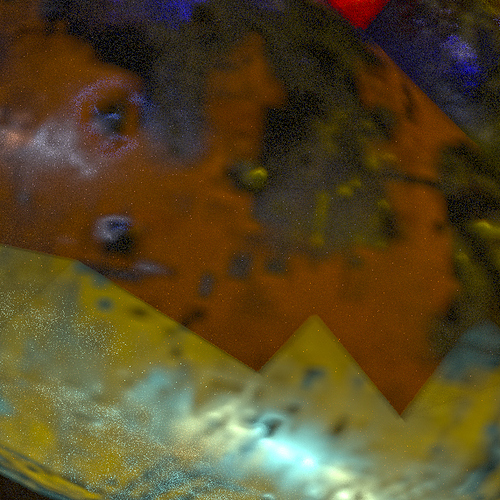I imported my game model into blender to render, and i noticed when rendering, my GORGEOUS soft shadows are SUPERsharp around the ‘edges’ of the lighting. I hope that makes sense. all i can see are these VERY faceted looking, super sharp shadows on parts of the model. i have my model set to smooth faces and there are not normals that i’m aware of…i’m going to have to re-render my animation because this looks terrible. please tell me someone knows what is causing this.
i can’t sub-d this model because it’s a game model, i’m a former modo user, i’ve never seen shadows like this, i’m not really sure even where to begin.
please tell me someone knows a fix for this.
cheers!