Does only one i use this fast method of choose of objects?
I’ve seen in just in one tutorial (press shift + a then number and one more time)
Does only one i use this fast method of choose of objects?
I’ve seen in just in one tutorial (press shift + a then number and one more time)
Hi, if you zoom-in (or perhaps squint), you can see that some of the object menu choices have a underlined letter, for instance under Plane, P is underlined. Underlined letters mean that those letters are binded as a hotkey operator, which allows this quick selections of menu choices. For to quickly add a Torus, you can do: Shift + A → Mesh → T.
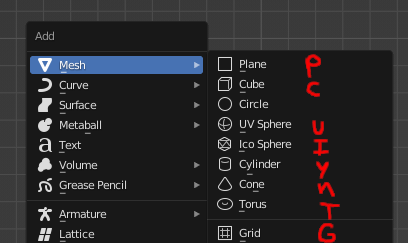
Cool note! I didn’t know it
But it’s easier for me to use numbers than letters i guess)