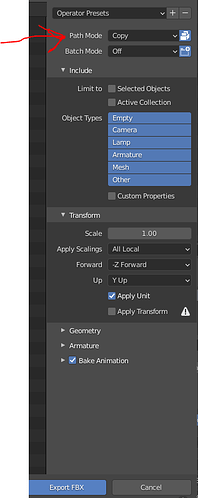Hi, Is there any way to export textures as JPEG?
Currently I see only three options of TGA,PNG and TIF
Thank you
I haven’t made a new release, but I uploaded a quick tweak for this. You can download the addon again from the master branch
Thank you very much , I will test
Thanks
If there’s an option for that in the export options you can create a preset with that option enabled and use it with the addon (new presets will appear in the addon after restarting blender), but it will not work with the export textures modifier in any way.
Thank you, Presets work fine with Bundle Exporter
It there a way to apply something like make normals consistent before exporting? It would be very useful because I have some instances with inverted scale and it causes to flip the face normals.
It’s fairly easy to add new modifiers for this addon, here’s an example:
modifier_make_normals_consistent.py (1006 Bytes)
Put it in the modifiers folder inside the addon and restart blender.
Thank you, I had no idea you could use custom scripts. This solved my normals problem in some cases but the problem persist when I use merge vertices with the merge modifier of this addon. I have to use merge vertices because I dont know how to export group instances merged into one mesh without having duplicated geometry. I am using group instances to object modifier. Do you know a way to export group instances into one mesh without duplicated geometry? Thanks
I’m not entirely sure what your problem is.
Are your meshes being duplicated when using the group instances to object?
Otherwise, you can try changing the priority value in the file I sent you to -1 (it will execute before the merge modifier which has a value of 0)
Oh wow. Why isnt this addon inside blender already??? @renderhjs amazing work. Ill try this very soon.
Edit: i think ur first post’s image is not loading for me. maybe link issue?
Well I discover that having my collection that I use to create my groups collection, outside of the collection that I am exporting solved my problem with duplicated geometry. It was very logical solution but I just think about it… I will remember the priority value if I need it in the future, thanks!
Hey there mate I patched what you said, thanks, but however, the seleced thing export doens’t quite work. It only exports one of the meshes. Only one.
Also can we apply modifers before the export start, I’m having booleans and when it moves in the export the booleans don’t work.
Thanks for the bug report, here’s the new release:
I’ve also included the two modifiers you guy have asked for
Thanks a lot, I want to donate to you for your great work, where can I do that?
You can find a link for donations on my gitlab and blenderartist profile pages 
Is there any way to setup a bundle such that it automatically includes all objects from a Collection? Rather than having to add them manually if you add new objects to the collection?
There is no option to manually add objects to a bundle, objects in the bundle are always decided based on its options on the fly. So if you create a bundle with the type “collection” it will always gather all the objects of that collection.
Oh! Fantastic! 
The reason I was confused is because you have to select an object to ‘Add’ a new bundle. (You can’t just select the Collection itself and add it).
Is there a way to use merge meshes modifier by parent and kepping the pivot of the parent mesh? My pivot gets reseted to the center of the world if I use merge meshes. Your addon has been so useful to me, thank you AquaticNightmare