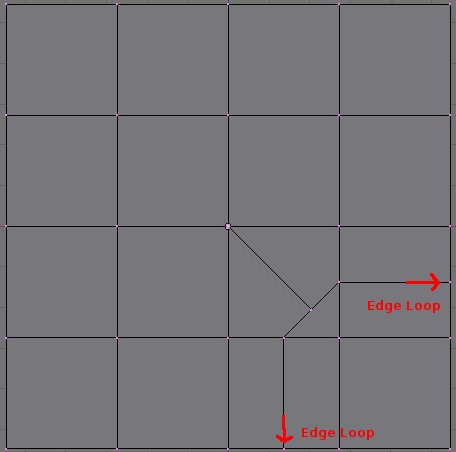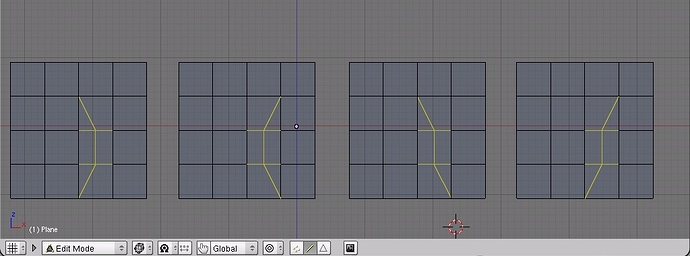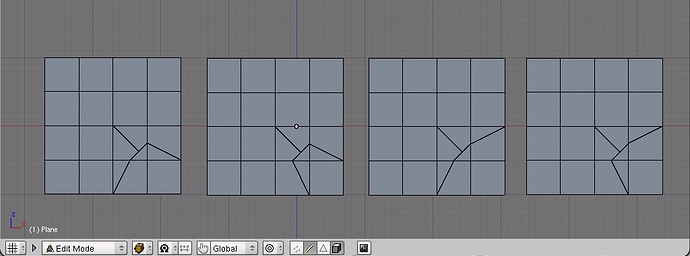In the case where the edge loops would meet with tris, practically speaking, that shouldn’t be a problem because the whole point of the feature is that it is part of workflow where you use quads only. If the edge loop would loop back onto itself (or if there actually were tris) I would think the action would be to give the user an informative error message and abort the operation (like it already does if you try to do an illegal operation).
As this is a forum, of course the idea is just being tossed around as something to consider. I’m not married to the idea. The reason I brought up the idea for discussion is because I know this operation would work for the cases I’ve had when I saw the need for it, only I do the operation manually instead of Blender doing it automatically. There were no tris, and the edge loops did not loop back on themselves.
Of course, that doesn’t mean it will fit in well with everyone’s modelling style or workflow. If you like tris, this feature isn’t for you. But then again there are tons of features I’ll probably never use (NURBS, toon rendering, etc.).
For those who do want to stick with a quad-only workflow, do you think this feature would be useful for you? If so, should it be built-in, or is it only occasionally useful and should be a script instead? If not, then please explain why or suggest some features that might be more useful for adding detail for quad-only modelling.
Like I said, I’m not married to the idea, but contrary to popular belief, I think it’s useful to ask possibly stupid questions just in case it might result in something genuinely useful. A feature suggestion is just a suggestion for possible improvement, not an insult of the application’s current feature set. If the idea I mentioned is impractical, then can anyone suggest some possible solutions (i.e. other than simple manual editing) that might help with quad modelling for issues such as:
- Keeping with quads-only when subdividing (if not auto-creating edge loops, then what else?). In other words, keeping quads when adding detail automatically (which is what a subdivide does).
- Keeping quads when reducing meshes (or at least result in a mesh that can be converted to quads easily). In other words, keeping quads when removing detail automatically (which is what mesh reduction does).
- making it easier to change pole-types or move poles to another part of the mesh
Please don’t balk at the issues outright. For the old-schoolers, do you remember what a pain it used to be to add an edge-loop by hand before the feature was added in Blender? Likewise, I would simply like more flexibility with modelling with quads that also can be automated as well, as it gets tedious removing tris by hand.