And are you using Fiber 2.03 (or Fiber 1.3)?
Because line 45 in FiberGUI v 2.03 =
sldDensity = Create(5.0)
%<
And are you using Fiber 2.03 (or Fiber 1.3)?
Because line 45 in FiberGUI v 2.03 =
sldDensity = Create(5.0)
%<
here i tried v. 1.3, but also v 2.0 brings some script bugs with…
That’s strange… I guess I installed it correctly - used the sticky tutorial here… Im using the python v. 1.3 for irix… hm!
Any possibility to try out if the paths work correctly?
Regards,
Chris
Unless it’s a misprint you should be using Python 2.3.3 (not 1.3).
PM Theeth or z3r0 d or someone like that who knows about Python (I don’t), but it’s something like:
Get Blender
Get OS
Print Path to check your path.
%<
I think it was:
import sys
print sys.path
Not sure though, I am no Python guru 
Does seem like you have either mixed versions of the Fiber script files or some path issues.
I updated the HTML documentation for the Fiber 2.03 Guide. Here is the link (Image 5 is missing, I’ll add it later):
http://www.telusplanet.net/public/kugyelka/blender/tutorials/fiber/quickstart.html
Also, I believe that I have found a few bugs. Here is the link, if someone would like to confirm it:
http://www.telusplanet.net/public/kugyelka/blender/tutorials/fiber/misc.html
Fantastic!
I forsee hours of fun to come : )
Quick tut for making curly hair:
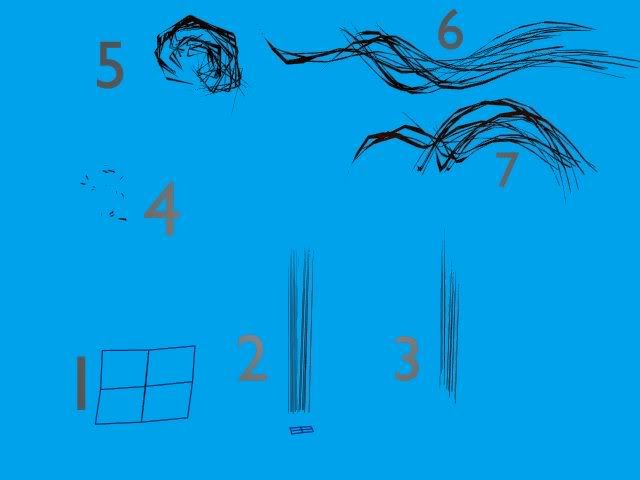
Make a small plane and subdivide it. Select it as the generator mesh and set the Segments slider to 3, Density slider to about 18, Segment length to 9 and width to 3. This should give you about 10 fibers total. Set all other sliders to zero and Pointed to On. Click Estimate Faces and you should get about 32 (3 segments on 10 hairs)
is the resultant Fiber mesh when you hit Create. Make a Shift-D duplicate and move it to a new layer and give it a name (CurlBase)
In Edit Mode select 1 vert at the top of the Fiber Mesh and try to make it one of the hair fibers inside the bundle (not on the sides). Put your mouse cursor over the selected vert and hit L to select all verts in that fiber. Hit O for Proportional Editing and G and drag the fiber upwards then scroll the mousewheel or hit Numpad -/+ until the the tuft at the top is pointed (not squared off as in 2). AA to select all and subdivide smooth 100%.
Change your viewport (I used 7 for top view). Shft-S and select Cursor to Selected. Set your Pivot Point to Cursor (period key) and hit A to deselect all. Select one of the verts at the tips of the fibers again and hit R and rotate using the mousewheel again to govern the PET effect.
This is what it should look like after rotation. You can experiment with other methods by selecting other verts (or more than 1 vert) and changing the Pivot Point to something else or move your cursor up or down the column of fibers.
is the same tuft after rotation in side view and
is the same tuft scaled smaller along Z.
Go back and Shft-D your CurlBase mesh on the other layer and repeat the process 5 or 6 times, however many variations you want. Save each one as Curl1, Curl2 etc and save them somewhere. You can save yourself some trouble and subsurf each curl once and Alt-C them to have any copies already smoothed.
The rest is up to you: you can make copies of the 6 curls one by one and place them on the model by hand; you can duplivert them onto a hair-only mesh; you can split 6 hair-only meshes off of the model and descimate them quite heavily at different values to give a more random vert distribution to each dupliverted curl. Or you can can combine them in any combination of the 6 curls into a single object with Ctrl-j and duplivert them in any of the above ways. Or you can come up with some magic method I havn’t thought of yet.
When you’re happy with what you have you can use the Outliner to select all hair meshes and Ctr-l join them. This helps if the hair isn’t dense enough, then you can Shft-D copy the whole mesh and rotate it 1 or 2 degrees.
The hair below was done by placing individual curls by hand (you can see the same (hooked) curl used 3 times along the base of the neck.

%<