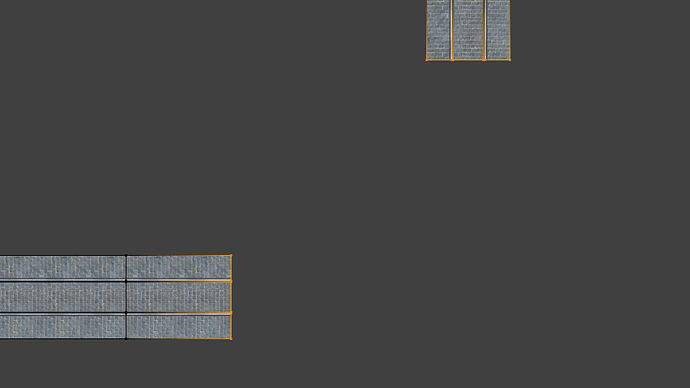Hi there!
I’m modelling whit Blender now for three years, but I have a new problem today. First, I want to excuse me, if there’s already a thread about this theme, but I didn’t know how to verbalise it, so I couldn’t find anything - and that’s also the reason for this title … ![]()
I want to complete the gap between this two tracks, but it should be curved to - so not only selecting the vertices and press F, that’s not what I want. I tried it whit curves, but the result was not satisfying. Is there a Blender tool, which can fill this gap and also texture it correct? My problem whit curves was, that the shape was odd and the UV map didn’t adjusted. But it would be enough, if that would possible without correct UV mapping, because that is the smallest problem.
There are a few more, which having this same “problem” (actually, it isn’t a problem, but it would make modelling much easier), so I hope that there is a solution for it!