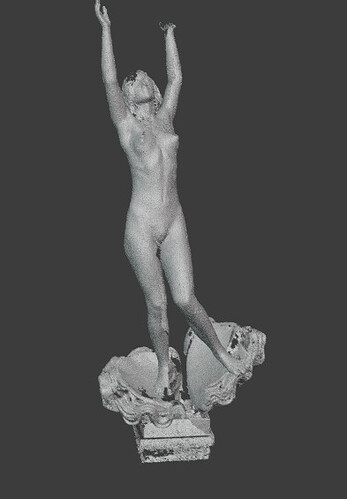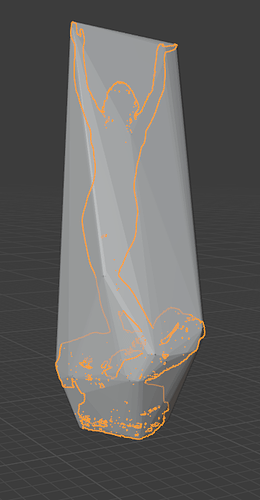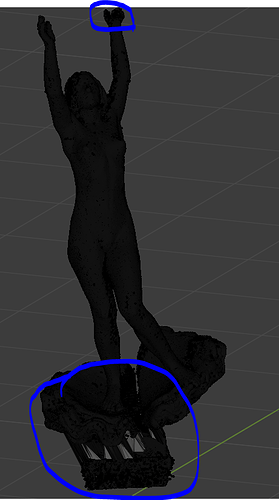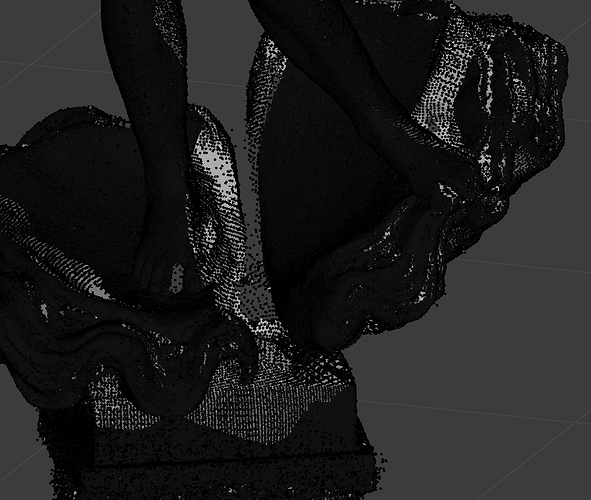Hey! i scanned a statue. Then made a mesh from the point cloud in Meshlab. The problem is that the mesh has multiple areas where it could not generate faces, So i have tried to solve it in blender with the shrinkwrap modifier but to no succes pls help
did you try other soft to make the mesh ?
how big is it in verts ?
happy bl
I would try a different mesh generator like mushroom or something. Hard to restore scan with missing faces like that.
its 1,2 million verts i have only tried with meshlab tho. I will try Mushroom. Thanks for fast reply
can you upload original cloud verts file if not too big !
might try it and see how it goes !
there is a function in bl to do that
but not certain it would do better !
happy bl
sense im a new member i cant upload i unfortunely i could send you an email tho
there is this article here
trying to find the function in bl but cannot remember name for it
but should come back soon LOL
happy bl
found function name
Convex hull
you can try it but not certain it is high performance !
happy bl
Thats not how shrinkwrap works, unfortunately. For a start, it would need a whole bunch more geometry, and even then, it’s unlikely that it will be a quick fix.
It looks like the scan is just not great. There isn’t really an easy fix here. You could try and go into edit mode, and use the selection menu to select by trait, and then select non-manifold, which should select holes in the geometry. You could then try F or ALT F to force it to fill the gaps. That might get you close enough to an air tight mesh that you can re-mesh it.
There is a 3D print addon with Blender which you can enable, and that might have some tools which might help, but I’m not familiar with it myself.
Alt f did fill some of the mesh although not presiesly where a wanted. I will try to do f and leave the program running over night mauby it just needs time. Thanks for the tips im learning new things all the time have a great day!
There are some “repair functions” in meshlab but they have all the mathematical names so you have to know what you do… maybe search for some tuts for meshlab and 3D scanning… Some of the tuts (on your favorite video platform) which use blender at the end use meshlab before…