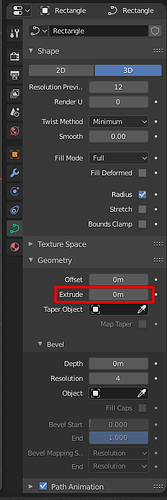Thank you for the nice feedback ![]()
I understand snapping is very important for drawing and editing curves, so have spent quite a bit of time building and refining the Snapping and Locking Framework. Maybe it can be made a bit more user friendly, but as far as the functionality is concerned, I guess, it is quite versatile and feature-rich.
Here are a few of the things you can do while drawing or editing with the tool:
- Snap to Bezier Points, vertices, faces (default hot key alt)
- Snap to Grid (gets adjusted based on the zoom level) (default hot key ctrl)
- Snap to Angle increments (45, 90 etc.) (default hot key shift)
- Combine Snap to Angle and Snap to Grid (by pressing the hotkeys simultaneously)
- lock to axis (hot keys X, Y, Z)
- lock to plane (hot keys shift+X, shift+Y, shift+Z)
- Lock to axis / plane from the drop-down menu so that the locking is applied throughout the drawing and editing operation
For precision drawing / editing:
- Enter values of the coordinates of both handles and Bezier points via keyboard
- Tweak position in Grab Bezier (in draw) and edit Points or curve segments (in Edit) (default hotkey: P)
- Enter coordinates in polar form when the drawing / editing is locked to a plane
- Use a number of flexible options for setting origin and orientation (which even includes an arbitrary custom axis) for snapping / locking / tweaking.
(IMO this makes the framework quite powerful.)
- Lastly, almost all the hotkeys are now configurable via Add-on configuration. So for example, if you have assigned alt to emulate middle mouse button, you can have any available key on keyboard for snapping to vertex.
In short, i have tried to make the Snapping Framework as comprehensive as possible. But of course, I am open to suggestions for further refinements. One thing, which could be done from usability perspective is: maybe convert the origin and orientation drop-down menu to a pie-menu. But the problem with pie-menus is that they take up a hotkey, which are a rather scarce commodity ![]() Also, the Lock drop-down is closely related to origin / orienation selection. So making one selection via pie-menu and the other via drop-down may add to the confusion and making everyting a pie-menu would perhaps be an overkill.
Also, the Lock drop-down is closely related to origin / orienation selection. So making one selection via pie-menu and the other via drop-down may add to the confusion and making everyting a pie-menu would perhaps be an overkill.
The toolkit is relatively young, this and the fillet feature may get added in future. I don’t have the timeline though.
I am not sure if I understand the question right. But you can extrude the Bezier Curves from the Geometry menu in Context tab.