This is fixed now. You will need to download the latest script and re-install the add-on to test the fix. Thanks for reporting the bug.
I enabled LMB selection but was not able to reproduce the object movement while drawing over it. Could you try reproducing it at your end and give me the exact steps. I did not understand the first part “dragging on an object and trying to start drawing”.
Work like a charm thanks for the fast update!
it’s very utils. thankyou
■ Condition
-An object that already exists is selected
-The position of the first mouse pointer to draw a curve is above the object
-This phenomenon does not occur reliably. It happens occasionally
■ Other
I think that the version number should be written in info of this add-on.
Hi, Thank you for writing this tool. It addresses a lot of the problem I had with Blenders default curve tools. I’m testing it currently with Mark Kingsnorth Cruves to mesh https://blendermarket.com/products/curves-to-mesh.
The one change I would like to see is when Snapping to end points have it not add the new curve to the selected curves. While you can hit Ctrl-z to go back a few steps to make it separate it adds a few more steps every time you do it.You already have the ability to join the curves so why not have the default action as make separate curve.
The reason I’d like to have the curves separate is the Curves to mesh tool uses separate curves when creating a patch.
I played with it for a while and it’s a very nice addon. There is one thing I struggle with working with curves; I always end up with vertices not distributed nicely like this:

When it’s still a curve, I don’t see many options to smooth that out. For example Decimate Curve, Smooth (curve.smooth()), is not what I am looking for. And after converting to mesh, merge by distance, doesn’t give desirable results.
Is there a way we can have a better distribution?
Update: So I checked how convenient working with grease pencil is. And there, it seems that simplify stroke (fixed, not adaptive) does a good job:
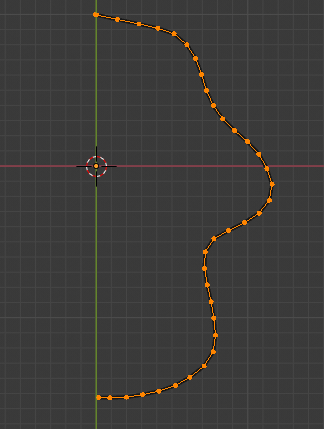
I there a way we can do this with curves as well?
I start to wonder in what of circumstances curves are preferred above grease pencil nowadays.
Have made the change. Just press ctrl when ending the snapped segment to keep it separate.
This is an undocumented feature, so just don’t tell anyone about it ![]()
That’s really nice. I have not explored grease pencil tool much. In fact I have been looking for a way to subdivide the segment uniformly myself. But have not found an easy (algorithmic) solution as yet.
I installed the add on and all fine and dandy, but when I open Blender again and click on the Flexi Bezier icon I don’t get a green dot and indeed the tool seems not active. I then have to re-install the add on to get back functionality, which I’ll lose if I shut down Blender and open it again.
This is very likely a Blender issue and I have opened a bug report with the dev team ( https://developer.blender.org/T66655 ). You may want to subscribe to it to get an update.
I have also updated the known issues section on the repository page.
You can now use space as well as return to confirm.
Great thank you 
This isn’t working for me on RC1. As soon as I enable the tool, the System Console fills with the same line again and again.
WARN (wm.keymap): K:\BlenderGit\blender\source\blender\windowmanager\intern\wm_keymap.c:467 WM_keymap_poll: empty keymap '3D View Tool: Object, Flexi Bezier'
I don’t have a K: drive.
Install it with today built, it work. But stop working after restart Blender 2.8
I think the issue was a conflict with another addon. I disabled four or five addons I didn’t need for the project I’m working on and it just started working. I’ll try to remember to go through and see where the conflict was when I get back to work Monday.
Thank you so much @Khemadeva for making this addon. ![]()
It was one of the most requested enhancement about curves :
Thanks for the add-on. It’s really usefull. How complicated would be to add some sort of “bolean” operations to curves?
Also, when clickin in the N-panel with the tool activated, it already draw a bezier point. Is that a way to avoid it?
For Boolean you can use the addon from Lichtso: