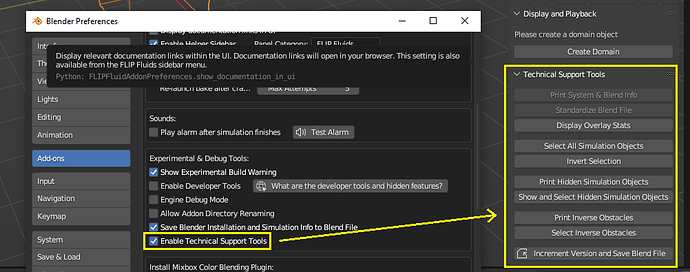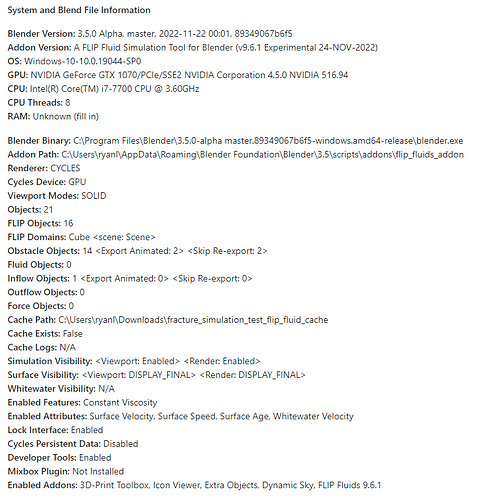FLIP Fluids 1.6.0 is now available!
FLIP Fluids 1.6.0 is a maintenance update that adds smaller bug fixes and improvements, and integrates the preset scenes package into the Blender asset browser.
There were some new features that we were excited about related to variable viscosity improvements and fluid particle rendering for this version, but sadly these will need to wait for another time. An unexpected NVIDIA Driver Issue had set our development schedule back by a few weeks and these features were not finished in time.
However, this update still adds some well needed bug fixes and improvements!
Watch our video overview for FLIP Fluids 1.6.0 and the Preset Library here:
Release Notes: FLIP Fluids 1.6.0 (24-NOV-2022)
For earlier versions, view the Full Release Notes page.
- FLIP Fluids 1.6.0 mainly adds bug fixes and smaller features, as well as begins an initial test phase for the integration of the preset scenes library into the Blender asset browser.
- Compatibility Notes:
- Blender 3.4: The upcoming release of Blender 3.4 (December 7th, 2022) required no changes to the FLIP Fluids addon and is supported in this version.
- Blender 3.5: At this moment there are no known compatibility issues between this version of the FLIP Fluids addon and Blender 3.5, but this may change as Blender 3.5 develops.
- Important note on NVIDIA GeForce RTX Driver Compatibility Issue:
- A recent NVIDIA GeForce RTX ‘Game Ready Driver’ update may cause frequent Blender crashes while baking a simulation. Until this issue is fixed in a NVIDIA driver update, the current solution is to update to the NVIDIA ‘Studio Driver’ version. Studio drivers are typically more stable for content creation software.
- NVIDIA Graphics drivers can be downloaded here.
- Read more about this issue here.
- A warning in the FLIP Fluids Preferences menu has been added and will display info and links if a RTX graphics card is detected.
- Added: The FLIP Fluids Preset Scenes Library can now be installed into the Blender Asset Browser.
- This addon feature is currently in an initial test phase.
- Blender’s asset browser feature is a work-in-progress and the Blender developers are working on adding more features and improvements. There are some necessary features of the asset browser that will be required for improving the integration of our preset scenes in future development.
- See installation instructions, notes, and known issues here.
- Watch our video overview (timestamp: 0:59)
- Added: Operator to copy the active FLIP object settings to all selected FLIP objects of the same type.
- Supported on Fluid, Inflow, Outflow, Obstacle, and Force Field object types. Not supported on Domain objects.
- Keyframed settings will not be copied - these will need to be copied manually, such as through the Blender graph editor.
- Settings cannot be copied to an object that has not already been set as a FLIP type object. You will first need to set non-FLIP objects to a FLIP type. Tip: to set multiple objects to a FLIP object quickly, use the FLIP Fluids sidebar > Add Objects operators.
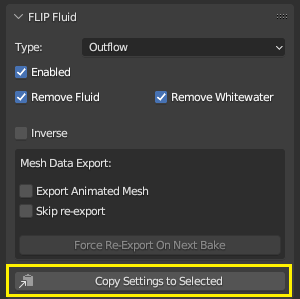
- Added: An Enable Technical Support Tools option to the addon preferences menu.
- This option enables features used by the developers to assist in technical support requests but may also be useful to artists during issue troubleshooting.
- If enabled, some of these features will be included as operators under the FLIP Fluids sidebar > Technical Support Tools menu. (Read more here).
- Added: Save Blender Installation and Simulation Info to Blend File option to the addon preferences.
- If enabled, save information about your system hardware, Blender installation, and simulation setup into the Blend file.
- Saving this info into the Blend file helps improve turnaround time when requesting technical support and improves accuracy when diagnosing issues. To view the type of info that is saved, use the Help > FLIP Fluids > Copy System & Blend Info operator.
- If disabled, this info will be cleared upon the next save of your Blend file, but it may be required to provide additional items and info when requesting support.
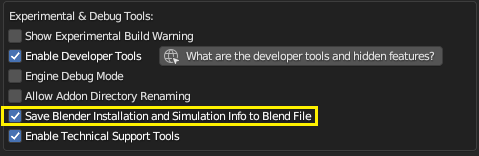
- Added: Operator to FLIP Fluids sidebar > Add Objects menu to delete a selected domain.
- This operator will not delete the cache directory.
- This operator is recommended for deleting domains as deleting within the viewport may leave behind stray child objects such as simulation meshes.
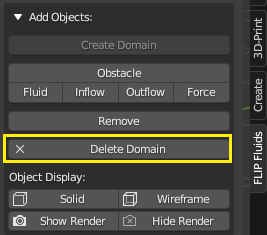
- Bug Fix: Fixed issue where scene gravity was not set to 0 when the scene properties Use Gravity option was disabled.
- Bug Fix: Fixed issue where a mix of static and dynamic Inverse Obstacles would not be computed correctly within the simulator.
- Bug Fix: Fixed incorrect velocity extrapolation within the simulator (issue #593).
- Bug Fix: Fixed issue where the simulation would continue baking after stopping a simulation if the cache filepath contained square brackets.
- Bug Fix: Issue where whitewater spray emission speed could not be set below 1.0. This value now has a soft minimum of 1.0 and a true minimum of 0.0.
- Bug Fix: Fixed issue where too many threads would be launched when computing obstacle objects containing many separate pieces (mesh islands) which would slow down computation due to overhead managing threads. This issue would affect fracture simulations generated by the Blender Fracture Modifier branch.
- Improvement: Command line operators that generate a render will now check if the render output directory is valid or else generate an error. This causes the operation to fail early instead of failing after the render is completed.
- Improvement: Added additional info to the Help > FLIP Fluids > Copy System & Blend Info operator. Information about the Blender Installation and simulation setup is now included to assist in technical support requests.
- Change: The Set Render Output Relative to Blend operator will now output to a relative folder with a name in the form
render_[blendfilename]. This is to avoid multiple Blend files from sharing the same render output folder and potentially overwriting files. - Removed: ‘Smooth’ surface tension solving method. This solving method did not work as expected and caused confusion. Useful cases for this option were rare.
- UI: Removed redundant viewport text in grid visualization debug drawing. This information is already contained in the Domain > Simulation > Grid Info section.
- The FLIP Fluids Addon Development Team