Hmm, it seems that I need to untick Render Only. I’ll experiment some more.
I’ll be happy to beta test on Linux if needed.
Hi RLGUY, thanks for your reply.
You’re right, i didnt submit a file before as the file i’m working on is for a client (so i’m not allowed  )
)
My system specs are:
Operating System: Windows 10 Pro 64 bit
Blender version: 2.79
Addon version: 1.0.0
CPU Model: Intel i7-3770
GPU Model Geforce GTX 1060 6GB + Geforce GTX 760
In regards to your ideas;
1 - Changing the tile size for CPU works! (GPU still crashes instantly) edit: i now get crashes when a frame is finished and about to start the next one. tested this on several systems.
2 - Still crashes instantly
3 - disabling all the particles still crashes the render instantly (no change)
4 - I’ll try this later today and let you know.
Hello. I tried FLIP Fluids demo and blender crashes during rendering results as animation.
I used cascading_water_feature-lite.blend scene. Simulation was done with resolution of 100.
Changes to rendering which I made: decrease samples from 500 to 120, enabled Denoising, changed HDRi to my.
My pc specs:
OS: Windows 10 64 bit
Blender version: 2.79
CPU Model: Intel i3-7300
GPU Model: Geforce GTX 1060 3GB
RAM: 16GB
It renders single frame without issues, but when I’m trying to render range of frames entire Blender program close unexpectedly after random amount of rendered frames(after ~10 frames).
Hey AdamLevy,
I was wondering if these crashes could be caused by Blender’s denoising feature. Do the crashes still happen with denoising turned off? I have been searching for what could be the cause of reported render crashes and found that quite a few Blender users have reported instant crashing when denoising is enabled or with certain configurations of denoising settings. Too large of a tile size can also cause denoising crashes.
got similar crashes here, when I do set the priority of blender in the task manager below normal.
if it is kept to normal it works without any problems
Right, the denoiser is still unstable!
I had have a lot of crashs, too. And i found out that rendering works best, when minimizing all Blenderwindows to the taskbar or calling to render from CMD.
Great tips, guys! I’ll be keeping an eye out for others experiencing these render crashes and hopefully begin to understand what could be causing all of this.
Just a heads up: The 2018 Blender Market Spring Sale has begun! The FLIP Fluids Addon along with so many other fantastic products will be 25% off. The sale runs from May 15th to 19th (extended due to server issues).
Check out a special video we have prepared to celebrate the launch of the sale:
I tried render it without denoiser and sadly blender still crashed. Now on third frame
As well I tried to make tiles smaller(decriesed from 240x216 to 120x108) and it still crashed
Looks like it crashes at the moment when frame is rendered and it tries to switch to another frame
Will it be possible in future updates to have different fluids being simulated at the same time? For example, I would need to create an explosion scene with many cans of paint of various colors.
Ahh, that’s too bad. I am curious, does setting the render display to ‘Full Screen’ help?
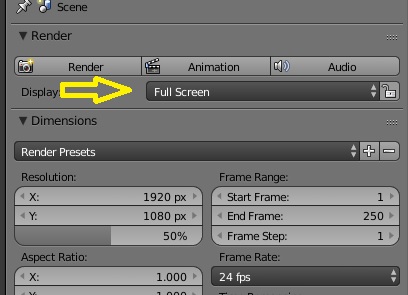
I just read a tip that this can help for unstable animation renders.
This is not supported at the moment. We are in early development of a feature for mixing different fluids (variable viscosity), and do plan to start experimenting with mixed-material fluids afterwards. Since this is still an experimentation and work in progress, we do not yet have a timeline for when this will be added.
Looks like this tip helped. Without viewport I successfully rendered ~150 frames at the moment(with denoiser
and 240x216 tiles).
Thanks for help
On the premise that no question is a stupid question: if I’m using rigid body physics like Dennis does in his tutorial video, does the rigid body’s initial position need to be inside the domain, or can it start outside of the domain?
I don’t think it will make any difference. It is a good idea however, to bake the physics sims to keyframe. If you don’t, you’ll have to activate the animated obstacle option, which increases simulation time.
I installed the limited trial of FlipFluid to see if it would run on my machine and it does. However I have some questions.
I dont seem to be able to change any parameters of the preset examples which means I cant really see how it works for me.
I exported the first [ water in boxes ] to Modo with FBX and everything was fine when the animation was run. But the other two examples when exported all the meshes were there but the simulation did not run [ as an animation ] - wondering why that would be ?
The other question relates to FRACTURE. This appears to be contained in a stand alone version of Blender which is part of your download and does not install as a plug in to the Standard Blender Program. Could you just explain why this is. Ideally Fracture and FlipFluid should be in the same Blender installation.
Hi I Just bought the plugin and had a very general question.
I have a simulation running at low resolution (100) and I am getting the size volume and distance splash that I desire. Now I want to increase the detail, but when I increase the detail 350…
the behaviour of the particles is very different! the water and particles travel twice the distance.
How can I make a quick preview before commiting to a simulation that will take days?
thank you for your help.
Good to hear that this tip worked! Still gotta figure out what is causing the viewport to be so unstable when loading/unloading meshes.
Not a stupid question at all! Simulation objects including obstacles are not required to be located inside of the domain and can also be partially inside of the domain. We have added optimizations so that objects outside of the domain are ignored and not calculated. Even for meshes that contain multiple parts with some pieces outside of the domain (such as fractured objects).
The demo is a very limited version of the addon and it will only allow you to run predefinded scenes at preset resolutions. The demo also does not contain the full interface of domain/object settings.
We don’t official support exporting to other formats at the moment. There is a workaround for exporting to Alembic that may work for FBX. You must add a modifier to the fluid surface/whitewater objects for Blender to detect them for export. I add a modifier that does nothing such as a smooth modifier with 0 iterations.
The FLIP Fluids addon and Fracture Modifier are separate projects. We do not distribute the Fracture Modifier as a part of the FLIP Fluids product download. FLIP Fluids is an addon that you can install within Blender. The Fracture Modifier is a separate branch of Blender that has not yet been accepted into the main Blender branch. This is not an addon because it requires large changes to the internal Blender code base to function. The FLIP Fluids addon is compatible with the Fracture Modifier and can be installed within that branch of Blender and used with fractured objects.
The reason for this is due to how fluid calculations are made in a simulation. Calculations are run on a grid where the resolution defines how detailed the grid is. Higher resolutions lead to higher detailed grids. At a higher resolution, more detailed and accurate simulation calculations are made and this is why the simulation ends up being higher quality and more detailed. A higher resolution simulation is able to capture finer detailed splashes that may not appear in lower resolution simulation due to lack of accuracy. In a high resolution sim, these splashes not present in low res sims will affect the future course of the simulation and that is why you will see differences.
My workflow is usually to run a low res, medium res, and then finally a high res simulation and make adjustments as necessary along the way. If a final simulation is going to take days, it may be worth it to run a medium resolution simulation that takes 8 hours before committing to the final simulation.
Thank you for your reply - actually I made a mistake regarding export as I used Alembic format not fbx to send it to Modo.
You said " You must add a modifier to the fluid surface/whitewater objects for Blender to detect them for export. " I presume the two presets [ Fluid in invisible box and Lighthouse ]that did not work in Modo did not have the required modifier ?
When I try to render the animation using the "Blender “Fracture” installation- it crashes and program shuts down. No warnings or messages. It also happens if I press the button to play the animation after opening the file. Look forward to your comments.
Hey 0oseven,
The Fluid in and Invisible Box and Lighthouse scenes do not have modifier on the fluid surface or whitewater objects so that is why they were not detected for export. The other test scenes (Viscous Net, Cascading Water Feature) have smooth modifiers on their fluid surfaces.
The demo version and scene files have not been tested in the Blender Fracture modifier so there may be issues, although another user earlier in this thread was reporting render crashes using the demo. Does the tip in this post work for you: FLIP Fluids Addon: A liquid fluid simulation tool for Blender ?