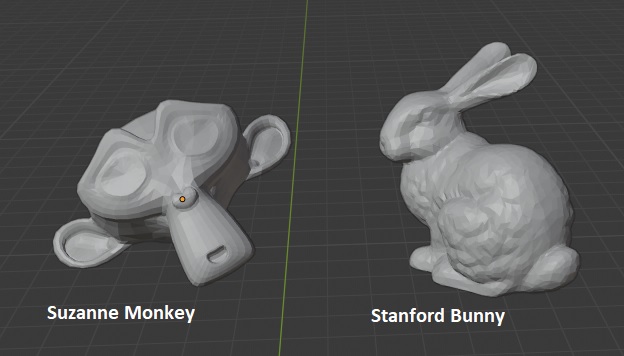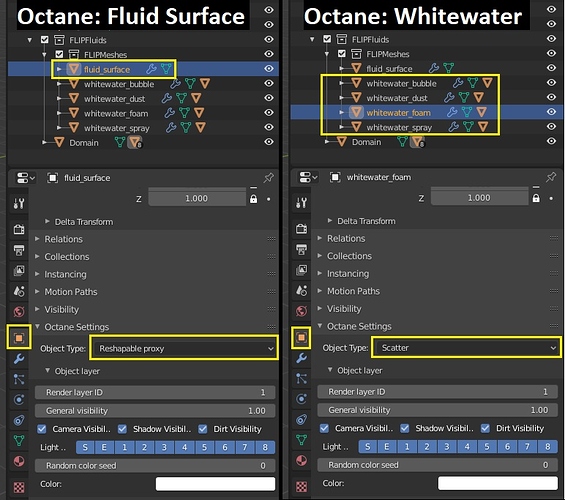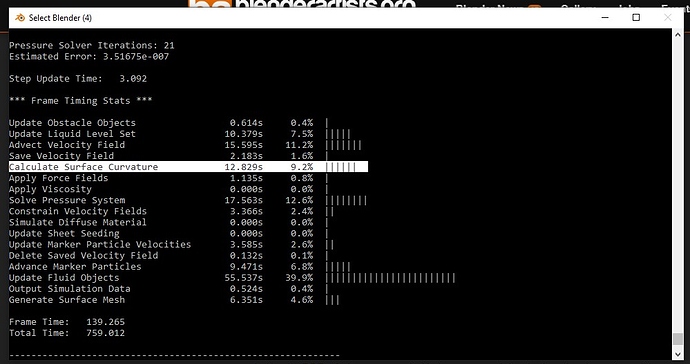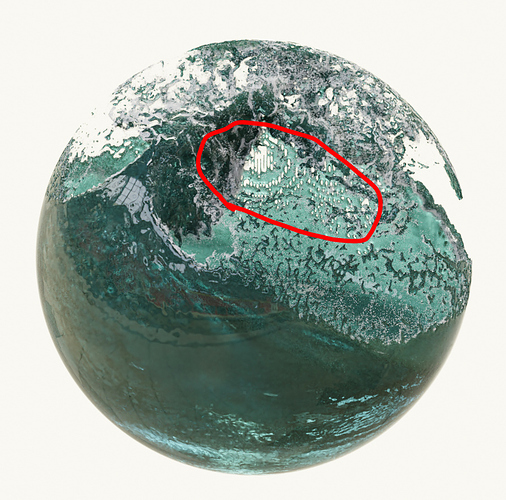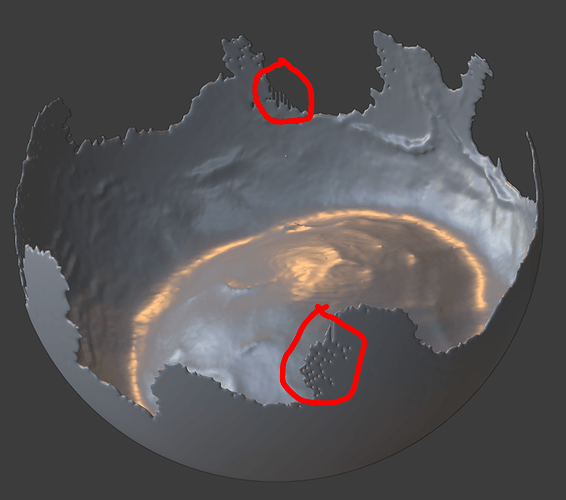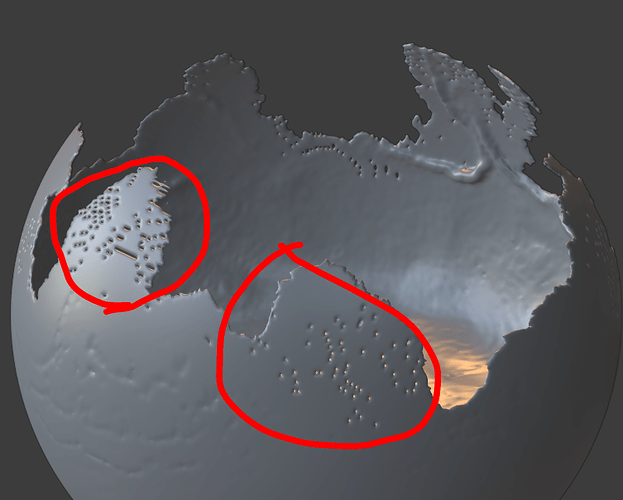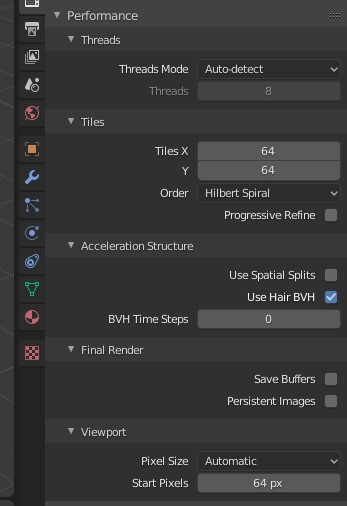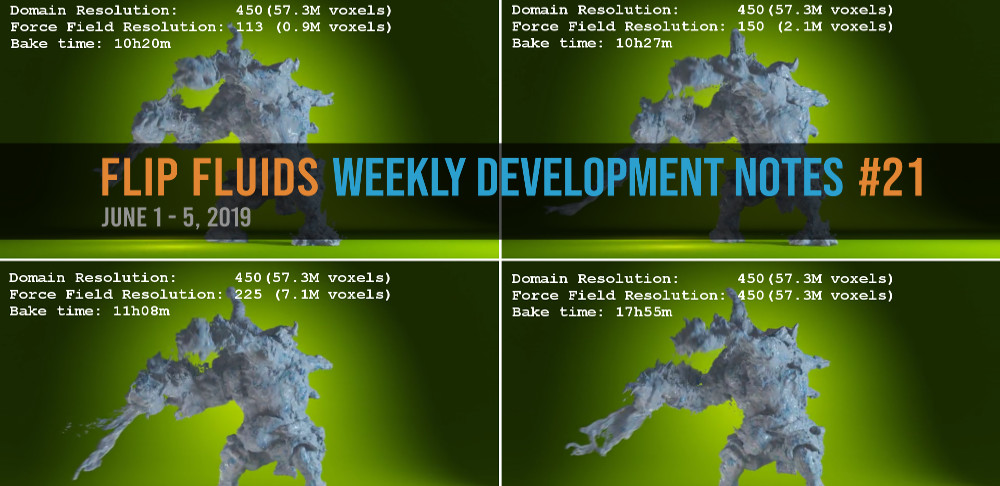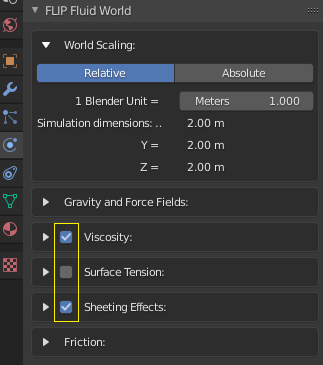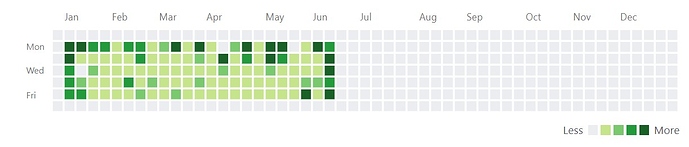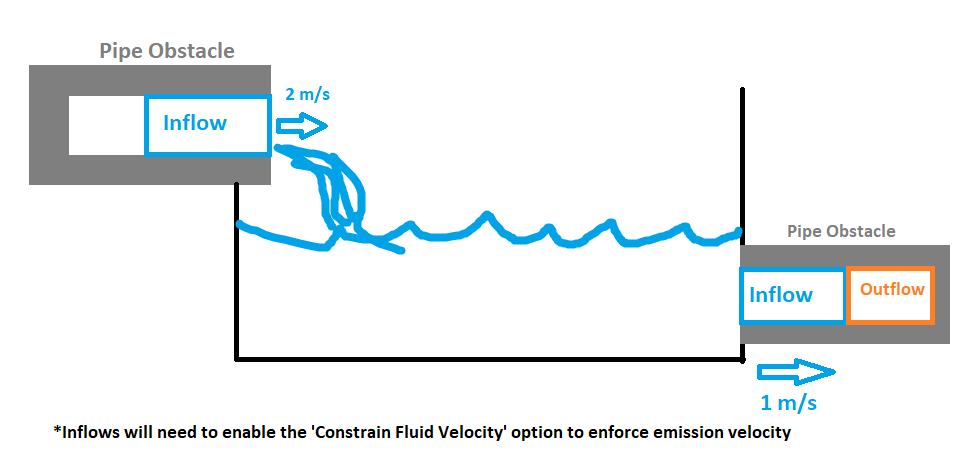Our FLIP Fluids weekly development notes #24 is now posted! Weekly Development Notes #24 – Experimental Force Field Builds Starting Next Week!.
Covering the week of June 15th – 19th, 2020.
Hello and welcome to our 24th development update for the FLIP Fluids addon for Blender! Last week’s development, as well as the week previous, was largely spent on handling customer support requests. Lately we have been receiving a larger than normal volume of support requests, possibly for the reason that we have so many new users learning simulation that have recently started using our FLIP Fluids addon!
So far for this week (June 22nd – 26th), the volume of support is a bit higher than average, but it is starting to reduce down to normal levels, so hopefully I’ll be able to get back onto a more regular development schedule soon.
Next week we will be starting to release weekly experimental builds of our work-in-progress force field feature set, and that is what I will cover in this post!
Force Field Experimental Builds
We have received an overwhelming amount of questions about when, or whether we will be releasing experimental builds for our upcoming force field features. At first I was hesitant about this idea. In my past experience, experimental releases are great for feedback, but they had added a lot of overhead in terms of requiring additional support for our user base which takes away from time that we can spend on code development and finishing the features.
So many of you are excited about these features and there is clearly a desire for experimental builds- even if the full feature set is not completely ready. After spending some time on this idea, I think we can handle experimental builds a bit differently this time. We’ll make some changes to our procedures so that we can create builds for you to test, while still giving us a good portion of time to continue and finish the development of the feature set:
- Documentation – In past experimental versions, new features and settings were not documented until the stable release, which led to some confusion and many questions. Before releasing experimental builds, we’ll be preparing adequate documentation with clear guidelines on what can be expected in experimental builds.
- It will be made as clear as possible (in the UI and documentation) that the experimental builds are not production ready and should not be used by new users to the FLIP Fluids addon.
- If you are new to the FLIP Fluids addon, we would highly advise using the stable version rather than the experimental versions.
- Scenes created in different experimental version may not be compatible with each other, including simulation caches created in different versions.
- Scenes may break permanently due to bugs, so it would be recommended to save backups frequently.
- Reduced Support – Scene troubleshooting support, which accounts for a large portion of support time, will not be offered for the experimental builds. Full customer support will still be available for the stable releases.
- Not all features will be available – Not all up-to-date features and changes will be released into the experimental builds. Some features will spend some time in internal development and testing before they will be considered ‘ready’ for experimental testing. Only the more stable features/changes will be included in order to avoid confusion and potential issues.
- Communication Guidelines – We will provide a single GitHub issue thread for discussion, suggestions, feedback, and questions in order to concentrate information to a single location. We may not have time to answer all questions or respond to feedback in a timely manner, but we will be closely monitoring the thread.
- Bug Reporting Guidelines – We are usually quite lenient with our bug reporting guidelines. In order to speed up development, we may be more strict with our reporting guidelines for experimental builds.
- Example Scenes – We are creating a set of example scenes to show you how to use the features and help you get started with common force field effects. Until the stable release, these scenes will only be available in Blender 2.8+ (and 2.90). They will not be compatible with Blender 2.79.
The decision to release experimental builds will likely prolong the development of the force field features, but not as much in the past. Overall, I think the feedback gained from a ‘beta’ test of the features will be good for the long run in terms of stability and usability.
Weekly experimental builds will start on the next development update next week.
When will the stable force fields version be released?
This force fields feature set has been the largest and most ambitious feature we have developed for the FLIP Fluids addon, has taken quite some time- with many delays of which some have been outside of our control. We are not using Blender’s force field system due to limitations and we have been writing our own system from scratch. Many of the force field features have been popular requests, are specifically tailored to liquid physics, and are not possible using Blender’s built-in force field system.
We do not have a solid release date. We have a high standard for stability and usability which will not be compromised and the next version will be ‘ ready when it is ready ‘. We’re at a ‘ Coming Soon ‘ stage of development right now, but we do not want to set an exact date and end up missing it due to unexpected delays. When we do announce a date, the stable release will follow very shortly after, within two weeks.
Thank you for your patience!
Summer Vacation
A potential delay to the release is that force field development may intersect with my summer vacation, which I am overdue for! Development workload has been high in the past few months and I may take a well needed vacation away from the FLIP Fluids project for a short two or three weeks. I still absolutely love working on the FLIP Fluids addon, but sometimes I need a break to clear my head and re-energize to avoid burnout. I hope this will be understood.
Bringing back fluid control objects with volume forces!
One of the most popular requests we have had for our force field features has been to bring back the Fluid Control Object that was a feature in Blender’s older Elbeem simulator. Since Blender 2.82, this type of object is no longer available.
Our ‘ Volume Force ‘ mode, which directs fluid towards the interior of an object, can now be used in a similar way to the older control object feature. In this test, fluid in the shape of Blender’s Suzanne Monkey rises from a pool of liquid:
https://gfycat.com/readyhairydutchshepherddog
We will add this quick and simple example to the experimental build example scenes.
More Development Notes
- Fixed force field render visibility bug – Fixed issues related to render visibility for force field objects to make these types of objects consisten with other FLIP Fluid objects (inflows/outflows/fluid/obstacles).
- Completed force field antigravity settings – Completed and tested features that can be used to reduce or negate gravity inside or near force field objects. For example, by setting a low gravity or zero gravity inside a volume force, this can be used to mimic Blender’s older fluid control object.
- Fixed out-of-range errors for force field objects – Fixed errors that could cause crashes and memory errors when force field objects are located outside, or partially outside of the domain.
- Fixed issues related to force field compatibility with Blender 2.79 – We still support, and will continue supporting Blender 2.79 for a while! The force field features have been updated to be compatible with Blender 2.79.
- Improved force field default values – To make it easier to use for many effects.