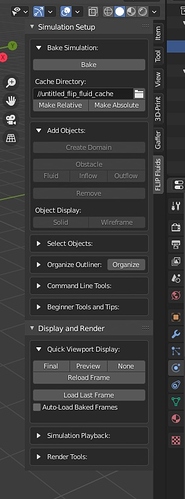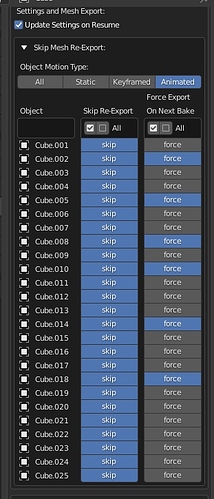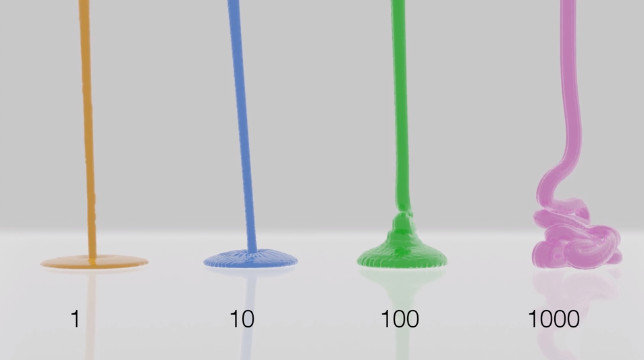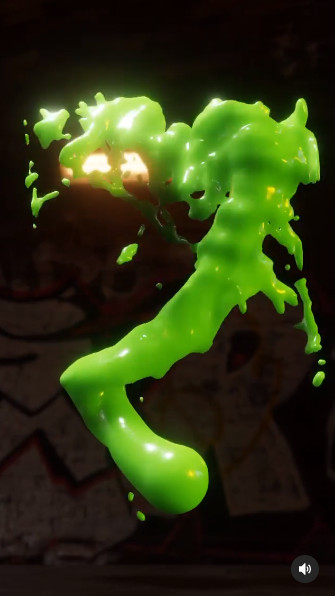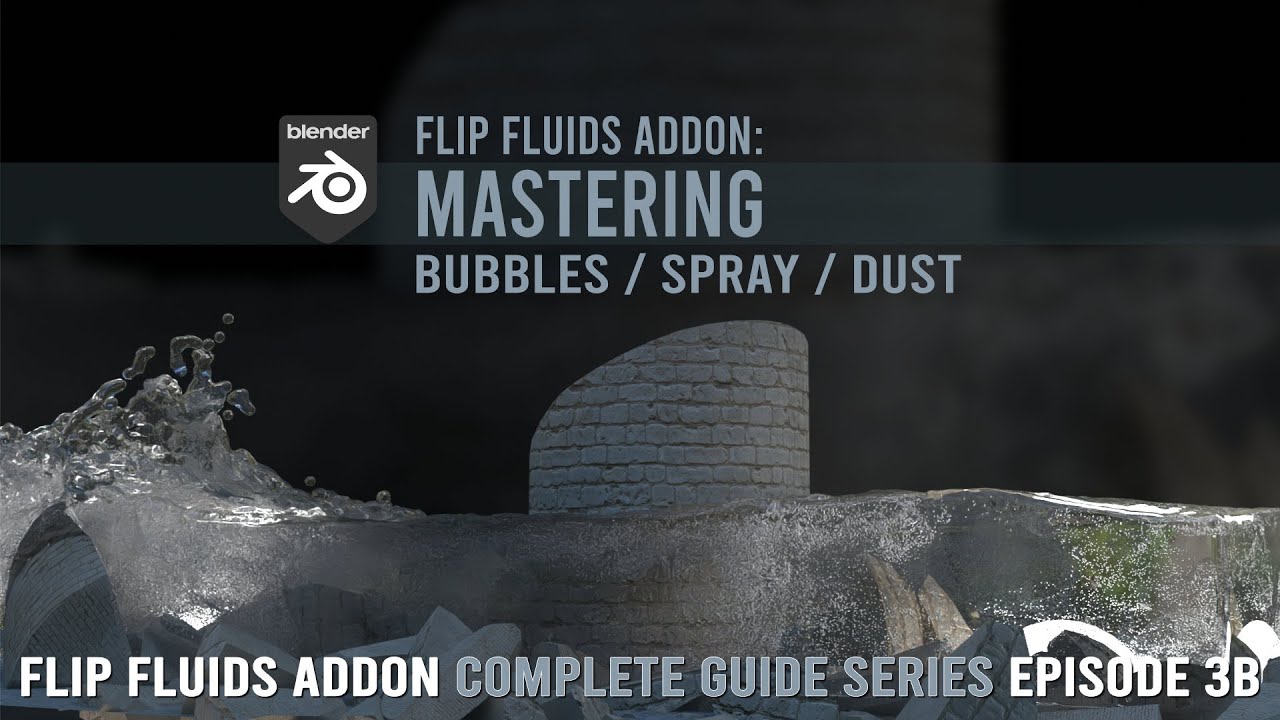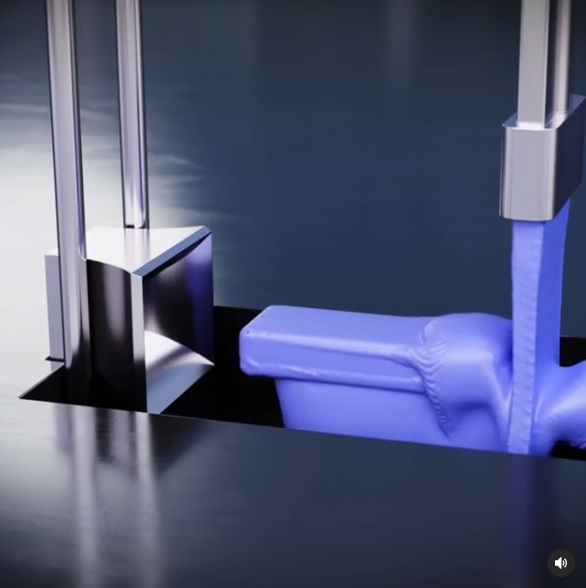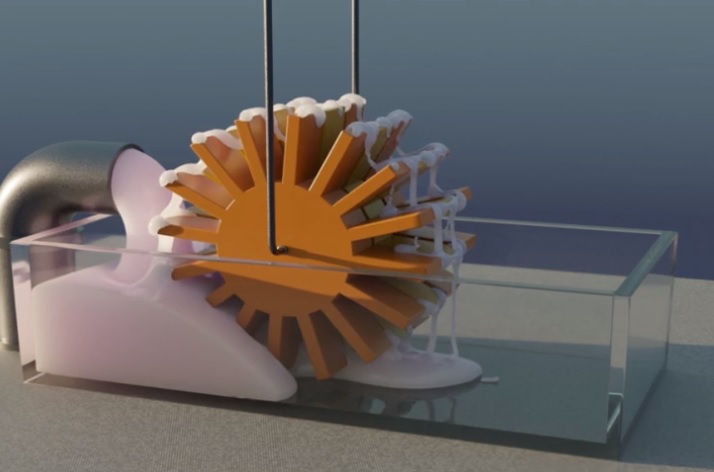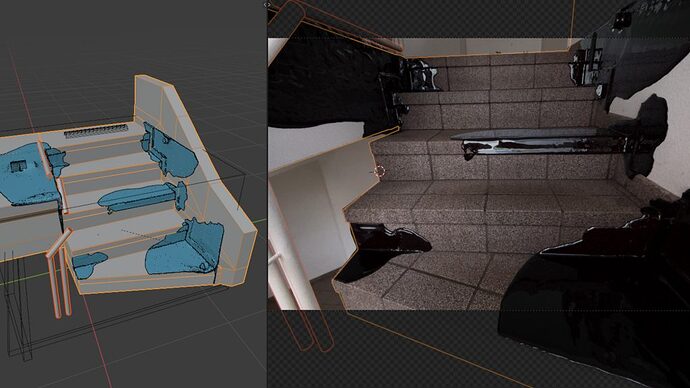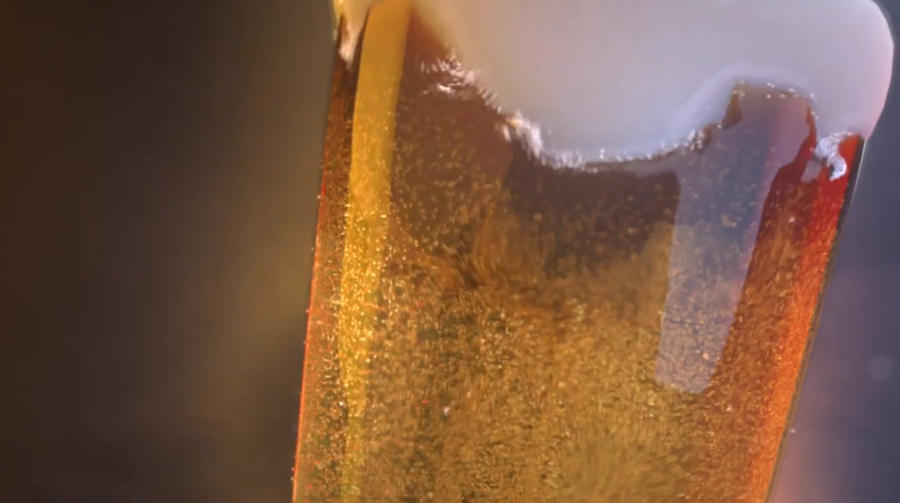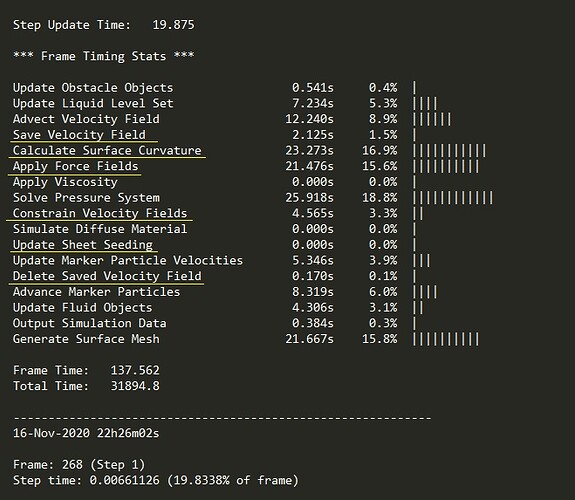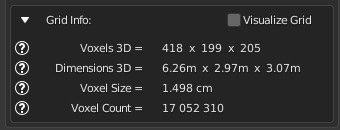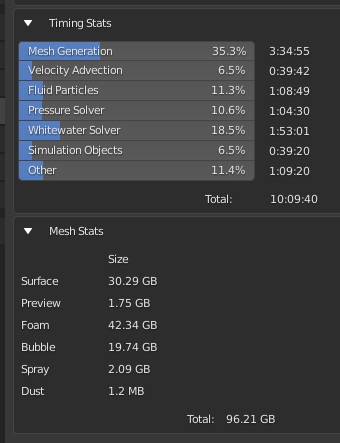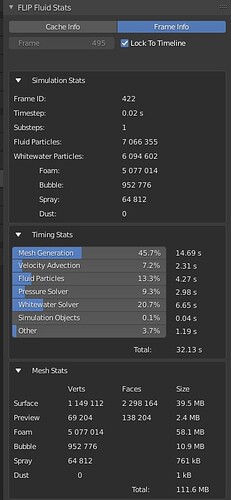Weekly Development Notes #36 – UI Organization And Noise Generation
Covering the week of October 12th – October 16th, 2020.
Hey, it’s our 36th development update for the FLIP Fluids liquid simulation addon for Blender!
Last week’s development mainly involved learning and implementing some 3D noise generation techniques as port of an in-progress turbulence force feature. I had also found some time to organize, cleanup, and fix some bugs related to the addon UI – many from user feedback and testing, thanks!
3D Noise Generation
Procedural noise generation is something I’ve had little experience with in the past, but I’m finding these Unity + C# resources from Catlike Coding excellent for learning and understanding some techniques:
- Noise, being a pseudorandom artist
- Noise Derivatives, going with the flow
- Simplex Noise, keeping it simple
We need to develop some noise generation methods directly within our FLIP Fluids simulation engine in order to efficiently generate noise data to drive an in-progress turbulence force field feature. We’re developing our own methods because as an addon, we do not have access to the data of Blender’s noise generation features. And even if we did have access to the data, exporting and sending the data to our simulator would require long export times and large file sizes. By implementing our own methods, all we have to do is export a few parameters – just a small set of numbers – from the addon to the simulator and the engine will do all of the hard work of generating the data.
Here is a visualization of 3D Perlin Noise generated by our simulator! I’ve been importing the data into Blender to help debug and visualize the noise. In this animation, a 2D plane slices through a 3D grid of noise data. The intensity of the noise is visualized on the slice by displacing the plane like a height-map.
https://gfycat.com/scalyscornfuldogwoodtwigborer
Next up I’ll be implementing more noise techniques extending these generators to 4D so that the 3D noise can be animated to evolve smoothly over time.
Force Field Experimental Version 9.0.9.08
This new experimental version update does not have any changes related to our in-progress force fields feature set, but includes many small changes to the UI including organization, bug fixes, and small features – many requested by testers!
Want to try out these change? They can be tested in our Force Field Experimental Builds Package in the latest version!
Release Notes v9.0.9.08
Release notes for other versions can be found here.
- Update mainly consists of changes to the UI including bug fixes, organization, and small workflow features.
- Blender Market product downloads have been renamed to use more consistent naming format that includes the date that the file was last updated (See FLIP Fluids Downloads).
- Added a README.html file to the Blender Market product downloads that contains info and links for how to get started with the addon.
- Added Force Re-Export On Next Bake feature for FLIP Fluid/Obstacle/Inflow/Outflow/ForceField objects. Notes:
- When enabled, this option will force the addon to re-export the object’s mesh data the next time that the user bakes or resumes the simulation.
- This option overrides the Skip Re-Export option.
- After the object has been re-exported, the force export option will be automatically disabled.
- This option is only applicable if the _Skip Re-Export option is enabled.
- Useful for if you have a complex animation or object with a lot of geometry with the Skip Re-Export option enabled to save time during export. Use this option if you make an update to your mesh and want to easily mark the object to update the next time you bake/resume the simulation.
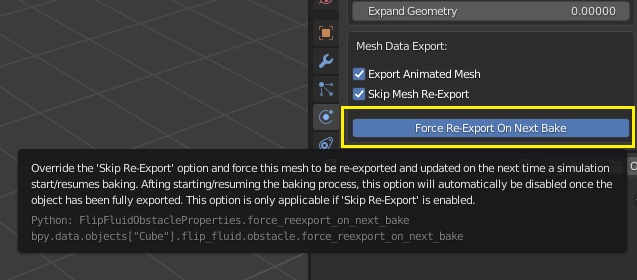
- FLIP Fluids Helper Menu organization and cleanup – many changes based on user feedback, thanks!
- Submenus can now be collapsed/expanded.
- Renamed submenus and rearranged operators within submenus.
- Check For Updates operator has been removed from the Helper Menu and is now only available in the FLIP Fluids Preferences Menu.
- Bake Simulation submenu now includes the current cache directory.
- Added prompt/warning to Bake Simulation submenu to warn that the .blend file has not been saved. Includes operator to open the save file menu.
- Note: it is not required to save the .blend file in order to run a simulation, but some addon features were designed to work better if the file is saved.

- FLIP Fluid Simulation > Settings and Mesh Export submenu organization and cleanup.
- Submenu can now be expanded/collapsed.
- Object list can now be filtered to display objects by motion type: Static, Keyframed, Animated, or all objects.
- Added the new Force Re-Export On Next Bake option to be displayed in the list.
- Added operators to Enabled or Disable Skip Re-Export or Force Re-Export On Next Bake_ options for all objects in list.
- The Enable Stable Rendering operator now toggles to Disable Stable Rendering if enabled, as a quick way to undo the operator (Blender 2.8+ only).
- Obstacle Friction list in FLIP Fluid World panel can now be expanded/collapsed.
- Default name of the domain object has been renamed to FLIP Domain when using the Create Domain operator.
- Whitewater Wavecrest/Turbulence/Dust Emission Rate settings have been renamed to Max Wavecrest/Turbulence/Dust Emission Rate as better descriptions for the settings.
- Bug Fix: Fixed error that could be triggered if the Organize Outliner operators were used without a Domain object in the the scene.
- Bug Fix: Fixed bug where stray FLIP Fluid objects could remain behind after using the FLIP Objects to Collections operator.
- Bug Fix: Fixed bug where toggling render visibility for a FLIP Force Field object would not also toggle Cycles ray visibility.
- Bug Fix: Fixed bug in Blender versions 2.9+ where toggling a FLIP object’s render visibility would not update the object visibility in the viewport rendered mode.
- Bug Fix: Fixed bug where command line tools would not be displayed for MacOS/Linix operating systems.
- Bug Fix: Fixed bug in versions of Blender 2.9+ where newly created Domain objects would not be highlighted after using the Create Domain operator.
Featured Artwork
Post on our Facebook Page, or tag us @FLIPFluids on Twitter or @flip.fluids on Instagram for a chance to be featured!
Viscosity Comparison – Created by Kevin Nolan
@nolankucd on Twitter | Join the discussion on Reddit | Jupyter Notebook
Kevin Nolan is using Blender to create visualizations that help teach fluid mechanics to students as part of their New Dimensions project! You can vote for New Dimensions in the 2020 Media and Learning Awards here.
Blender River Simulation + Breakdown – Created by Sebastian Pawlicki
Infomercial – Created by Morten Jensen
@mortenlu.kungfu on Instagram | Morten Lu on YouTube
Wash your hands!
Is this green enough? – Created by Janine Pauke
@liandi_cgi on Instagram | Liandi CGI – 3D Product Animation
Using the experimental curve guided force field feature!
Lyric Video for Royalty – Created By Junsuina Yüri
@junsuinayuri on Instagram |juyuri.com
The Royalty music video can be watched on Visiteur’s YouTube channel!