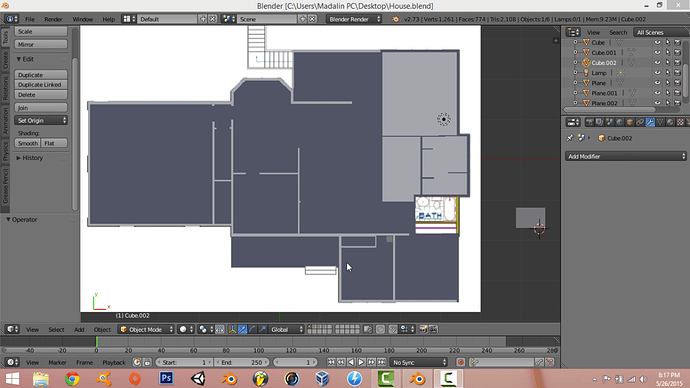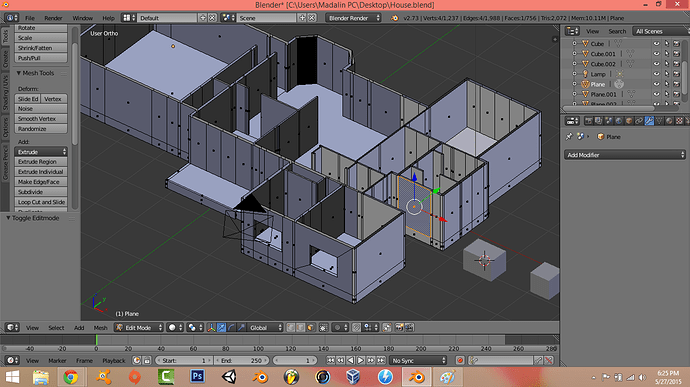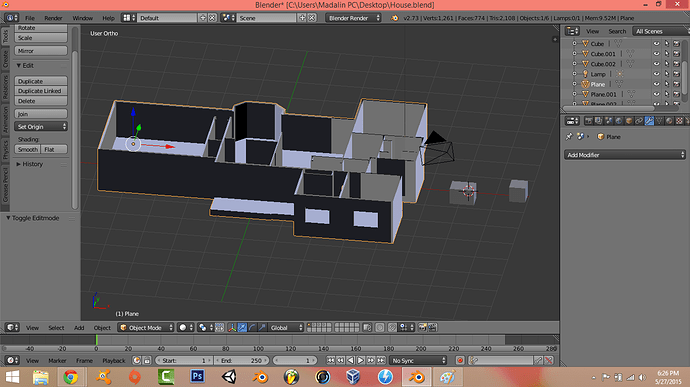HI! I made a big 3d object in Blender. More accurate, a house. When i finished my project i saw a big problem. A part of my object have normals flipped. So, how can I do to flip normals from wrong part of the mesh, without flip the other part (without affecting the correct side)? My project have >2000 poligons and I can’t flip faces one by one.
Any solution?
Thanks, and sory for my bad english!!
Here are some images with the first level of the house. You can see the different color of the walls.