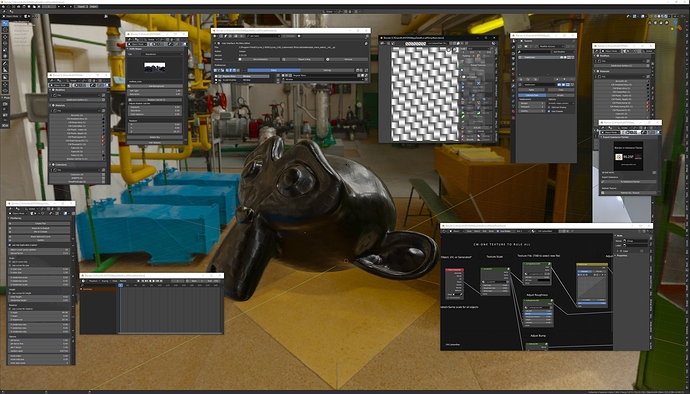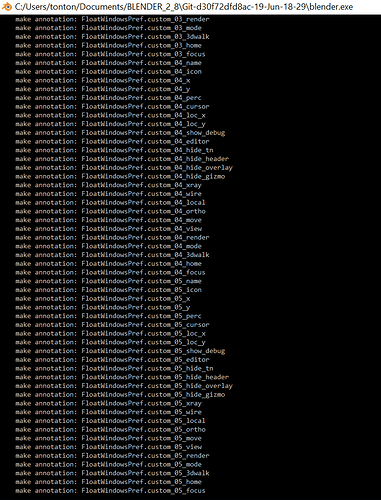Anybody here also feel the need of having a YouTube tutorial for this addon ? Despite the manual ?
Not really its pretty self explanatory, however if you have something in there that we might not have thought about.
I find videos help with development a lot more as well.
*sorry for my bad english
For thouse who need pinned windows (and blender windows too)
with this little http://www.loonies.narod.ru/releases/winrollr.zip programm we all can do - all what topic starter purpose. here is site of author https://translate.google.com/translate?hl=&sl=ru&tl=en&u=http%3A%2F%2Fwww.loonies.narod.ru%2Fwinrollr.htm where you can read some words about it
just run programm and MMB on X (cross) button of window what you want PIN
Hi there,
I was just going to purchase but i am confuse by the 2 options like ;
$12 Floating windows + .exe
Floating windows addon + a custom .exe that can set any windows outside of blender also in an always on top mode.
Does this version mean i can also get floating windows with let’s say 3d coat since 3d coat have very poor dual monitor support?
I understand the 7$ blender addons only just the other one i was not sure about?
Nice find @bnzs!
The author’s website is useless. It looks like he hasn’t updated it for years.
But here is what I have found (a fork of his website and the source code of winroll, in assembler):
this is doesn’t matter - program works as it should in windows 10 (last build)
Yes but I think that there are many people here (at least I do) who prefer using open-source softwares, especially for third party tools or freewares. It’s a simple security measure not to want to launch unknown .exe binaries, even if the purpose of these tools is nice, in this case: pinning windows.
This is why I thought it would be interesting to be able to check the Winroll source code (for those who want to) and unfortunately, Will Palma’s website doesn’t contain anything interesting (no source code at all).
BD3D said that Floating Windows was coded thanks to AutoHotkey and that it will be released under the GPL Licence.
I noticed on the BlenderMarket page that BD3D chose a Creative Commons Attribution 4.0 International (CC-BY 4.0) licence instead. I just hope that the source code is available to those who buy Floating Windows.
No it’s not, my addon is much much more that what this outdated program can do.
I chose this option but everything is gpl inside, in the manual of the exe there is a gpl liscence (not on bm I need to update it yet, it is on gumroad tho) same for the addon.
There’s a guy who seem to put gpl liscenced addon from BM on his website and i don’t like that. I’ll need to investigate a bit about that before changing the liscence.
*edit spoke with the guy, i’m changing the liscence when im back.
I can also share the non compiled script if you want, I have no problem with that.
I don’t clearly understand what you mean. Who is this guy? What addon (from BM) are you talking about?
Are you going to change the licence of Floating Windows from CC-BY 4.0 to GPL ? Is this what you meant ?
GPL is mostly used for softwares (open-source code) while Creative Commons ones are more used for art, icons, documentation…
BD3D: Have a look:
https://support.blendermarket.com/articles/530070-gnu-general-public-license
*sorry for my bad english
programs - work - or not - my link pointed on working program which do what they must. why author trow such word as “outdated” i do not understand.
and your “my addon is much much more” this is tinsel around function “PIN window” and program which i show do this function GOOD.
For sure there is surely some other programs out there that can pin windows on top, but
as I say, my addon do much much more than just pinning windows on top or not, there is a whole custom floaters system with custom sizes, sizes percentage, locations, editors, spawn on cursor, deep customization system, custom floaters support, a whole pie menu system, four operator dedicated to floaters, customization of the add on ui, plus a lot more features coming. And all of this well integrated into blender itself, with no need for an external shady exe…
You didn’t even understood what my addon can do but you still try to sabotage my work, spreading misinformations. stop doing this please, at least not in my own topic. thank you.
Yes indeed, everything in it was gpl anyway.
At first I was confused about the 2 choice $12 or $7, so I couldn’t buy it right away.
And, I already used software with similar functionality, so I bought only add-ons.
This add-on works well without the option software but with the floating windows.exe it the add-ons work even better.
This is totally my personal point of view.
If you do not have similar software and have never used it, I recommend buying it for $12 with including a floating window.
It is a reasonable price considering the effort and support to look for similar software.
If you already own similar software, I recommend purchasing only add-ons for $7.
Whichever you choose, you will be satisfied.This add-on is amazing:)
*I hope you understand English is not my mother language.
Indeed, the software is a « bonus » purchase, it help me support the base functionalities of the addon.
Thanks for the nice comment. 
Hi, i bought the addon, works great ! didn’t have the chance to really test it on work (stuck on after effect for current job^^) but i just installed it and play for few minutes with floating panels everywhere ![]()
Just 2 thoughts :
- there’s a bunch of console message on startup about annotations and class naming, it’s really not a big deal but it could be better without (if one has to check something on console like when you’re coding and looking for errors in your own addon, you have to disable floating panels ^^ really specific case i know but i thought i’d share it ! )
To correct it you just have to follow blender 2.8 naming conventions for operators and make you properties annotations
your_prop = bpy.props.StringProperty()
becomes
your_prop : bpy.props.StringProperty()
- and second thought, i’m testing it on a laptop, and there are floaters which are too big, i know i can resize them, but going through user prefs for changing default throught sliders can be redundant (you have to reopen them every time to check if size is correct, if i’m not mistaken)
Maybe it could be great to have several default, or to have a way to store default size from current (like custom op you can call with a floating panel being context)
Anyway great work here ! looking forward to try it in real work situations ![]()
cheers !
Hello tonton, thanks for your purchase !
Im working on a v2 update with for now two features.
first one : an « auto detect active window size and location and set to floater slot » operator in the prefs panel for faster customization set up, even tho we only need to do this once.
The second would be an option to retain the editor set up of the last closed custom floater, it will be file dependent like expected.
I will do some prints clean up if you want, but thoses ones appear only on register anyway (+ it caused bugs when using : for me last time in another’s addon)
Hello
Is there a way to minimize all the windows at once?
Yes it is possible, you just have to use the hide/unhide all floaters operator
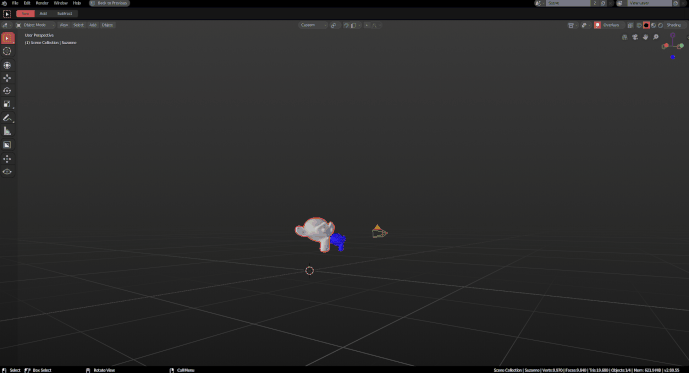
This operator is also useful when you drag another’s windows from another application on screen to make all your blender floater instantly disappear
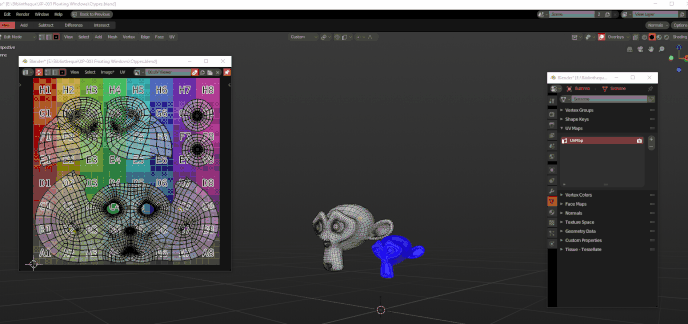
Hi great new, the 2 features for panel resizing would be great !
about the print cleanup, there’s no rush, especially if i’m the only one to ask for this ![]()
didn’t understand, it seems to me it’s just syntax related to the new python api, am i wrong ? (no real coder here, i totally could be !)
cheers, thx for quick answer !