These are my first real models, everything else I was doing was just used to help me figure out the blender interface. I am a complete beginner I will just say that right now. I have been using blender for a little bit over a week. Feedback would be appreciated. 
You would be better to post it in “work in progress”. Focused critics is more for serious projects…
You and me can clearly see that it does not look that much like real or even cartoonish flowers 
- Post the wires, I bet there are a lot of triangles and it does look sharp and botched (there is a button at the very right of the button bar that allow you to render the current viewport, then you press F3 and save the screenshot).
We could give you more precise and focused critics once the wires are there but atm I would suggest you try different methods and post an update only once you tried your best!!
Good luck!
Excuse me, but how do you know if he’s not serious about this or not?
Looks like a flower to me.
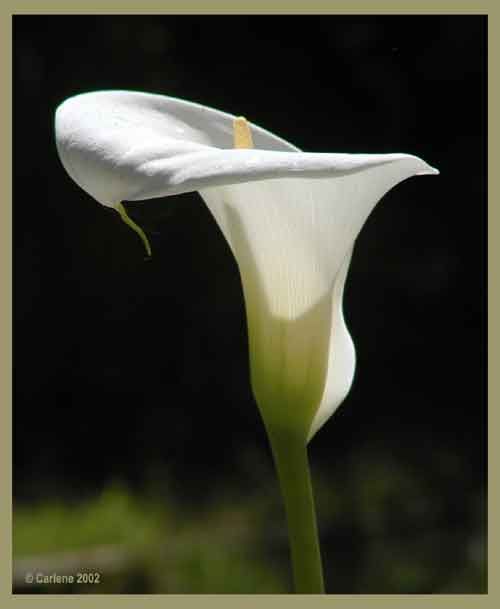
-=on topic=-
They don’t look too bad if you’re going for a low poly game flower. however may I suggest you smooth those out and check to see if your polys are triangles or more like rectangles. There are tons of ways to smooth something out so it’s not too hard to figure out. Can’t wait to see the rest of the work. If that is the image you’re going for then make the rims and mid sections slightly wider and fold the upper lip back a little like the pic.
Thanks Streen, I am serious about this and sorry if they look bad but I’m just a beginner like I said. I was going to try whay you said but I realised I saved just the rendered image instead of the .blend. I feel stupid. Anyways I’ve started a new flower model. Heres some pictures of what Im doing. Let me know what you think and things I can do different. Also if this is in the wrong forum could a moderator move the topic please.
Try selecting the flower pedal and pressing smooth. i can still see the faces.
Nice looking petal, although a little bit high poly. I would turn down the specularity on the flower material so it looks less “plasticy”. Also, an extremely good tutorial on modeling objects can be found here (it’s a video, and might take a while to download if you’re on dialup, but it is VERY much worth watching. It’s the Subdivision Surfaces tutorial by GreyBeard.): http://www.blender3d.org/cms/Model_Material_Light.397.0.html Using the principles from that tutorial, you can make the same flower shape with fewer vertices, thus making it much easier to fine tune the shape.
Can’t wait for an update.
DwarvenFury
Thanks guys for the tips. I will try out what you said and get back to you. 
This is an upadate without watching that tutorial. I will watch it it looks very good! I was going to smooth this out some more but I will work on that later. I know its a bit early for a texture but I just applied one to help me get a better idea of how its coming. Heres where I’m at. Does it still look to high poly? I tried to change the specularity a little bit, but I’m not sure if it helped at all. I hope I’m not getting ahead of myself here.
To smooth out the flower, just hit the “Set Smooth” button in the Edit tab (F9). I think the specularity is still a bit too high, try lowering the spec level or adjusting the hardness level for the specularity so it’s more “soft”. Keep it up.
DwarvenFury
Hi blacksheep, I didn’t mean YOU were bad when I said that flower was not too good  No bad feelings hehe
No bad feelings hehe
For that reason, I will try to tell help you more precisely.
First, I think it would be better if you fixed the model completely before going on texturing. I also suggest you try using NURBS instead of polygons so it looks nice and smooth. (its just another method since you can achieve the same result with polygons and sub-surf modifier)
To achieve that, create a NURB circle in top view, subdivide it 1 time and extrude it upward several times while shaping the profiles so that it doesn’t look like a “circular” flower.
Thanks, I might give it a try with NURBs. I have added a subsurface modifier, set it smooth, and tried other things and it still turns out this way. I dont get it.
Yeah I can spot the faceted look on the last render. Sub-surfs and SetSmooth should normally take care of that…
Can you post what it looks like with these two option activated?
Hello,
another thing that you can try is to apply a lattice modifier to the mesh. The main thing IMHO is that flower shape’s cannot be regular as a circle, even if you have deformed it with a little bit of proportional editing or anything.
NURBS is a good way to manage curves, because these are defined by two control points for each node of the curve. Perhaps you still know it ;-), sorry.
You can try also the options to generate tapered and beveled objects (search for BevOb and TaperOb if you don’t know still it.
Hope i’ve help you and sorry for my english
Glaurung
Thanks for all your help everyone! Dwarven fury, that tutorial helped alot. I decided to scratch that whole model and start over using some of the techinques you all told me about. This is where I am right now. 
As you can see, I got alot smoother affect using alot less vertices. Thanks for all you help and I’ll keep updating this as I go along.
Don’t use so many vertices in your circle, a max of eight if your surface is going to be elliptical or circular, 10-12 is a max for your current surface.
The reason for this is once you started adding depth to this surface, the current (and I believe all, correct me if I’m wrong) sub-division surface algorithim tends to choke on a lot of vertices in a circular pattern.
Also, you may want to use CTRL+R to add loops to a mesh for more definition, just be careful how you place them as this will cause some problems with the geometry at the bottom of the flower.
I will try reducing the vertices. I have a question though…should I make more waves and creases in the flower to make it look more natural or should I leave it the way it is?
In my opinion, it looks 10 times better than the first flower you made.
There is no doubt you could achieve the same result with much less vertices and sub-surf. Sub-surf will do the smoothing job for you 
If you model waves on the flower, be sure to use the ref picture as a guide.
Keep it up!
Ok folks, thanks for all your advice again. I have decided to make a still life out of this flower and have added some objects. I made the whole scene out of circles with 8 vertices. You guys have no idea how much your advice has helped me. I am actually starting to get comfortable with blender now.
 Feedback on the scene would be great. Here it is so far:
Feedback on the scene would be great. Here it is so far:


looking good, maybe a lamp at the top left corner.Color the stem and also fill in the hole at the bottom of the bowl.





