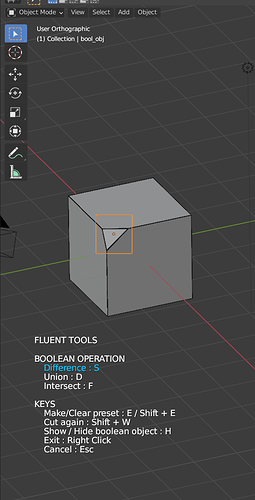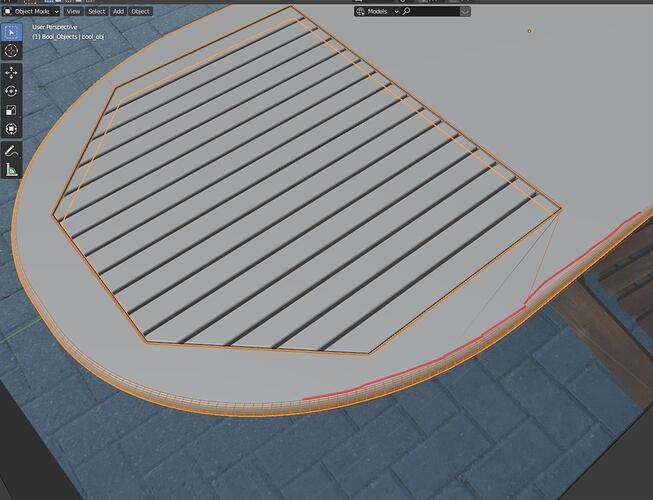Do you have any plans to support the Industry Standard keymap in the future? Unfortunately the modals of Fluent block a lot of hotkeys which makes it quite unusable 
I find it very usable. What hot keys are you missing?
I am not able to move/rotate boolean objects while in the Cut modal, because left-click is assigned to the menu so it can’t be used with the manipulators, and W and E don’t pass through so you can’t change the transform mode. Maybe it’s because of my own keymap, but I would assume this affects the industry standard as well.
The cut or other modals are just for that purpose. After you make your cut/slice/inset whatever, then you complete with right click. After that you can show the boolean and rotate it any way you want.
I’m not sure what W and E you are talking about, I’m not familiar (and I looked at the keymap) not seeing any transform with those letters. I know E is for extrude in edit mode, and W is for selection with circle. As for ‘industry standard’ there is a Blender standard that the developers follow, and maybe the industry follows Blender, but Blender is Blender and does not follow anybody else’s standard. They develop how they see is the fastest way to use this software. They only caved once that I know of and that was to left click select. (But that’s a whole other topic).
You can move and rotate your booleans fine with the default Blender keymap in the Cut modal, it’s a much better experience.
W = move, E = rotate, R = Scale. I don’t want to get into the endless keymap war, but Blender ships with the industry standard keymap, it’s not something that is only supported by a few lunatics, it’s an official keymap and I wish add-ons would consider it. Honestly none of the modeling add-ons (boxcutter, speedflow, hardops, fluent) support it without having to fix some modals keymapping in the code. I wish Blender would support Modals keymapping in the UI, that would help a lot.
Anyway, I looked at Fluent’s code and can hardcode my own keymaps, however the code could be more friendly to allow for it (like a separate mapping file). Let’s see what Rudy will say about it 
My problem with fluent in fact that it works in perspective but i prefer working in ortho…
You can work in Ortho in Fluent. ??
Vid for your pleasure.
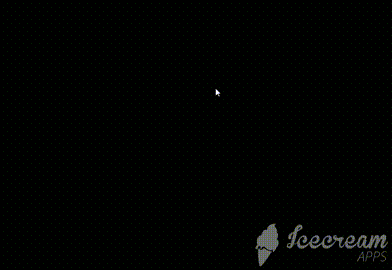
thats how cutters should work in ortho
same way they do in persp
By default, when you are in ortho, Fluent aligns the cutters to the view and not the faces.
Rudy is working on a new update, why not come to the discord server and make a request for a way to cut in orthographic view? He may be able to make it work like that too.
Hi Rudy,
i want to set “MarkSeams” on my Fluent-Objekt, but i can’t select the edges (red) in edit-mode. Is there a way to do this
Thanks
Hi, I have been lurking here for a while and admiring Fluent.
Was wondering if Fluent can be used for CAD - precision dimensions. Fluent seems to work with modifiers which makes it kind of parametric like other CAD software’s.
Hi everyone !
Fluent 1.6 is available now.
What’s new :
![]() Change Code optimisation. (
Change Code optimisation. (![]() you can’t edit a project made with Fluent 1.5.2).
you can’t edit a project made with Fluent 1.5.2).
![]() FASTER WORKFLOW - Cut the cutter → If the cut object is a boolean object and if this one use array/circular array/mirror the cut is repeated along the array/circular array/mirror automatically. When you quit Fluent, hold Shift to avoid this behavior.
FASTER WORKFLOW - Cut the cutter → If the cut object is a boolean object and if this one use array/circular array/mirror the cut is repeated along the array/circular array/mirror automatically. When you quit Fluent, hold Shift to avoid this behavior.
![]() NEW - Sphere drawing
NEW - Sphere drawing
![]() NEW - Add Fluent primitive with the ctrl+A menu of Blender
NEW - Add Fluent primitive with the ctrl+A menu of Blender
![]() NEW - Become Fluent - (in toolbox) convert a Blender plane into a Fluent plane or transform a bezier curve into a Fluent wire (Perfect example of use : import and use SVG)
NEW - Become Fluent - (in toolbox) convert a Blender plane into a Fluent plane or transform a bezier curve into a Fluent wire (Perfect example of use : import and use SVG)
![]() NEW - Extract and become Fluent → Hold Alt+Duplicate to extract and transform a face from an object into a separate Fluent object.
NEW - Extract and become Fluent → Hold Alt+Duplicate to extract and transform a face from an object into a separate Fluent object.
![]() NEW - New adjustment →Taper Adjustment
NEW - New adjustment →Taper Adjustment
![]() NEW - Inset - Ability to switch between DIFFERENCE or UNION operation
NEW - Inset - Ability to switch between DIFFERENCE or UNION operation
![]() NEW - Circular array - ability to change the angle of the array (not only 360°).
NEW - Circular array - ability to change the angle of the array (not only 360°).
![]() NEW - Circular array - ability to align the axis rotation with the cut object after the drawing. Hover the cursor on an object then Press X.
NEW - Circular array - ability to align the axis rotation with the cut object after the drawing. Hover the cursor on an object then Press X.
![]() NEW - Mirror - ability to mirror the whole main object after the cut. Available in the ToolBox menu.
NEW - Mirror - ability to mirror the whole main object after the cut. Available in the ToolBox menu.
![]() NEW - Add shortcut for VG Cleaner in edit mode Shift+F in edit mode by default.
NEW - Add shortcut for VG Cleaner in edit mode Shift+F in edit mode by default.
![]() NEW - Snap Grid - Hold V to adjust resolution.
NEW - Snap Grid - Hold V to adjust resolution.
![]() NEW - Generic boolean, array and mirror available.
NEW - Generic boolean, array and mirror available.
![]() NEW - For DecalMachine users → slice decal → in the pie menu hold shift + slice
NEW - For DecalMachine users → slice decal → in the pie menu hold shift + slice
![]() NEW - Toggle between frozen/live version of an object. Ctrl+Shift+Auto-Complete.
NEW - Toggle between frozen/live version of an object. Ctrl+Shift+Auto-Complete.
![]() NEW - Ctrl+W to duplicate a fresh cut without exit Fluent (currently works only for cut not for slice or inset)
NEW - Ctrl+W to duplicate a fresh cut without exit Fluent (currently works only for cut not for slice or inset)
![]() NEW - Ajustment - Mirror - New key Shift+C → set the pivot point at the center of the destructive version of the object.
NEW - Ajustment - Mirror - New key Shift+C → set the pivot point at the center of the destructive version of the object.
![]() NEW - Pipe alignement - press X/Y/Z to align the second point with the first. Shift key no longer works.
NEW - Pipe alignement - press X/Y/Z to align the second point with the first. Shift key no longer works.
![]() New - Align view (in toolbox) - Align the view with a vertex of the selected object.
New - Align view (in toolbox) - Align the view with a vertex of the selected object.
![]() Improuvement - Auto-Complete works with all Fluent objects.
Improuvement - Auto-Complete works with all Fluent objects.
![]() Improvement - Duplicate tool - ability to duplicate an object and the childrens of it(currently works only for cut not for slice or inset).
Improvement - Duplicate tool - ability to duplicate an object and the childrens of it(currently works only for cut not for slice or inset).
![]() Improvement - Array - swap between centered array or not with the V key.
Improvement - Array - swap between centered array or not with the V key.
![]() Improvement - Snap Grid - Always display a dot at the center
Improvement - Snap Grid - Always display a dot at the center
![]() Improvement - All empties add by Fluent are move in a specific collection
Improvement - All empties add by Fluent are move in a specific collection
![]() Improvement - UI Design (widget and text).
Improvement - UI Design (widget and text).
![]() Improvement - Text2Mesh works with multi text.
Improvement - Text2Mesh works with multi text.
![]() Change - Plate - Be able to validate with Enter AND Space
Change - Plate - Be able to validate with Enter AND Space
![]() Change- Remove the option “remove unused modifiers”
Change- Remove the option “remove unused modifiers”
![]() Change- “Fluent creation” collection has been removed.
Change- “Fluent creation” collection has been removed.
![]() Change - New layout for the adjustment menu
Change - New layout for the adjustment menu
![]() Change - Harden normal checked by default for the bevels
Change - Harden normal checked by default for the bevels
![]() Change - Shape drawing tool - Up the vertices limit to 100.
Change - Shape drawing tool - Up the vertices limit to 100.
Very impressive. Fluent is my favorite hard surface modeling tool super easy. Thank you for this update
Hi,
I’d like to strart with Fluent but I don’t know how…: anyone can suggest UPDATED and progressive course and tutorials ?
Many thanks!
Hi Duca,
I’m workin about some updated tutorial. You can follow these tutorial to start with Fluent. If you have any questions, ask here or better, join the Discord( https://discord.gg/3uPv3fv), it’s the main place of the community.
https://www.youtube.com/watch?v=-3DJ5lhV2kI
https://www.youtube.com/watch?v=kM7l2lo_uBE
Great! Thanks!