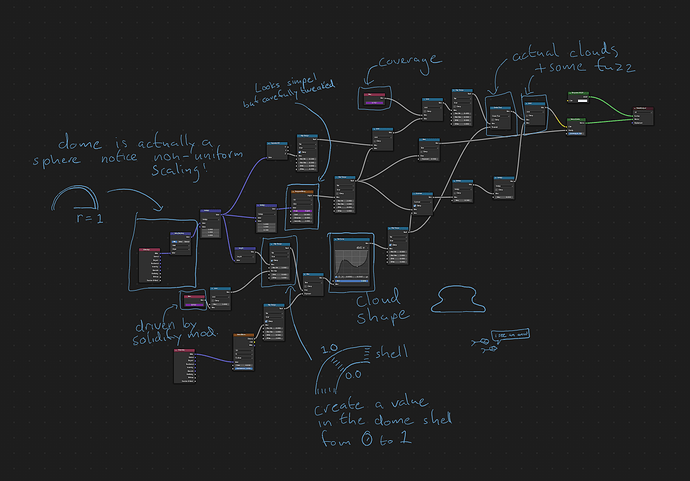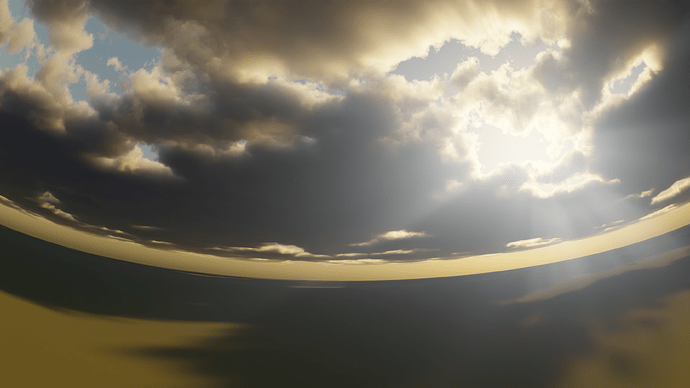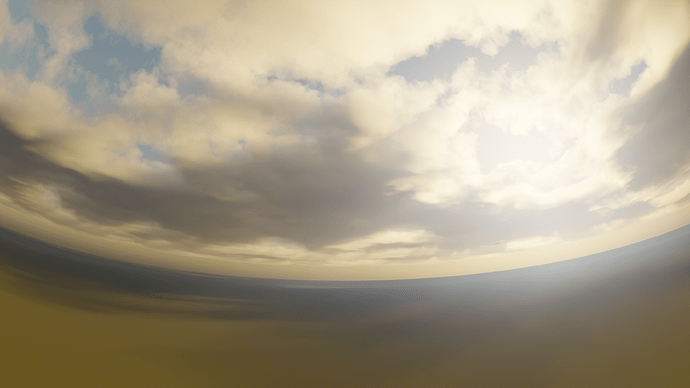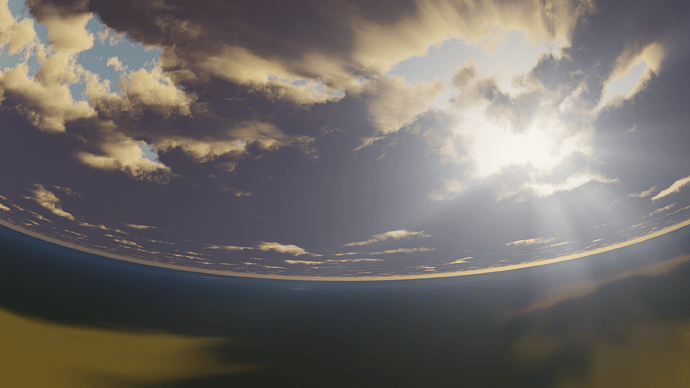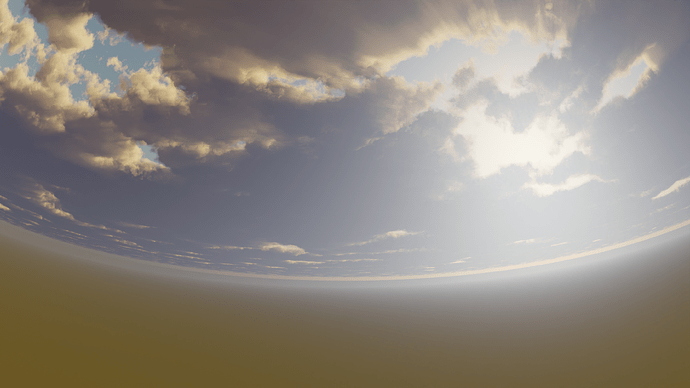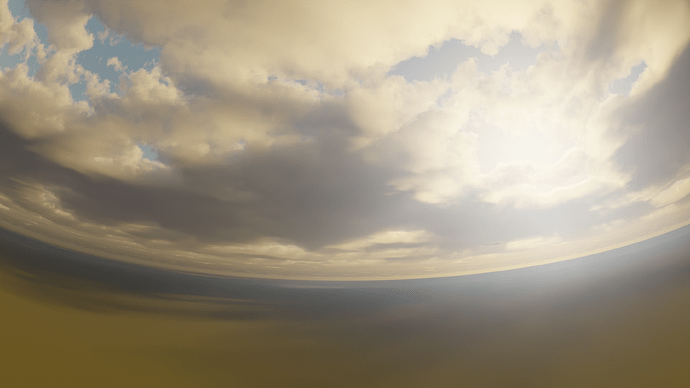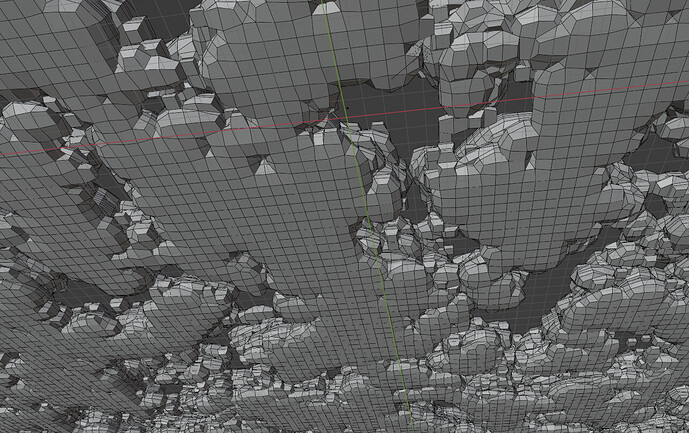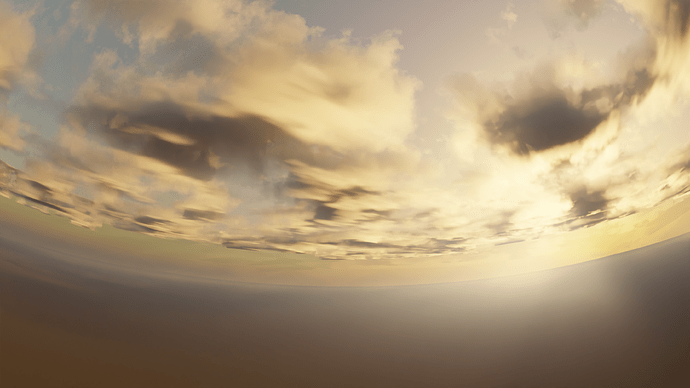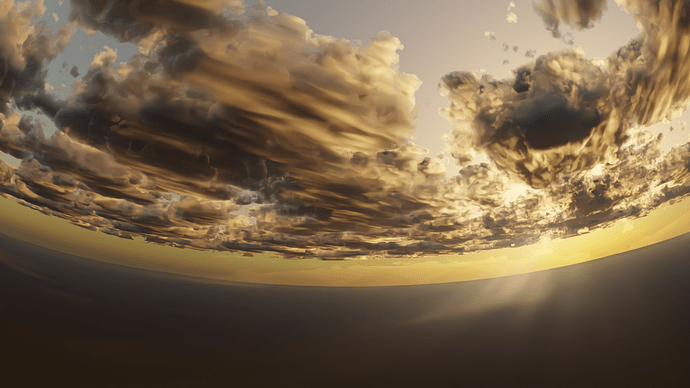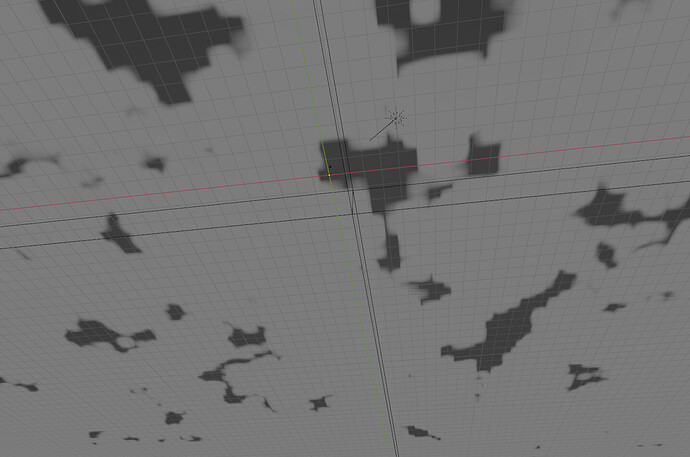One big problem is blenders utterly poor fractal textures, one of those things I have urged for that desperately needs attention.
Lightwave for instance has a huge set of fractal textures, and some that are specificly designed for clouds, there is only One such fractals for blender, and that one you can´t use with shading density (it´s frankly very strange)
You don´t have to make a nest of noise textures that slows things down, most of parameters needed for good cloud fractals are there within one node or texture, size, wind size, lacunarity, cloud gain, wind gain, offset and much much more.
The cloud fractal you can use in blender when using fluid density or in volume displace or displacement map, but not for the actual density inside of the shading system.
I have asked Denis Pontonnier who makes those textures for lightwave, to look in to wether or not it can be ported to blender, but no response, I guess the blender community needs to wake up and require a better set of fractal textures, including fixing the actual cloud texture to work in the density channel, then send mail To Denis and ask for it, donate for it.
Another issue is the volumetric material as mentioned above in this thread, Lightwave´s volumetric system seem to handle this better with quality and scatter, with only one exception, and that would be that Lightwave has no multiple scatter properly working, with blender you have light path and volume bounces, so there blender has an upper hand when you want at least full volumes or vdb volumes lit realisticly.



For those of you reacting on Lightwave reference, keep in mind that I am slowly trying to migrate to blender (unless lightwave development goes from zombie to be alive that is)
Blender has so many great things about it which leads me to work more with it… however, fractal textures is not one of them.
Multiple scattering for a decent vdb volume rendering, that is however much much better than Lightwave.
The Disney VDB sample below with blender rendering …I wouldn´t be able to pull off with native lightwave VDB´s and scattering, I would need another plugin software called octane to get anything like that.