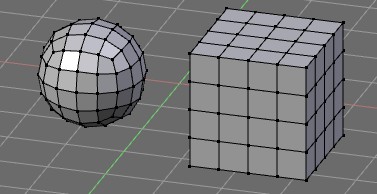:eek:
OK. I watched that fluid sim video tutorial, searched and searched the forum and so on.
I’m sure the answer is somewhere, but I have not yet found it.
My main problem with this one is the fluid keeps falling through my obstacles…as
well as 2 outflow objects. Is it because they’re too thin? Are outflows supposed to
stay in square shapes to work or something?
I’ve heard you have to pump up the resolution when this
happens but it’s still doing it at 210. A lot. Not sure what my PC’s limits are so I
can trying higher rezes but I’m not so sure it’s going to do much.
If anyone can help me with this I will give you a hug, mentally.  (I’m not gay though)
(I’m not gay though)
And I am still making changes and trying things. It just takes all day to bake/render.
Here are the current YouTube vids of what’s happening?:
http://www.youtube.com/watch?v=HmeMqeDWMH4
http://www.youtube.com/watch?v=r9-HAynACMU
Here are my latest failing settings.
Frames of animation: 200 at 30fps
Domain Transform Properties:
Geometry dimention: DimX: 60, DimY: 20, DimZ: 60
Domain settings:
Resolution: 210
End-time: 6.66
Graity: x:0, y:0, z:-9.81
Realworld-size: 4.0
Generate Particles: 1.5
Surface Subdiv: 2
Surface Smoothing: 2.5
Fluid settings:
Inflow
Init Volume
X:0.80
Y:-0.80
Z:-0.40
Bowl:
Obstacle
Init Volume - Free
Water Slide (Top Layer):
Obstacle
Init Volume - Free
Water slide (Middle Layer):
Outflow
Init Volume
Water slide (Bottom Layer):
Outflow
Init Volume