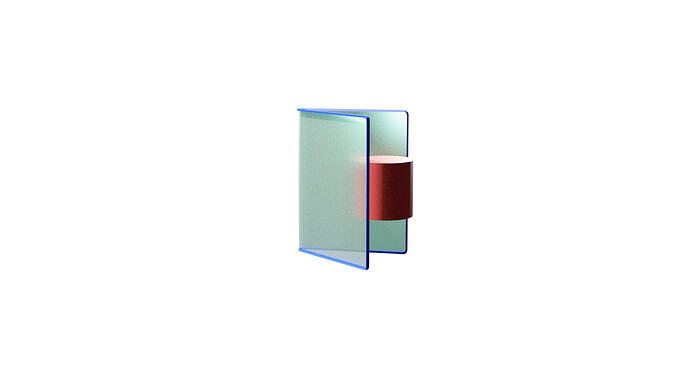Hi, This is my first lighting doubt. I am happy that I got to this point. I am trying to draw a folder icon as beautiful as this ( without the download button )

I drew the shape and added colours in Blender 2.82a. But shadows and gradient lighting is not easy for me. It would be great to have some guidance there.

As you can see, it is dark. It is possible for me to make it bright. But not sure how to make the folder stay in vivid lighting. Thanks.
I am swinging between the bright and dark lighting. Please see below


I would be thrilled to get something like this from Blender, without using local editing. It is a bit washed out, but still interesting