if you can just add the hash (version number) of the blender 2.8 beta you are using, that would be perfect ! (or check if the errors occured with last version of 2.8) !
cheers !
Done. Thanks again.
Hi, i just commited a bugfix blindly from work, i can’t test it right now, can you try it if you have a minute ? ![]() cheers !
cheers !
Hi, the problem should be solved in last commits. You’ll have to download from master branch, no release yet !
Blender basically load fonts which have erratic name (non utf8 compliant) and doesn’t give you access to the erratic string afterward (unicodedecodeerror).
When you try to call this erratic string property (the font name) from the console within blender, it crashes the software. It may be a weird bug, i’ll report it
Meanwhile, i took care of the problem by getting id_prop of the erratic font as a string, and extracting the name out of it, not really classy, but it works !
Can you test it ?
If it works for you, i’ll make a new release with it !
Cheers !
Hi guys, just a heads-up, last version of the addon (master brunch, no release yet) has a few bugfix and UI revamp !
- error handle for non uft8 compliant fonts (name with special characters)
- search bar out of the filter panel, on top of the font list
- bugfix for blend without sequence
Take a look !
i’ll create a release when adding a few more things from the project
New UI, a little bit cleaner
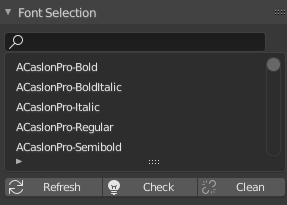
what do you think ?
So, i just published a new release ![]()
- bugfix for non UTF-8 compliant font names
- UI improvement
- toggle system for cancelling operator without Escape Key, you now just have to click on the Refresh Button again. This allows user to add it to Quick Favorite menu and have it work logically
- few more minor bugfixes
Hey man! As I already mentioned I think the drop down options would feel more intuitive at the top IMO. Not a big deal honestly. Thanks for fixing the important problem.
Hi, thanks for your interest and for the bug report !
About the dropdown, i took a look at that, and the construction of the UIlist class make it difficult (at least for me) to do it in a simple way. I would have to make some weird hack to make it work, i’m not really sure this feature is that important for now, but i’ll keep checking on it ! 
Oh yeah not very important indeed. Thanks again.
and a bugfix release ! a big thanks to @LMABit for the reports !
- hotfix for UI bug when missing font
- hotfix for updating objects in a scene with several render layers
Hi mate. It seems I am still getting stuck in one font when I open up a project and try to change some current available texts.
Hi, did you catch some error message in the console ?
what version/os are you using ?
i’ll take a look in the week (working right now  )
)
If you deselect reselect the object, still stuck ?
And if you refresh the font list, same behavior ?
Sorry for the inconvenience ! cheers !
Thanks for replying so quickly. Does this help?
File “C:\Users\Username\AppData\Roaming\Blender Foundation\Blender\2.80\scripts\addons\FontSelector_blender_addon-master\functions\update_functions.py”, line 25, in update_change_font
idx = active.data.fontselector_index
AttributeError: ‘Mesh’ object has no attribute ‘fontselector_index’
File “C:\Users\Username\AppData\Roaming\Blender Foundation\Blender\2.80\scripts\addons\FontSelector_blender_addon-master\functions\update_functions.py”, line 11, in update_change_font
Font Selector — Settings Loaded
yep definitly ! i’ll take a look at it asap ! sorry for this ![]()
And if you have a minute, don’t hesitate to fill a bug issue in the github ![]() it’s easier to keep track of it !
it’s easier to keep track of it !
Done. Thanks for checking that out.
Hi, i just commited a possible bugfix for this issue, can you test it when you have some time ? if it works properly, i’ll make a new bugfix release out of it ! cheers !
I replied to your commit there. It needs more testing but so far so good man. Its working as it should for now. Will report back if I get any other issue.
Hi! Nice add-on! But what about Bold and Italic variants? I see, selector sets only regular variant
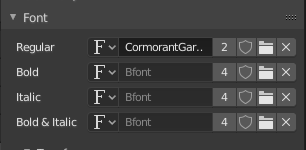
Hi thanks for the interest in this addon
A little explanation about the Regular font only :
Blender doesn’t really handle font family, it just lets you pick them separatly from the file browser, then choose in the data font panel for “bold, italic…”, but by default, the regular one is shown in the viewport.
On font selector side, i use the built in blender way of recognizing fonts (correct font name and not just font file name) which does not recognize the font family. For that i would have to use an external python library (i’m not familiar with this process for now), so all fonts from a same family are treated separatly, and shown as different font in the list.
With this in mind, font selector only changes the default blender font property, which is by design the regular font one (in order for you to view the font in viewport)
In short, font selector doesn’t recognize font family and font category (bold…) but let you pick it independantly.
Is this explanation understable ? ^^
cheers !