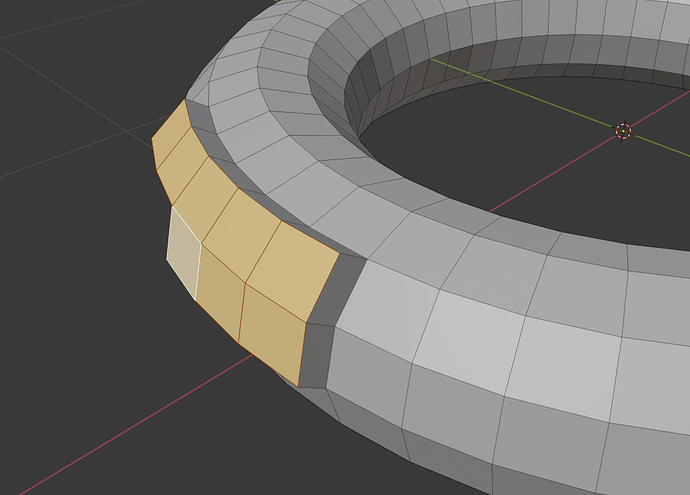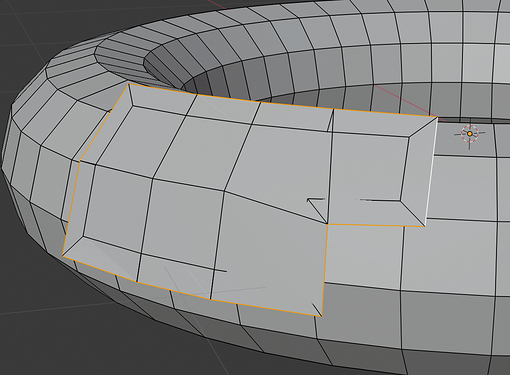How about this one?:
transform multiple selection (vertexes, edges, polygons).
In Modo it easy to do with Action Center - Local
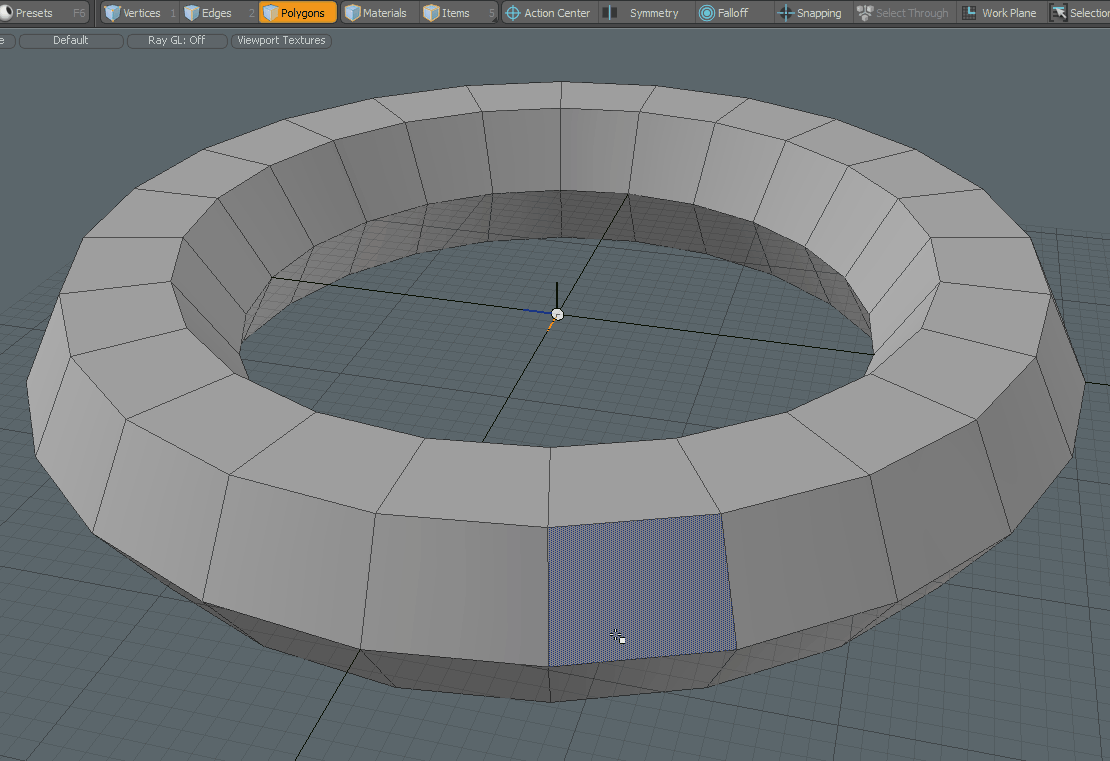
I know here is some addon that mimic modos action centers, but I’m not sure if it capable to do that.
So I ask you, may be you know how to do this without addon.
Normal Orientation + Individual Origins should do the trick, I guess…
Is located in Blender
yeap or local , depending on your goal
@APEC also after inset you don’t have to select one by one select -> select similar -> area should do the trick.
Also if you plan to do a ton of similar editing to pieces of a model I highly recommend to use the array modifier. Examples like this are ideal for it and a lot easier to work with than manual selection.
(WAVE!!) Hey, I’m here…
-Will
Straight from Foundry’s jail, right? 
I know here is some addon that mimic modos action centers, but I’m not sure if it capable to do that.
That is my add-on Modo-Me. It lets you conveniently set that kind of stuff. Some of the action centers can be set by the user in Blender with couple clicks, some are not. Modo-me does some calculations for those harder to achieve action centers and axis stuff.
There is also extruding and beveling individual faces in Blender without using the axis or the pivot points.
In any case if you are interested in giving Modo-Me a try, please send me a message and I will send you a download link.
Which is the “BINGO!” answer for me - Modo just wasn’t doing it for me - HardOPs et al, was what put a few nails in the coffin of my Modo usage.
The ONLY reason I finally updated off v80x to v11x was PolyStein which finally gave Modo similar boolean modeling abilities I was enjoying in Blender.
-Will
From that selection.
You can go back to edge select mode with pressing Ctrl key to contracts a selection of two adjacent faces to shared edge.
Then, you can select edge rings.
An edge has a direction. A vertex or a face doesn’t.
So, defining a vertex loop or a face loop requires an extra step to define in what direction you want to select the loop.
And this extra step is equal for a vertex loop to define an edge loop with alt LMB.
For a face loop, it is equal to define an edge ring with ctrl alt LMB.
So that would only make sense for multiple loops selection when contraction/expansion of selection cannot convert selection to a useful edge selection.
Which is a rare case scenario.
Another quest for modo to blender…
How to move by axis to exact value with active move tool multiple verts/edges/polys, when Orientation set to Normal and Pivot set to Individual Origins? I get three values at the output
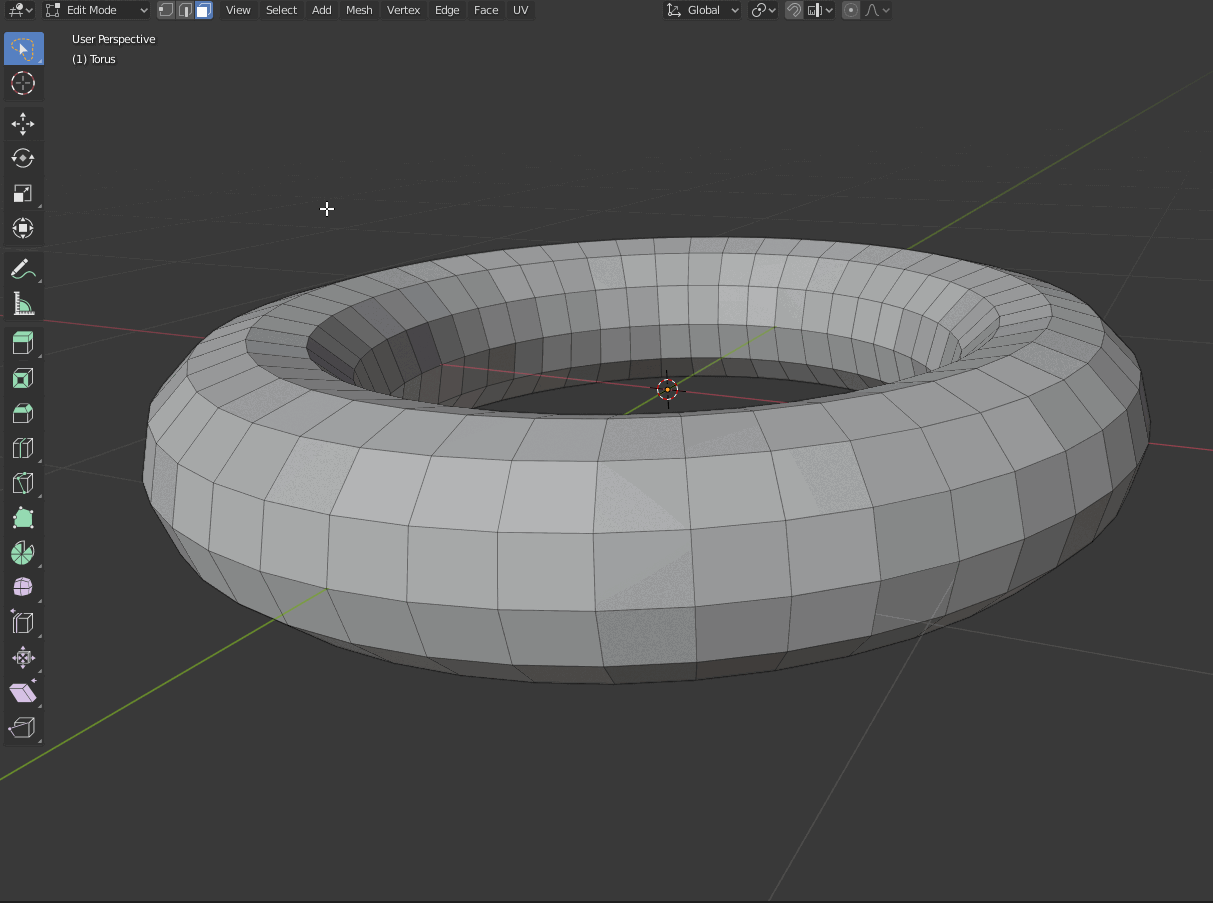
When Orientation set to Active Element I can see exact value, but can’t move multiple selection as individual.
Yes I can use G+(XYZ)+(value), but I want to be able to edit the value after action
That is the stupidity of removing axis constraints settings from this panel.
It broke the panel.
In 2.79, those settings are preventing selection to move on a wrong place.
It was known before 2.80 release. It is still not fixed.
I don’t understand why fixing Adjust Last Operation panel is not number one priority of devs.
I think that idea of a simplified UI for this is worst stupid idea they ever had.
We proposed to move them to topbar. It was working, appreciated by users.
And topbar was used by brush in paint modes where such actions are not numerous.
But somebody (who is more worried by the way Blender looks when it is not in action) said " what is that empty row ? that is ugly."
So, they decided to change the row to show active tool settings (in all modes, not just for brushes) that has only few options to display because the rest became gizmos or are values of action that can only appear after action is done.
So, people said “what is this mostly empty global row relative to a tool active into specific area ?”
And finally, they hide it in 2.80. To make it reappearing with global modal settings and modal options popover in it, in 2.81.
The best area for UI of Adjust panel is a global area with a location fixed by user, once for all.
But we still have it repeated in each editor in a location fixed by developers or in a location that is never the same under mouse pointer.
A simplified version of Adjust Last Operation panel, it does not work because all criteria of action done are meaningful if you want to readjust this action.
The idea of a newbie/expert distinction for this panel is not helping anybody.
It is just making this panel dysfunctional.
And this are not settings that you can hide. They are crucial settings to modify.
User simply uses this panel each time, he asks himself “wait, what have I done ?” or “I need to tick this option that I don’t use enough to create a modal keymap for it” or “I need to make this choice from this enumeration because that would be ridiculous to create as many shortcuts as possible choices provided by the enumeration. And all these choices are equally useful. Their frequencies of use are equal.”
So the last my post it’s a probably a bug.
I made topic about this, and if so, I will report a bug.
(Transform Orientation - Normal and Pivot Point - Individual Origins (probably a Bug))
Now I have other quest for blender.
How to inset polygon/s at negative direction?
Modo version below
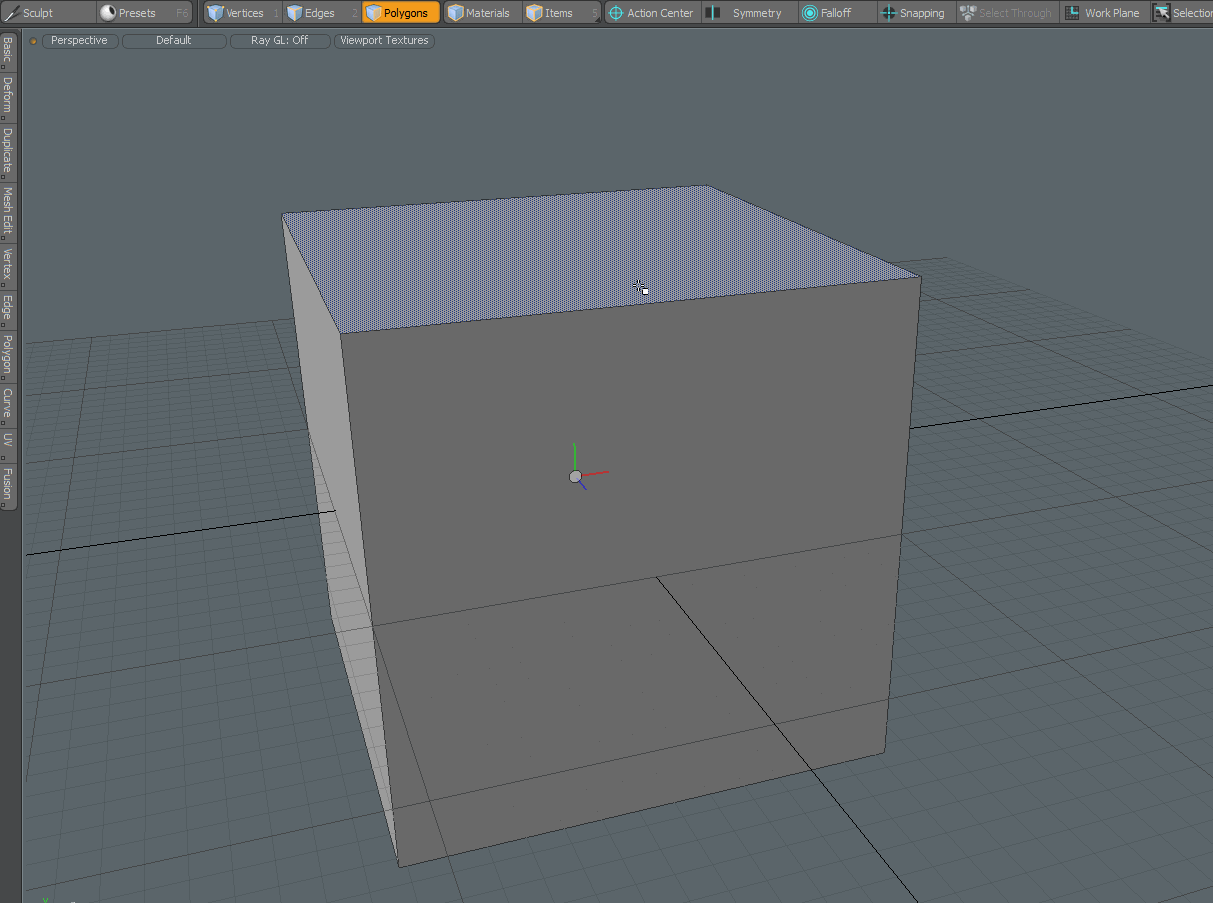
Scale after the fact… lol…
That’s funny but seriously, if you have more complex shape, turn on your imagination, it’s obviously that cube is for simplification
Yeah sure… I feel your pain, blender modeling tools are very basic unfortunately… You need to resort on manual workarounds most of the time…
Found a solution but in addon, look like lite version of Modo Bevel Tool
Well, Modo is the only(!!) program with certain modeling options, but blender tools ain’t really basic, I know many of them are there thanks to addons (Looptools, set flow) and even other tools that are there as addons are on blender as well, the only thing that I’ve found missing from Max, which is a bit better at modeling than Maya (It had circularize before it was latter added on Maya 2018 iirc) and much better than C4D, which is worse than blender with what it has out of the box, are modal constraints to edge, face and normals, which is quite important since those don’t seem to be implementable by just an addon and might require to be implemented internally.
A workaround is to first Inset, then use Edge Slide and disable Clamp. This will essentially inset outwards, like you can in Modo.
Still, this could be easier. The Inset tool could support non-clamped offsets.
Blender is extremely basic. I have the opinion that Modo has the best model-centric tools out there.
Blender’s strength is in modeling is with non-desuctive workflow with modifiers and add-ons. And then, with it’s ability to deal with advanced transform orientation features.
I don’t think if I was using Modo to model would want to come to Blender for that.
We use Blender and Maya at my studio. And the only reason I did not continue with Modo was because of lacking other features and the retopo did not work for us better and faster then Maya.
You have the right approach though. Going feature by feature and asking how.
That said I would be looking to add Blender to my tools and not to replace Modo.
I have often thought about doing the same in the other direction.